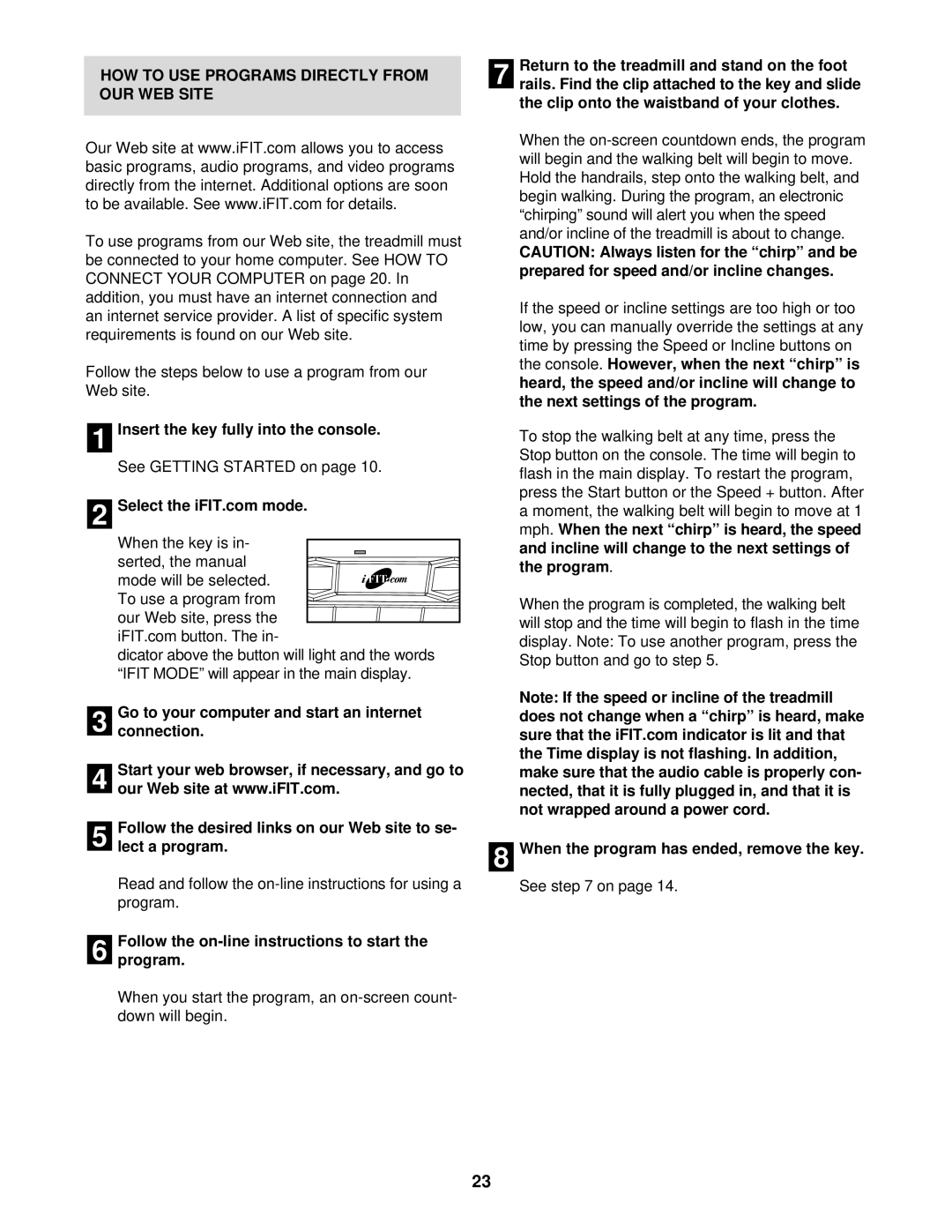NTL19920 specifications
The NordicTrack NTL19920, a powerful treadmill, combines cutting-edge technology with user-friendly features to elevate your fitness routine. Designed for both seasoned athletes and casual users, this treadmill offers an impressive array of functionalities that cater to diverse workout preferences.One of the standout features of the NTL19920 is its robust motor, providing a strong and consistent performance with a continuous horsepower rating. This ensures smooth operation, allowing users to push their limits without experiencing lag or interruptions during their runs. The impressive incline capability enhances the workout experience, enabling users to simulate uphill running for added intensity and calorie burn.
The NTL19920 is equipped with an expansive running surface, allowing for comfortable strides regardless of the user’s height or running style. Its cushioned deck technology provides joint support, reducing impact and minimizing the risk of injury during long sessions. This focus on user comfort ensures longer workouts without excessive strain.
Incorporating advanced interactive technology, the NTL19920 features a large touchscreen display that provides real-time workout stats, including speed, distance, time, and calories burned. The embedded iFit technology offers a library of on-demand workouts, led by professional trainers who guide users through various training programs. With iFit, users can explore global running trails or follow studio-style classes, ensuring a dynamic and engaging workout experience.
Another notable characteristic of the NTL19920 is its Bluetooth connectivity, which allows users to sync with fitness apps and track their progress over time. This integration with technology supports users in setting and achieving fitness goals effectively. Additional features include built-in speakers for an enhanced auditory experience, as well as adjustable fan settings to maintain comfort during intense workouts.
The NordicTrack NTL19920 stands out for its combination of innovative technology, ergonomic design, and a comprehensive workout experience. With its high-quality construction and user-centric features, it remains a top choice for anyone serious about improving their fitness journey. Whether running, walking, or engaging in interval training, this treadmill offers the tools necessary for success, making every workout feel tailored and effective.