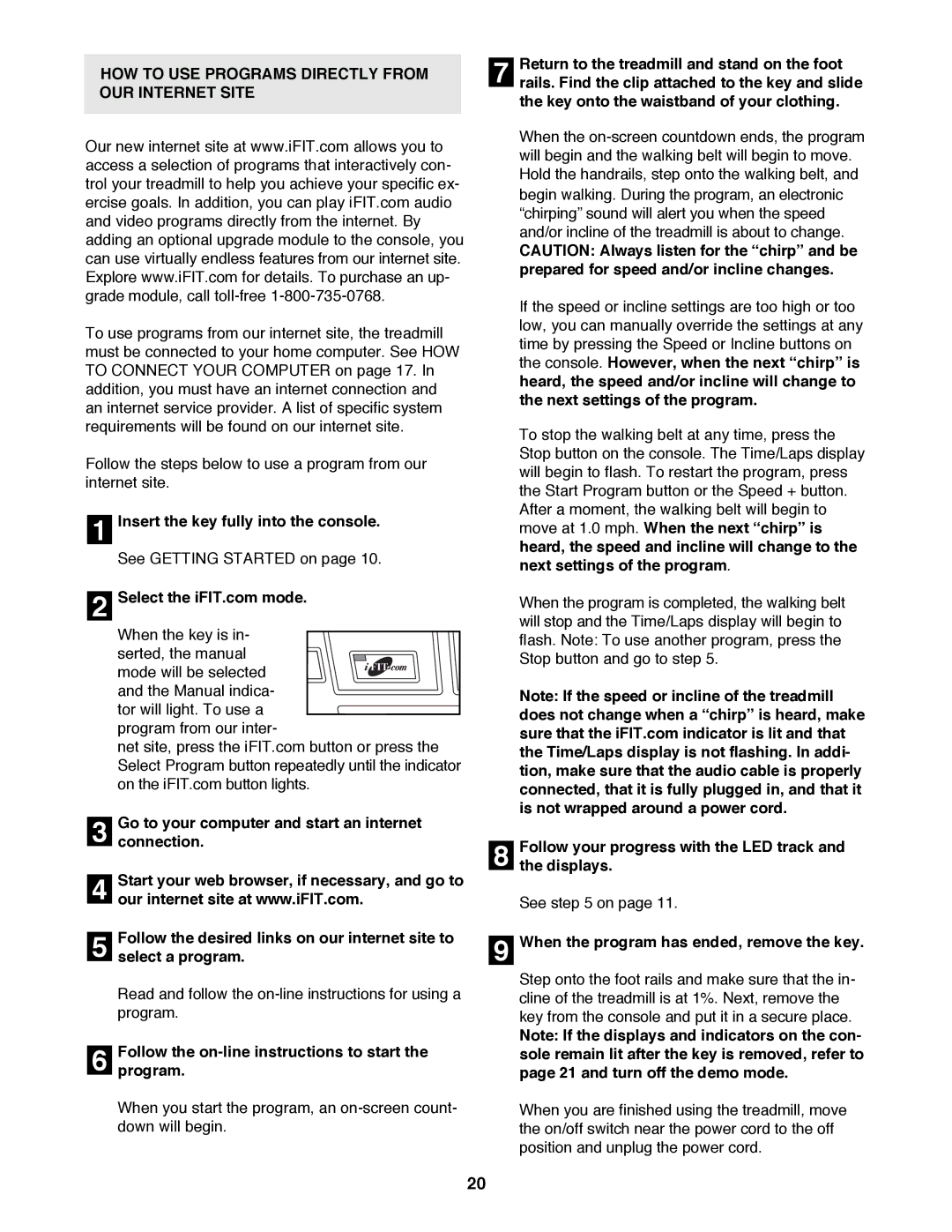NTTL09993 specifications
The NordicTrack NTTL09993 is a cutting-edge treadmill designed for home fitness enthusiasts seeking an efficient and enjoyable workout experience. This state-of-the-art machine incorporates the latest innovations in fitness technology, making it an essential addition to any home gym.One of the standout features of the NTTL09993 is its powerful and quiet motor, which provides a smooth and consistent running experience. With a top speed of 12 mph, users can easily adjust their pace to accommodate various workout goals, whether it be walking, jogging, or sprinting. The motor is also designed for durability, ensuring that the treadmill can withstand intense usage without compromising performance.
Another impressive aspect of the NordicTrack NTTL09993 is its spacious running surface. Measuring 20 inches wide by 60 inches long, the belt offers ample space for users of all sizes to exercise comfortably and safely. This design feature allows for both longer strides and stability, making it ideal for runners and walkers alike.
The treadmill is equipped with an adjustable incline feature that ranges from 0% to 12%. This allows users to simulate challenging terrains and add intensity to their workouts. The incline can be easily adjusted with the touch of a button, making it convenient for users to switch between flat and steep terrains seamlessly.
The NTTL09993 also features an impressive array of built-in workout programs. With over 50 preloaded workouts led by certified personal trainers, users have a variety of options to choose from, catering to different fitness levels and goals. These programs are designed to keep workouts engaging and challenging, allowing users to continuously progress in their fitness journey.
One of the key technologies in the NordicTrack NTTL09993 treadmill is its interactive iFit integration. Users can connect the treadmill to the iFit app, allowing for real-time tracking of workout data, custom workout plans, and access to a vast library of virtual workouts led by trainers in picturesque locations worldwide. This feature enhances the workout experience, making it more immersive and motivating.
The treadmill also includes convenient features such as built-in Bluetooth speakers, tablet holders, and easy-to-reach controls. These elements are designed to enhance user experience, allowing for multitasking during workouts and keeping users entertained.
In conclusion, the NordicTrack NTTL09993 treadmill stands out in the market due to its powerful motor, spacious running surface, adjustable incline, diverse workout programs, and integration with iFit technology. It offers everything fitness enthusiasts need to achieve their goals from the comfort of their homes.