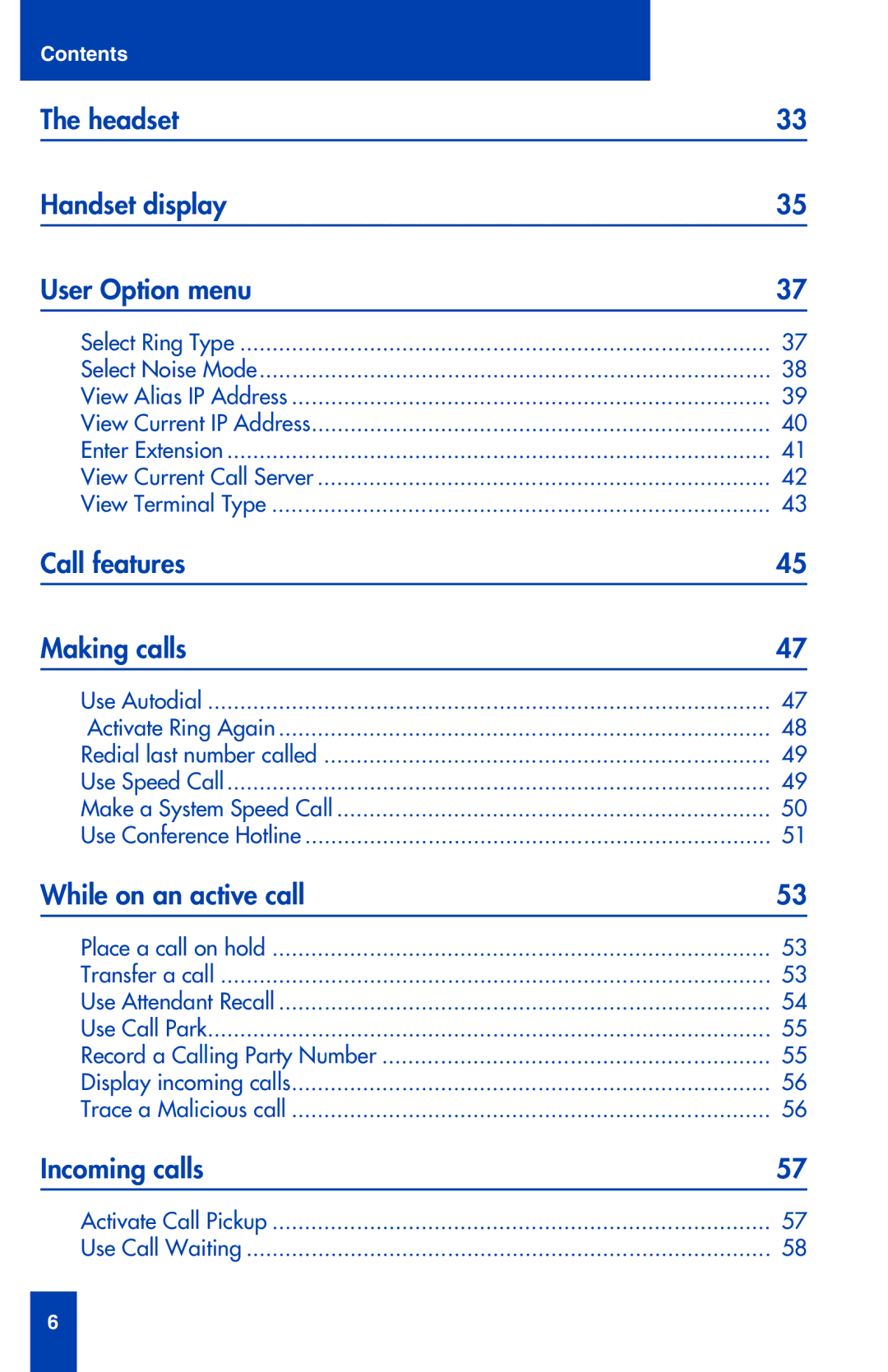Contents |
|
The headset | 33 |
Handset display | 35 |
User Option menu | 37 |
Select Ring Type | 37 |
Select Noise Mode | 38 |
View Alias IP Address | 39 |
View Current IP Address | 40 |
Enter Extension | 41 |
View Current Call Server | 42 |
View Terminal Type | 43 |
Call features | 45 |
Making calls | 47 |
Use Autodial | 47 |
Activate Ring Again | 48 |
Redial last number called | 49 |
Use Speed Call | 49 |
Make a System Speed Call | 50 |
Use Conference Hotline | 51 |
While on an active call | 53 |
Place a call on hold | 53 |
Transfer a call | 53 |
Use Attendant Recall | 54 |
Use Call Park | 55 |
Record a Calling Party Number | 55 |
Display incoming calls | 56 |
Trace a Malicious call | 56 |
Incoming calls | 57 |
Activate Call Pickup | 57 |
Use Call Waiting | 58 |
6