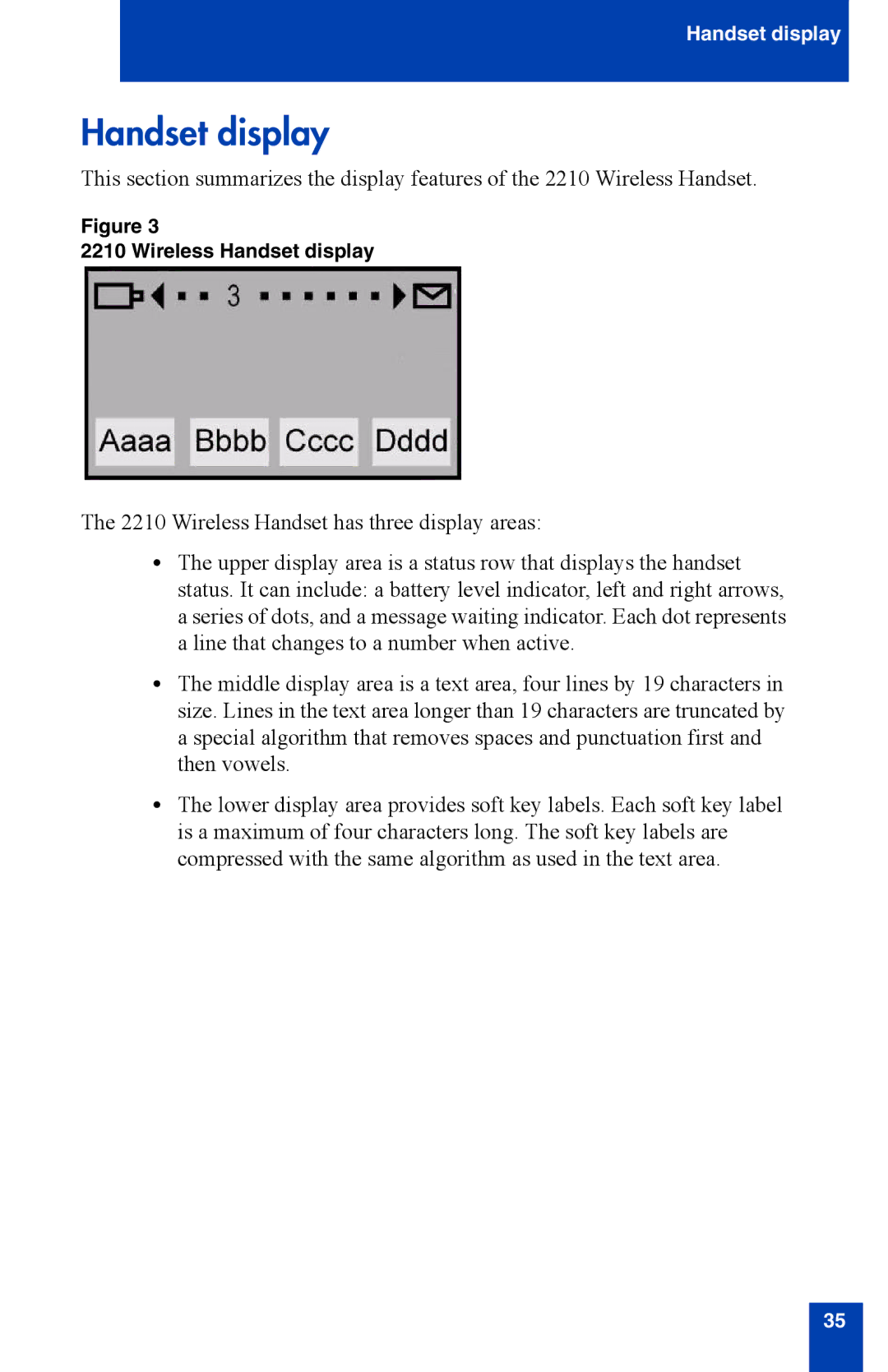Handset display
Handset display
This section summarizes the display features of the 2210 Wireless Handset.
Figure 3
2210 Wireless Handset display
The 2210 Wireless Handset has three display areas:
•The upper display area is a status row that displays the handset status. It can include: a battery level indicator, left and right arrows, a series of dots, and a message waiting indicator. Each dot represents a line that changes to a number when active.
•The middle display area is a text area, four lines by 19 characters in size. Lines in the text area longer than 19 characters are truncated by a special algorithm that removes spaces and punctuation first and then vowels.
•The lower display area provides soft key labels. Each soft key label is a maximum of four characters long. The soft key labels are compressed with the same algorithm as used in the text area.
35