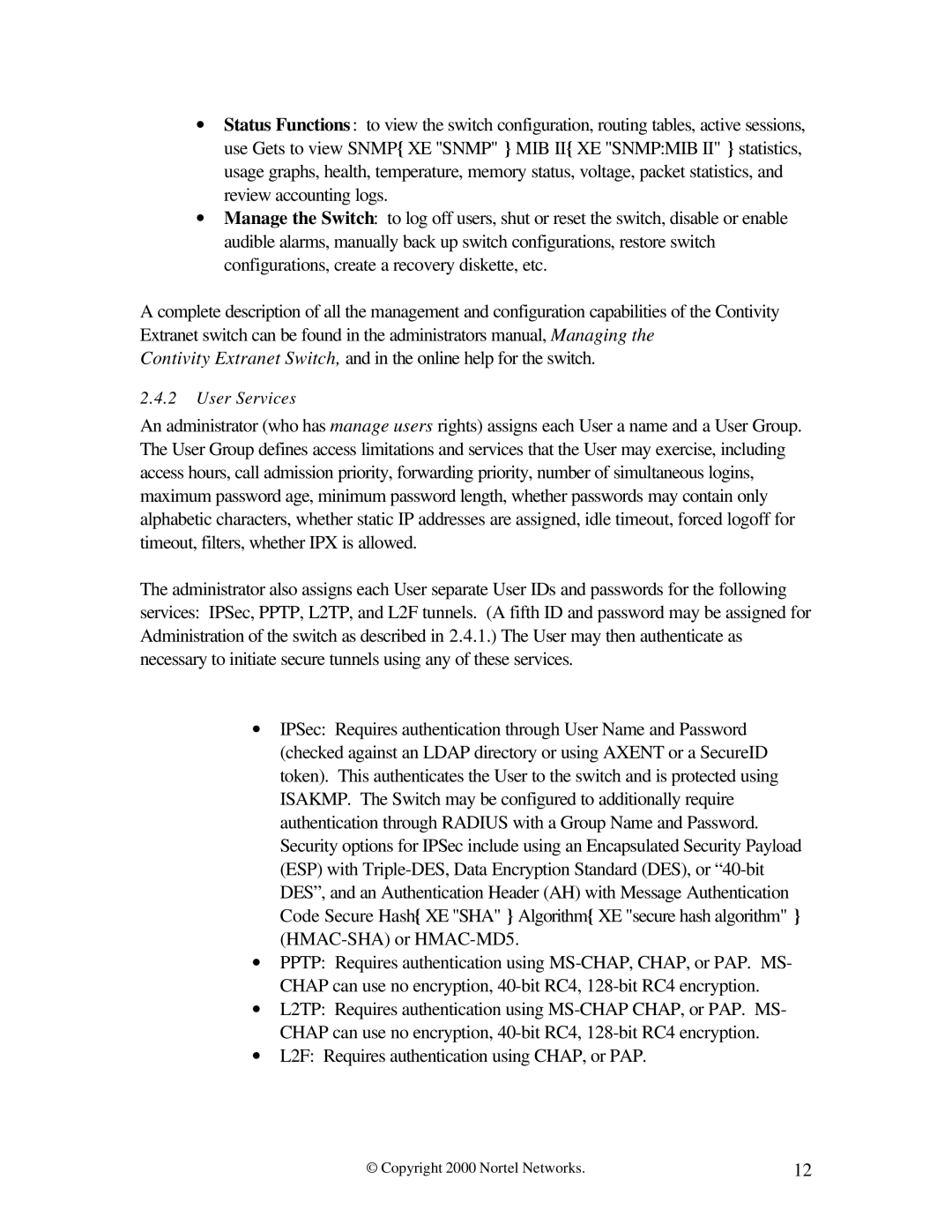∙Status Functions : to view the switch configuration, routing tables, active sessions, use Gets to view SNMP{ XE "SNMP" } MIB II{ XE "SNMP:MIB II" } statistics, usage graphs, health, temperature, memory status, voltage, packet statistics, and review accounting logs.
∙Manage the Switch: to log off users, shut or reset the switch, disable or enable audible alarms, manually back up switch configurations, restore switch configurations, create a recovery diskette, etc.
A complete description of all the management and configuration capabilities of the Contivity Extranet switch can be found in the administrators manual, Managing the
Contivity Extranet Switch, and in the online help for the switch.
2.4.2User Services
An administrator (who has manage users rights) assigns each User a name and a User Group. The User Group defines access limitations and services that the User may exercise, including access hours, call admission priority, forwarding priority, number of simultaneous logins, maximum password age, minimum password length, whether passwords may contain only alphabetic characters, whether static IP addresses are assigned, idle timeout, forced logoff for timeout, filters, whether IPX is allowed.
The administrator also assigns each User separate User IDs and passwords for the following services: IPSec, PPTP, L2TP, and L2F tunnels. (A fifth ID and password may be assigned for Administration of the switch as described in 2.4.1.) The User may then authenticate as necessary to initiate secure tunnels using any of these services.
∙IPSec: Requires authentication through User Name and Password (checked against an LDAP directory or using AXENT or a SecureID token). This authenticates the User to the switch and is protected using ISAKMP. The Switch may be configured to additionally require authentication through RADIUS with a Group Name and Password. Security options for IPSec include using an Encapsulated Security Payload (ESP) with
∙PPTP: Requires authentication using
∙L2TP: Requires authentication using
∙L2F: Requires authentication using CHAP, or PAP.
© Copyright 2000 Nortel Networks. | 12 |