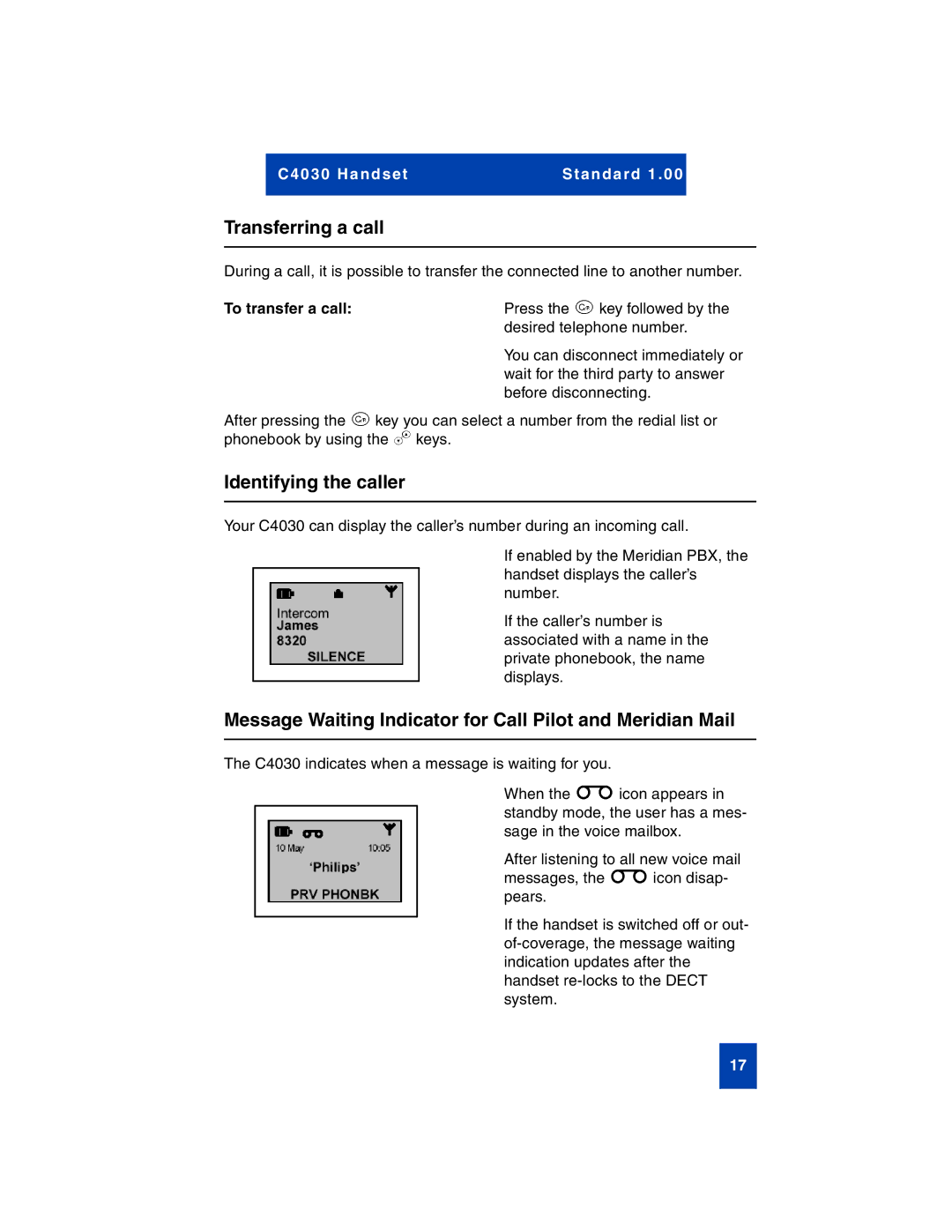C40 30 Ha nd set | Stan da rd 1 .0 0 |
|
|
Transferring a call
During a call, it is possible to transfer the connected line to another number.
To transfer a call: |
| Press the | key followed by the |
|
| desired telephone number. | |
|
| You can disconnect immediately or | |
|
| wait for the third party to answer | |
|
| before disconnecting. | |
After pressing the | key you can select a number from the redial list or | ||
phonebook by using the | keys. |
| |
Identifying the callerr
Your C4030 can display the caller’s number during an incoming call.
If enabled by the Meridian PBX, the handset displays the caller’s number.
If the caller’s number is associated with a name in the private phonebook, the name displays.
Message Waiting Indicator for Call Pilot and Meridian Mail
The C4030 indicates when a message is waiting for you. |
|
| ||||
| r | s | When the | icon appears in | ||
|
| standby mode, the user has a mes- | ||||
|
|
| ||||
|
|
| sage in the voice mailbox. | |||
|
|
| After listening to all new voice mail | |||
|
|
| messages, the | icon disap- | ||
|
|
| pears. |
|
|
|
|
|
| If the handset is switched off or out- | |||
|
|
| ||||
|
|
| ||||
|
|
| indication updates after the | |||
|
|
| handset | |||
|
|
| system. | TT |
|
|
|
|
|
|
| 17 | |
|
|
|
|
|
| |