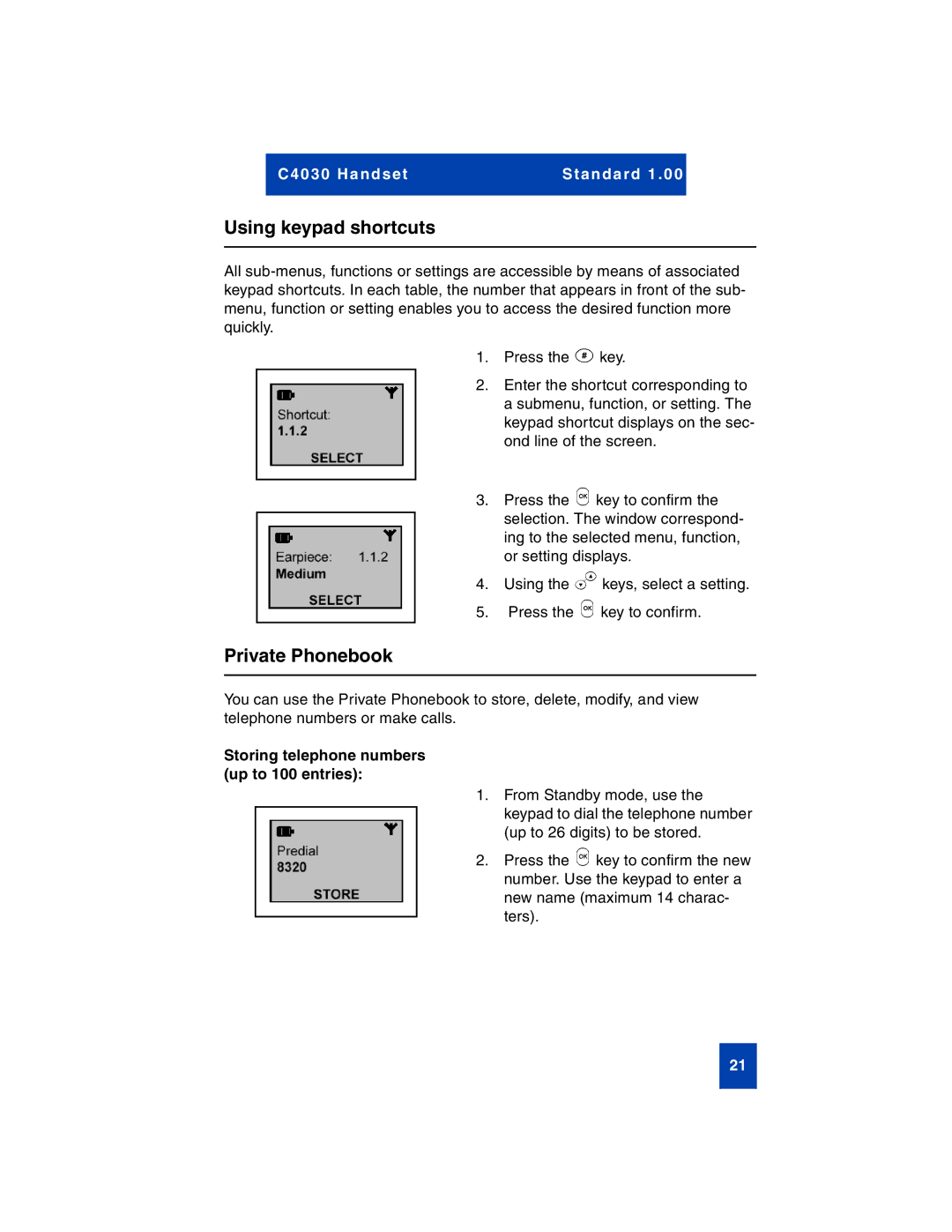C40 30 Ha nd set | Stan da rd 1 .0 0 |
|
|
Using keypad shortcuts
All
1. | Press the |
|
| key. |
| |||
|
| 2. | Enter the shortcut corresponding to | |||||
|
|
| a submenu, function, or setting. The | |||||
|
|
| keypad shortcut displays on the sec- | |||||
|
|
| ond line of the screen. |
| ||||
|
|
|
|
| key to confirm the |
| ||
3. | Press the |
|
| |||||
|
|
| selection. The window correspond- | |||||
|
|
| ||||||
|
|
| ing to the selected menu, function, | |||||
|
|
| or setting displays. |
| ||||
|
| 4. | Using the |
|
| keys, select a setting. | ||
|
| 5. | Press the |
|
| key to confirm. |
| |
Private Phonebook |
|
|
|
|
|
| ||
|
|
|
| |||||
You can use the Private Phonebook to store, delete, modify, and view |
| |||||||
telephone numbers or make calls. |
| m |
|
|
|
| ||
Storing telephone numbers |
|
|
|
|
|
| ||
(up to 100 entries): |
|
|
|
|
|
| ||
1. | From Standby mode, use the |
| ||||||
|
|
| keypad to dial the telephone number | |||||
|
|
| ||||||
|
|
| (up to 26 digits) to be stored. |
| ||||
|
| 2. | Press the |
| key to confirm the new | |||
|
|
| number. UseOthe keypad to enter a | |||||
|
|
| new name (maximum 14 charac- |
| ||||
|
|
| ters). | s |
|
|
| |
|
|
|
|
|
| |||
|
|
|
| OO |
|
|
| |
|
|
|
|
|
| 21 | ||
|
|
|
|
|
|
| ||