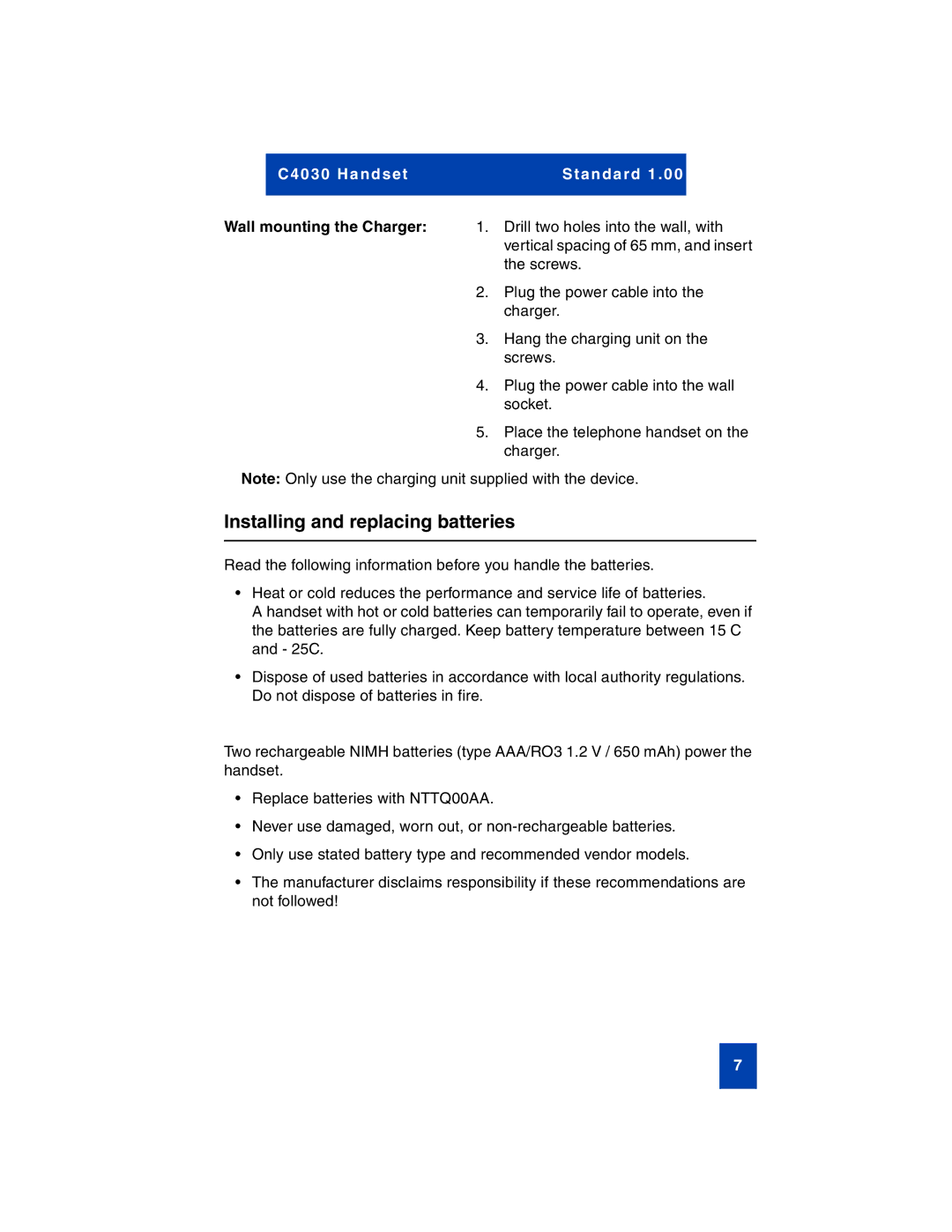| C40 30 Ha nd set |
| Stan da rd 1 .0 0 |
|
|
|
|
|
|
Wall mounting the Charger: | 1. | Drill two holes into the wall, with | ||
|
|
| vertical spacing of 65 mm, and insert | |
|
|
| the screws. | |
|
| 2. | Plug the power cable into the | |
|
|
| charger. | |
|
| 3. | Hang the charging unit on the | |
|
|
| screws. | |
|
| 4. | Plug the power cable into the wall | |
|
|
| socket. | |
|
| 5. | Place the telephone handset on the | |
|
|
| charger. | |
Note: Only use the charging unit supplied with the device.
Installing and replacing batteries
Read the following information before you handle the batteries.
•Heat or cold reduces the performance and service life of batteries.
A handset with hot or cold batteries can temporarily fail to operate, even if the batteries are fully charged. Keep battery temperature between 15 C and - 25C.
•Dispose of used batteries in accordance with local authority regulations. Do not dispose of batteries in fire.
Two rechargeable NIMH batteries (type AAA/RO3 1.2 V / 650 mAh) power the handset.
•Replace batteries with NTTQ00AA.
•Never use damaged, worn out, or
•Only use stated battery type and recommended vendor models.
•The manufacturer disclaims responsibility if these recommendations are not followed!
7