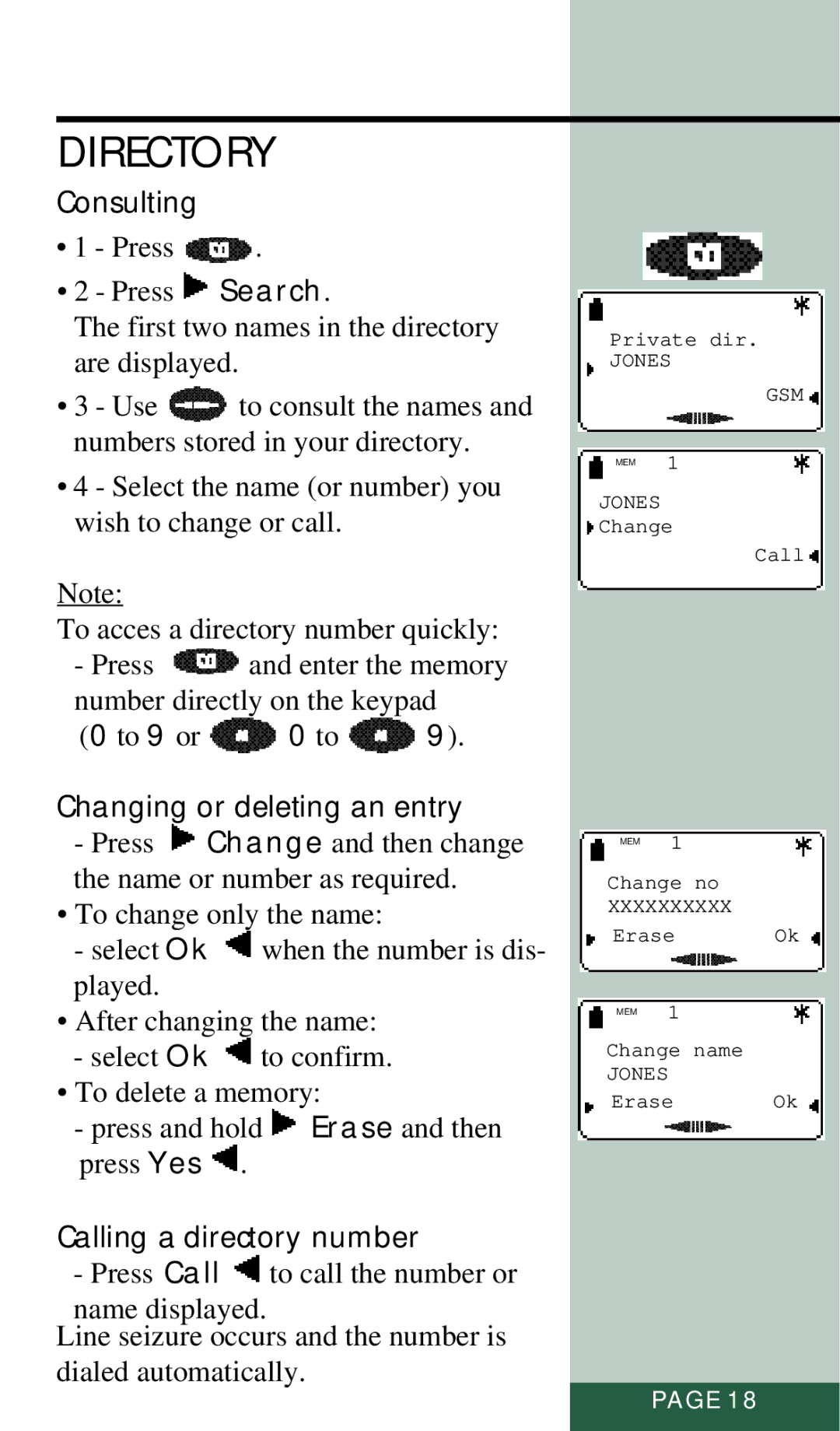DIRECTORY
Consulting
•1 - Press ![]() .
.
•2 - Press ![]() Search.
Search.
The first two names in the directory are displayed.
•3 - Use ![]() to consult the names and numbers stored in your directory.
to consult the names and numbers stored in your directory.
•4 - Select the name (or number) you wish to change or call.
Note:
To acces a directory number quickly:
-Press ![]() and enter the memory
and enter the memory
number directly on the keypad
(0 to 9 or ![]() 0 to
0 to ![]() 9).
9).
Changing or deleting an entry
-Press ![]() Change and then change the name or number as required.
Change and then change the name or number as required.
•To change only the name:
-select Ok ![]() when the number is dis- played.
when the number is dis- played.
•After changing the name:
-select Ok ![]() to confirm.
to confirm.
•To delete a memory:
-press and hold ![]() Erase and then press Yes
Erase and then press Yes ![]() .
.
Calling a directory number
- Press Call ![]() to call the number or
to call the number or
name displayed.
Line seizure occurs and the number is dialed automatically.
Private dir.
JONES
GSM
MEM 1
JONES
Change
Call
MEM 1
Change no
XXXXXXXXXX
Erase Ok
MEM 1
Change name
JONES
Erase Ok
PAGE 18