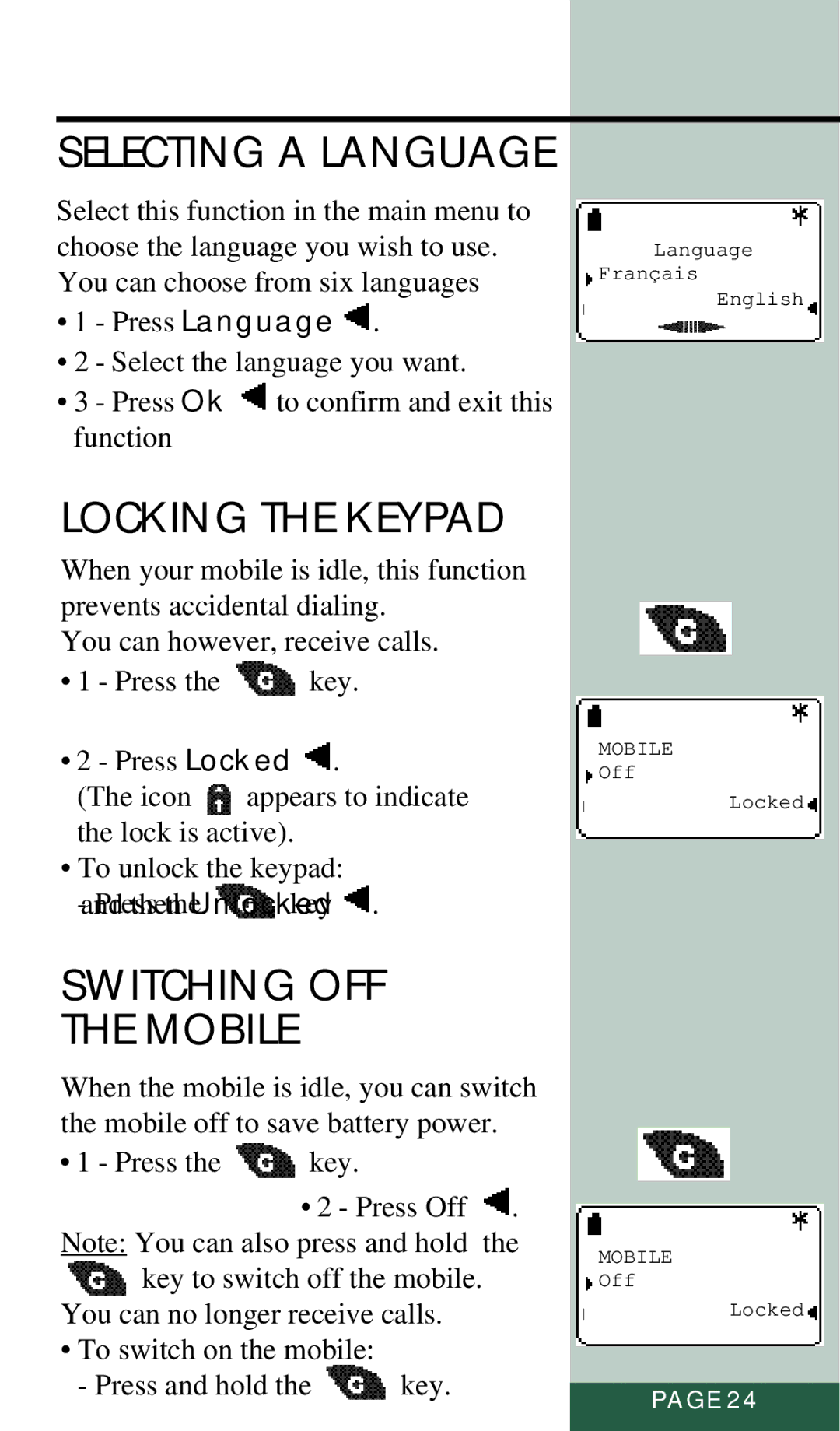SELECTING A LANGUAGE
Select this function in the main menu to choose the language you wish to use. You can choose from six languages
•1 - Press Language ![]() .
.
•2 - Select the language you want.
•3 - Press Ok ![]() to confirm and exit this function
to confirm and exit this function
LOCKING THE KEYPAD
When your mobile is idle, this function prevents accidental dialing.
You can however, receive calls.
•1 - Press the ![]() key.
key.
•2 - Press Locked ![]() .
.
(The icon ![]() appears to indicate the lock is active).
appears to indicate the lock is active).
•To unlock the keypad:
![]() .
.
SWITCHING OFF
THE MOBILE
When the mobile is idle, you can switch the mobile off to save battery power.
•1 - Press the ![]() key.
key.
•2 - Press Off ![]() .
.
Note: You can also press and hold the
![]() key to switch off the mobile. You can no longer receive calls.
key to switch off the mobile. You can no longer receive calls.
•To switch on the mobile:
-Press and hold the ![]() key.
key.
Language Français
English
MOBILE
Off
Locked
MOBILE
Off
Locked
PAGE 24