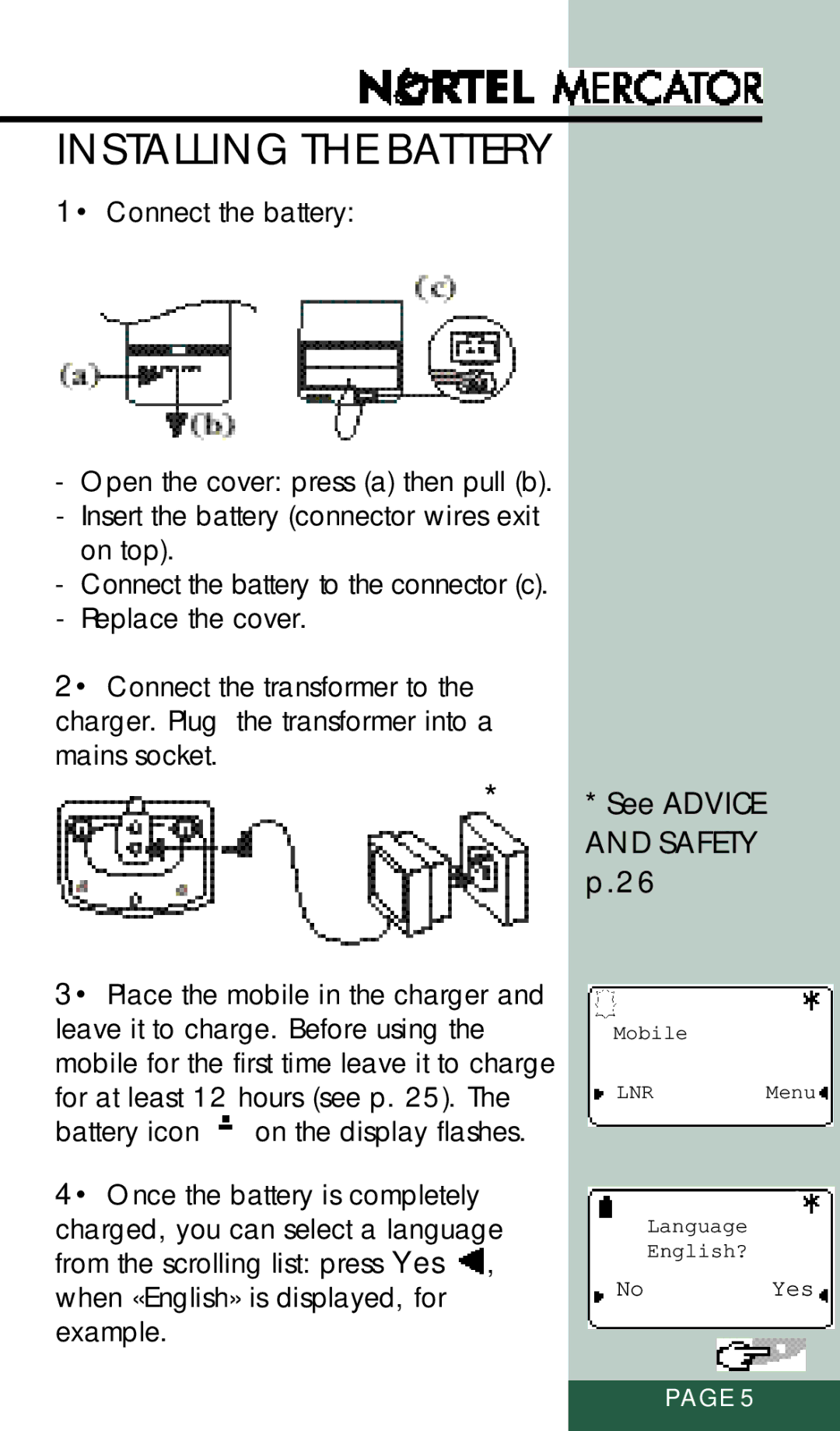INSTALLING THE BATTERY
1• Connect the battery:
-Open the cover: press (a) then pull (b).
-Insert the battery (connector wires exit on top).
-Connect the battery to the connector (c).
-Replace the cover.
2• Connect the transformer to the charger. Plug the transformer into a mains socket.
*
3• Place the mobile in the charger and leave it to charge. Before using the mobile for the first time leave it to charge for at least 12 hours (see p. 25). The battery icon ![]() on the display flashes.
on the display flashes.
4• Once the battery is completely charged, you can select a language from the scrolling list: press Yes ![]() , when «English» is displayed, for example.
, when «English» is displayed, for example.
*See ADVICE AND SAFETY p.26
Mobile
LNR Menu
Language
English?
No Yes
PAGE 5