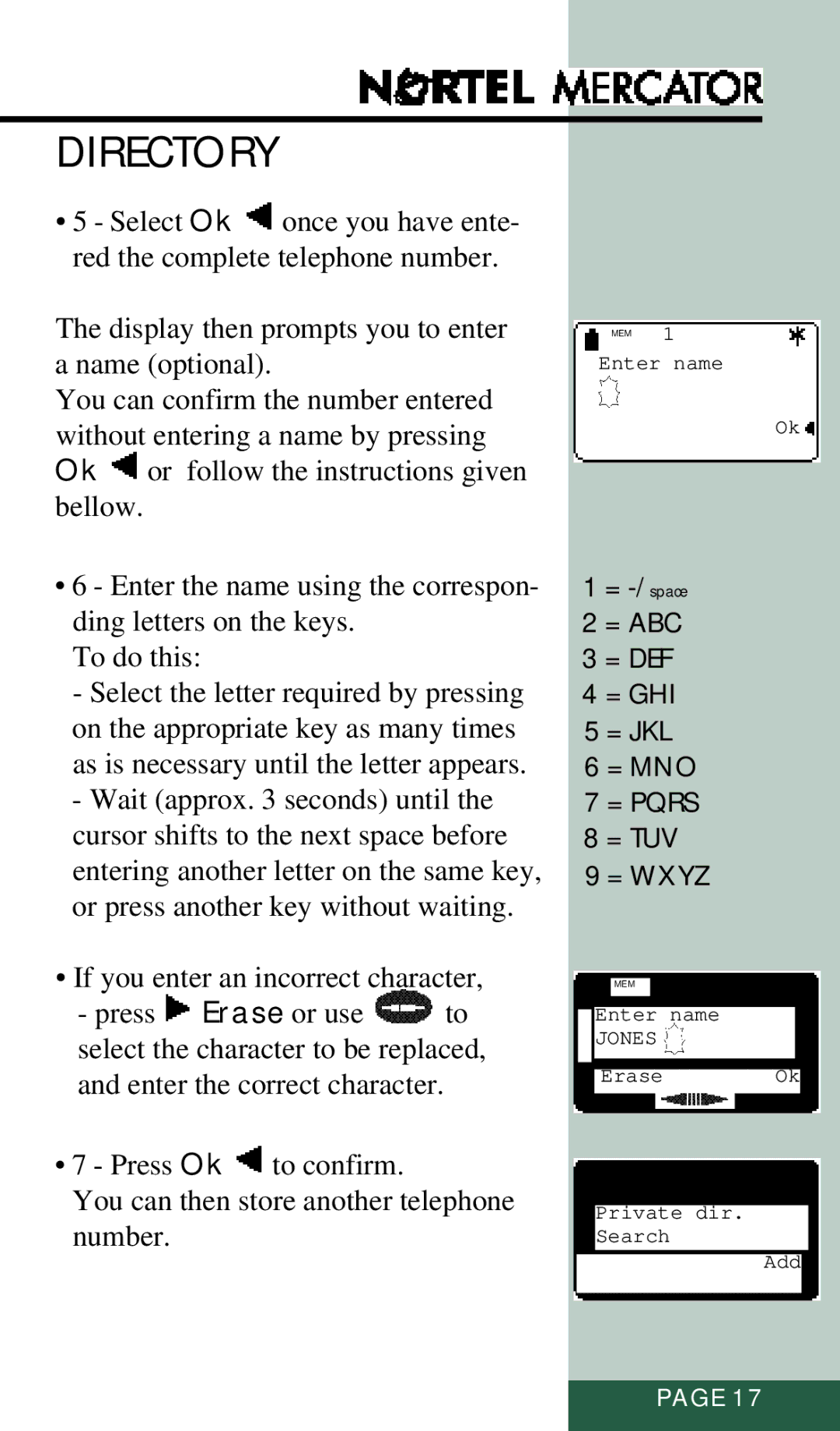DIRECTORY
•5 - Select Ok ![]() once you have ente- red the complete telephone number.
once you have ente- red the complete telephone number.
The display then prompts you to enter a name (optional).
You can confirm the number entered without entering a name by pressing Ok ![]() or follow the instructions given bellow.
or follow the instructions given bellow.
•6 - Enter the name using the correspon- ding letters on the keys.
To do this:
-Select the letter required by pressing on the appropriate key as many times as is necessary until the letter appears.
-Wait (approx. 3 seconds) until the cursor shifts to the next space before entering another letter on the same key, or press another key without waiting.
•If you enter an incorrect character,
-press ![]() Erase or use
Erase or use ![]() to select the character to be replaced, and enter the correct character.
to select the character to be replaced, and enter the correct character.
•7 - Press Ok ![]() to confirm.
to confirm.
You can then store another telephone number.
MEM 1
Enter name
Ok
1 = -/space
2 = ABC
3 = DEF
4 = GHI
5 = JKL
6 = MNO
7 = PQRS
8 = TUV
9 = WXYZ
MEM 1
Enter name
JONES ![]()
Erase Ok
Private dir.
Search
Add
PAGE 17