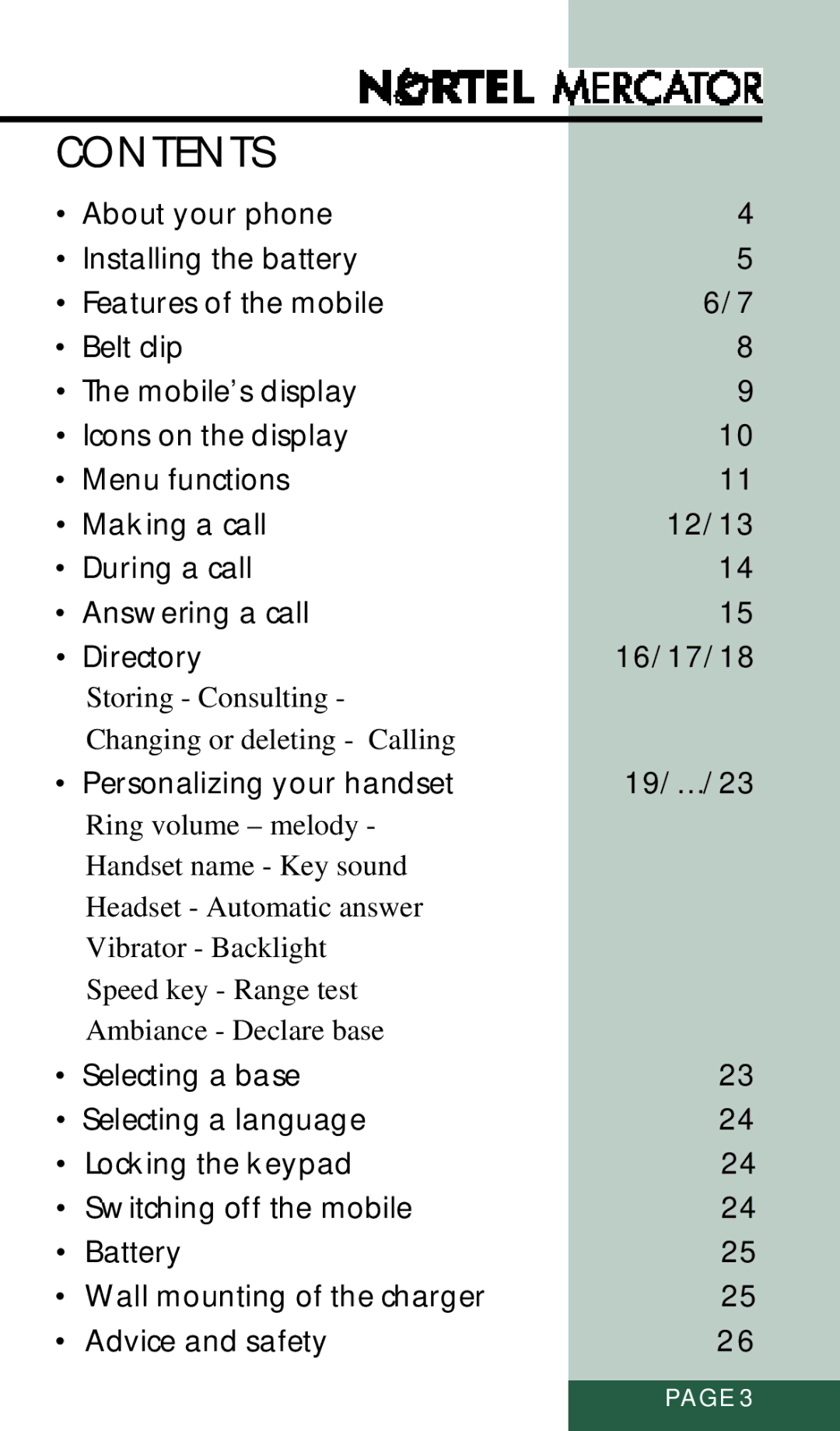CONTENTS
• About your phone | 4 |
• Installing the battery | 5 |
• Features of the mobile | 6/7 |
• Belt clip | 8 |
• The mobile’s display | 9 |
• Icons on the display | 10 |
• Menu functions | 11 |
• Making a call | 12/13 |
• During a call | 14 |
• Answering a call | 15 |
• Directory | 16/17/18 |
Storing - Consulting - |
|
Changing or deleting - Calling |
|
• Personalizing your handset | 19/…/23 |
Ring volume – melody - |
|
Handset name - Key sound |
|
Headset - Automatic answer |
|
Vibrator - Backlight |
|
Speed key - Range test |
|
Ambiance - Declare base |
|
• Selecting a base | 23 |
• Selecting a language | 24 |
• Locking the keypad | 24 |
• Switching off the mobile | 24 |
• Battery | 25 |
• Wall mounting of the charger | 25 |
• Advice and safety | 26 |
PAGE 3