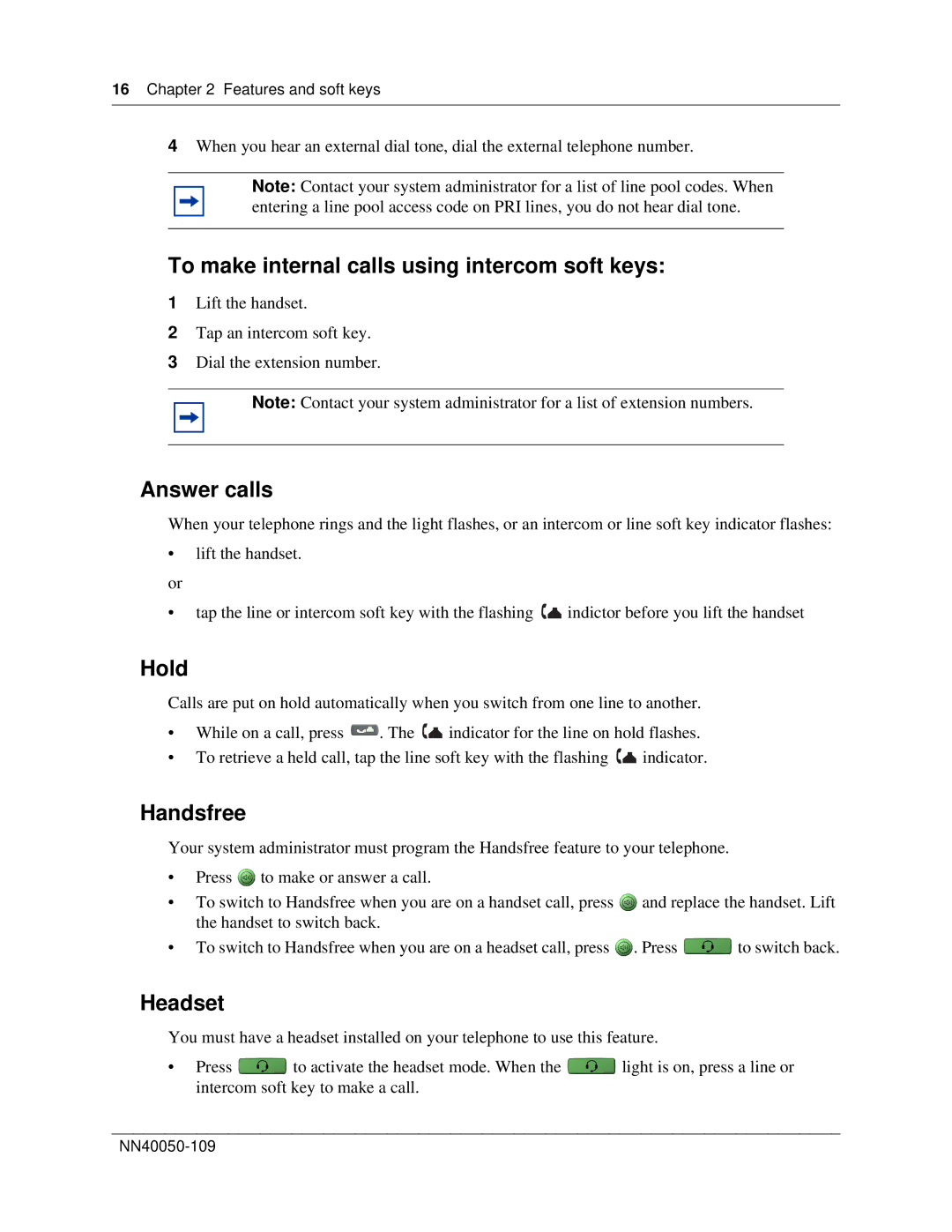16 Chapter 2 Features and soft keys
4When you hear an external dial tone, dial the external telephone number.
Note: Contact your system administrator for a list of line pool codes. When entering a line pool access code on PRI lines, you do not hear dial tone.
To make internal calls using intercom soft keys:
1Lift the handset.
2Tap an intercom soft key.
3Dial the extension number.
Note: Contact your system administrator for a list of extension numbers.
Answer calls
When your telephone rings and the light flashes, or an intercom or line soft key indicator flashes:
•lift the handset.
or
•tap the line or intercom soft key with the flashing ![]()
![]() indictor before you lift the handset
indictor before you lift the handset
Hold
Calls are put on hold automatically when you switch from one line to another.
•While on a call, press ![]() . The
. The ![]()
![]() indicator for the line on hold flashes.
indicator for the line on hold flashes.
•To retrieve a held call, tap the line soft key with the flashing ![]()
![]() indicator.
indicator.
Handsfree
Your system administrator must program the Handsfree feature to your telephone.
•Press ![]() to make or answer a call.
to make or answer a call.
•To switch to Handsfree when you are on a handset call, press ![]() and replace the handset. Lift the handset to switch back.
and replace the handset. Lift the handset to switch back.
•To switch to Handsfree when you are on a headset call, press ![]() . Press
. Press ![]() to switch back.
to switch back.
Headset
You must have a headset installed on your telephone to use this feature.
•Press ![]() to activate the headset mode. When the
to activate the headset mode. When the ![]() light is on, press a line or intercom soft key to make a call.
light is on, press a line or intercom soft key to make a call.