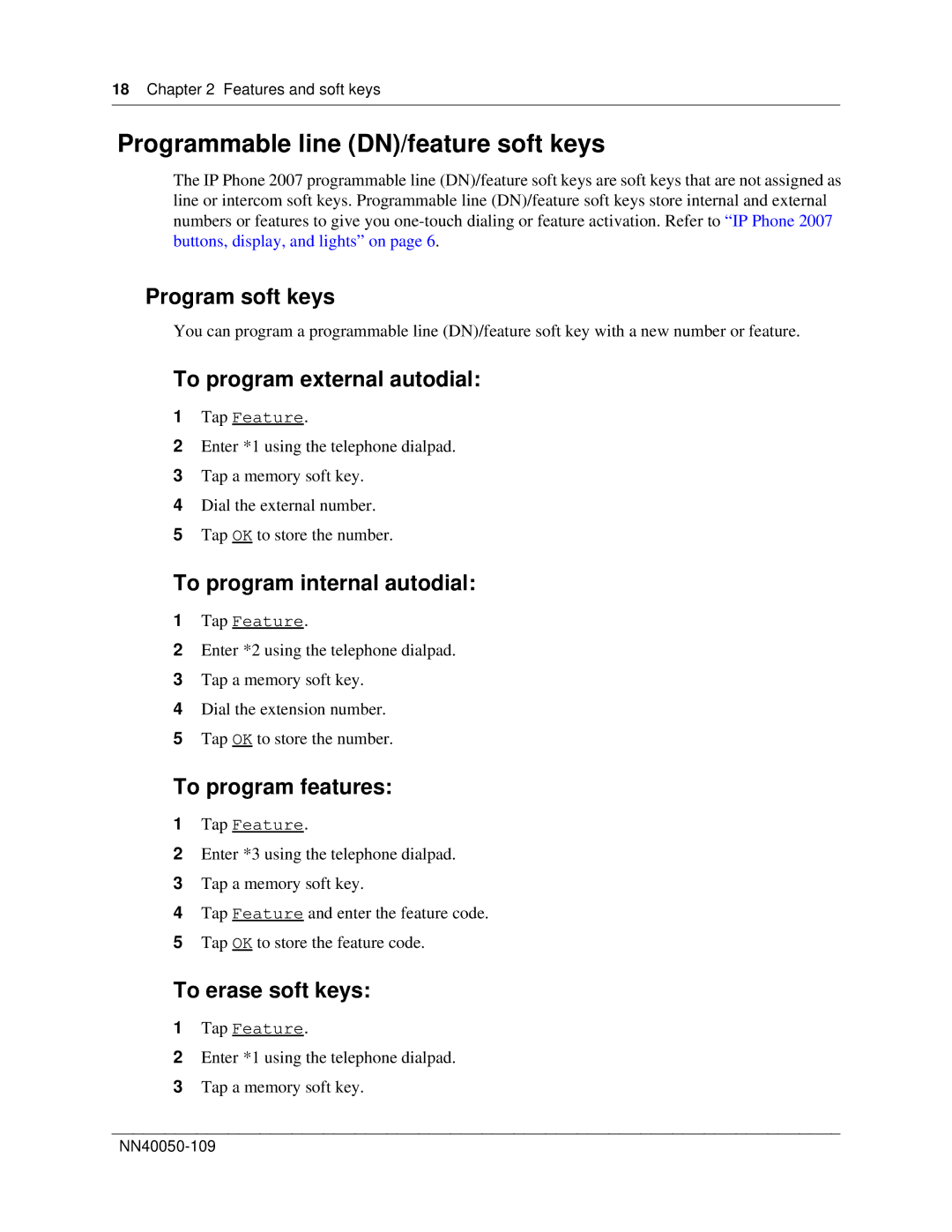18Chapter 2 Features and soft keys
Programmable line (DN)/feature soft keys
The IP Phone 2007 programmable line (DN)/feature soft keys are soft keys that are not assigned as line or intercom soft keys. Programmable line (DN)/feature soft keys store internal and external numbers or features to give you
Program soft keys
You can program a programmable line (DN)/feature soft key with a new number or feature.
To program external autodial:
1Tap Feature.
2Enter *1 using the telephone dialpad.
3Tap a memory soft key.
4Dial the external number.
5Tap OK to store the number.
To program internal autodial:
1Tap Feature.
2Enter *2 using the telephone dialpad.
3Tap a memory soft key.
4Dial the extension number.
5Tap OK to store the number.
To program features:
1Tap Feature.
2Enter *3 using the telephone dialpad.
3Tap a memory soft key.
4Tap Feature and enter the feature code.
5Tap OK to store the feature code.
To erase soft keys:
1Tap Feature.
2Enter *1 using the telephone dialpad.
3Tap a memory soft key.