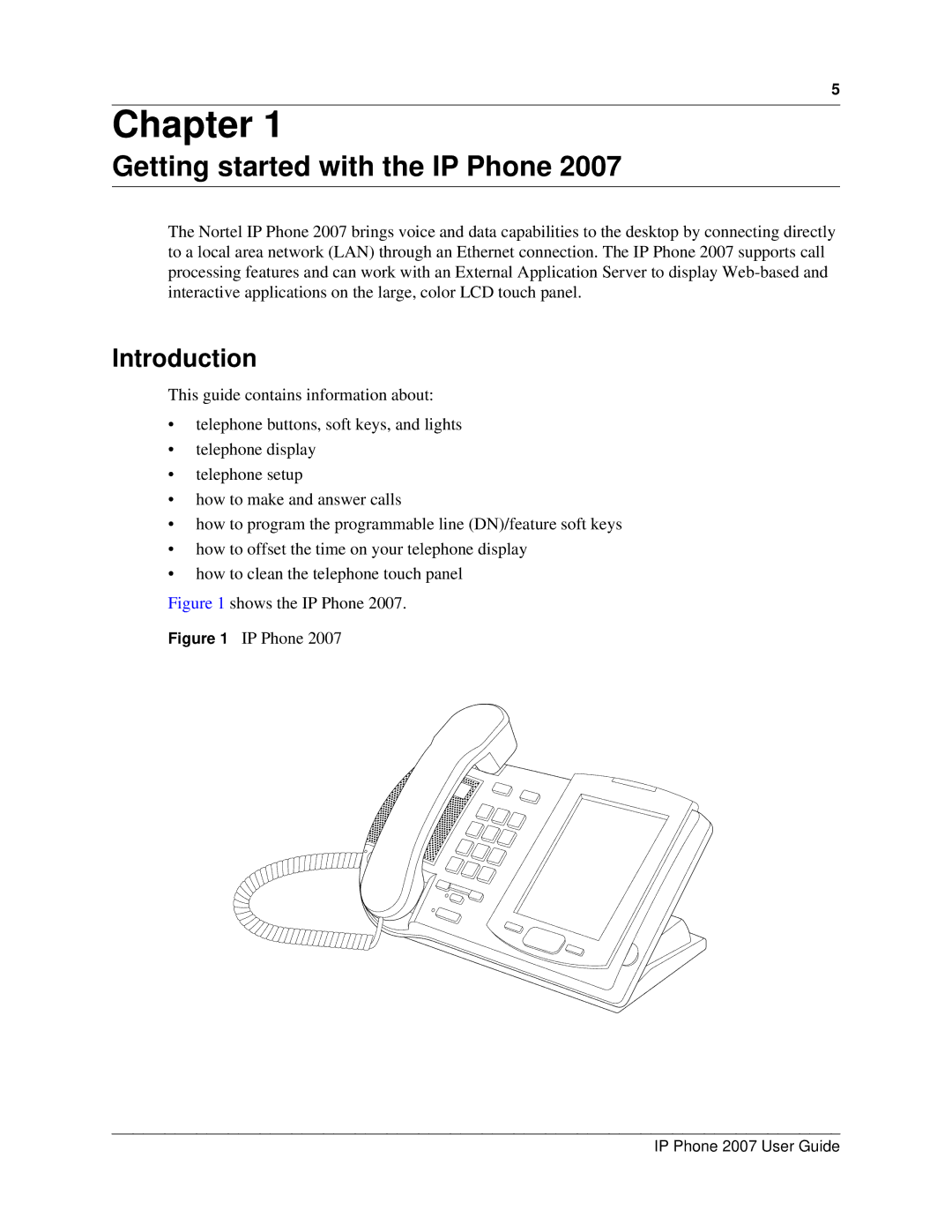5
Chapter 1
Getting started with the IP Phone 2007
The Nortel IP Phone 2007 brings voice and data capabilities to the desktop by connecting directly to a local area network (LAN) through an Ethernet connection. The IP Phone 2007 supports call processing features and can work with an External Application Server to display
Introduction
This guide contains information about:
•telephone buttons, soft keys, and lights
•telephone display
•telephone setup
•how to make and answer calls
•how to program the programmable line (DN)/feature soft keys
•how to offset the time on your telephone display
•how to clean the telephone touch panel
Figure 1 shows the IP Phone 2007.
Figure 1 IP Phone 2007
IP Phone 2007 User Guide