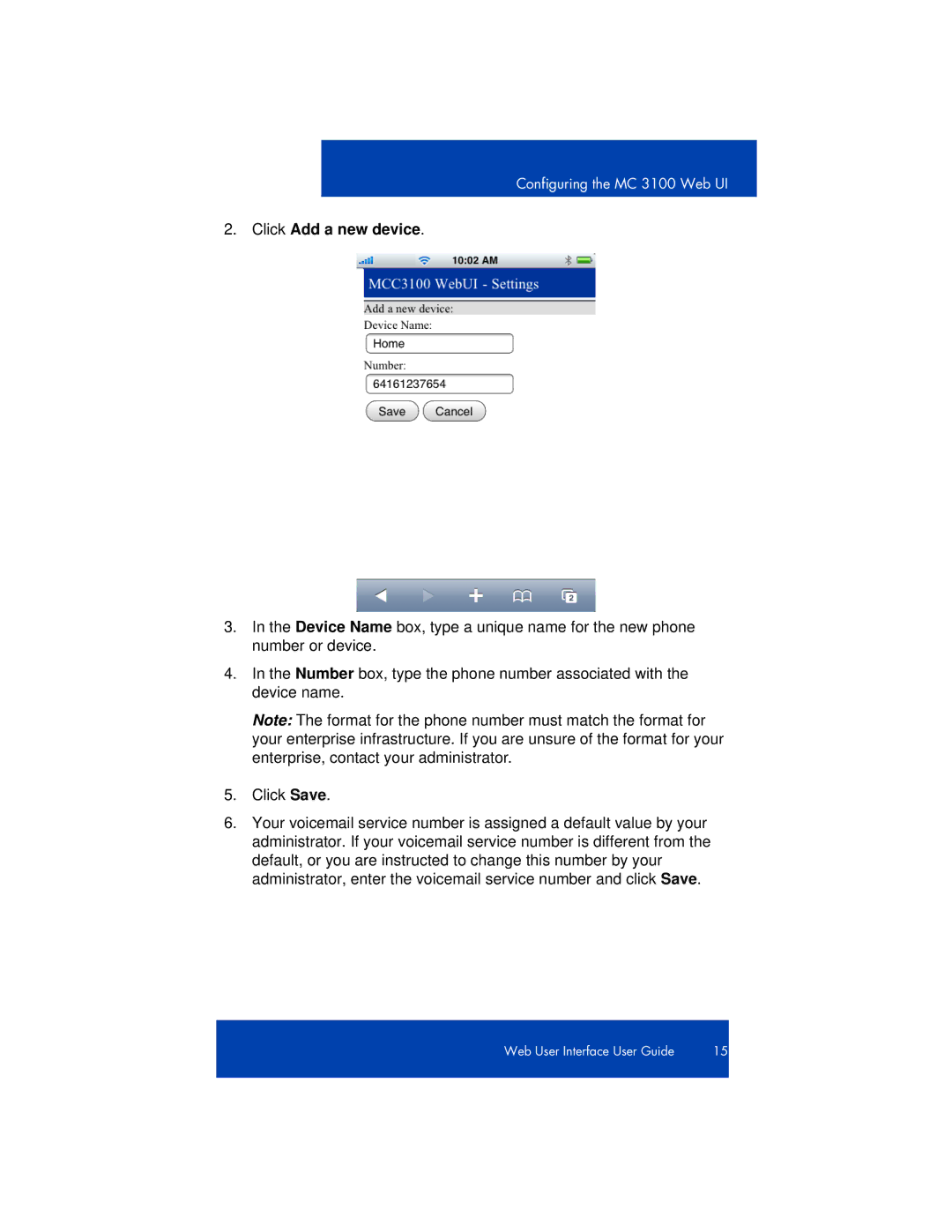Configuring the MC 3100 Web UI
2.Click Add a new device.
3.In the Device Name box, type a unique name for the new phone number or device.
4.In the Number box, type the phone number associated with the device name.
Note: The format for the phone number must match the format for your enterprise infrastructure. If you are unsure of the format for your enterprise, contact your administrator.
5.Click Save.
6.Your voicemail service number is assigned a default value by your administrator. If your voicemail service number is different from the default, or you are instructed to change this number by your administrator, enter the voicemail service number and click Save.
Web User Interface User Guide | 15 |
|
|