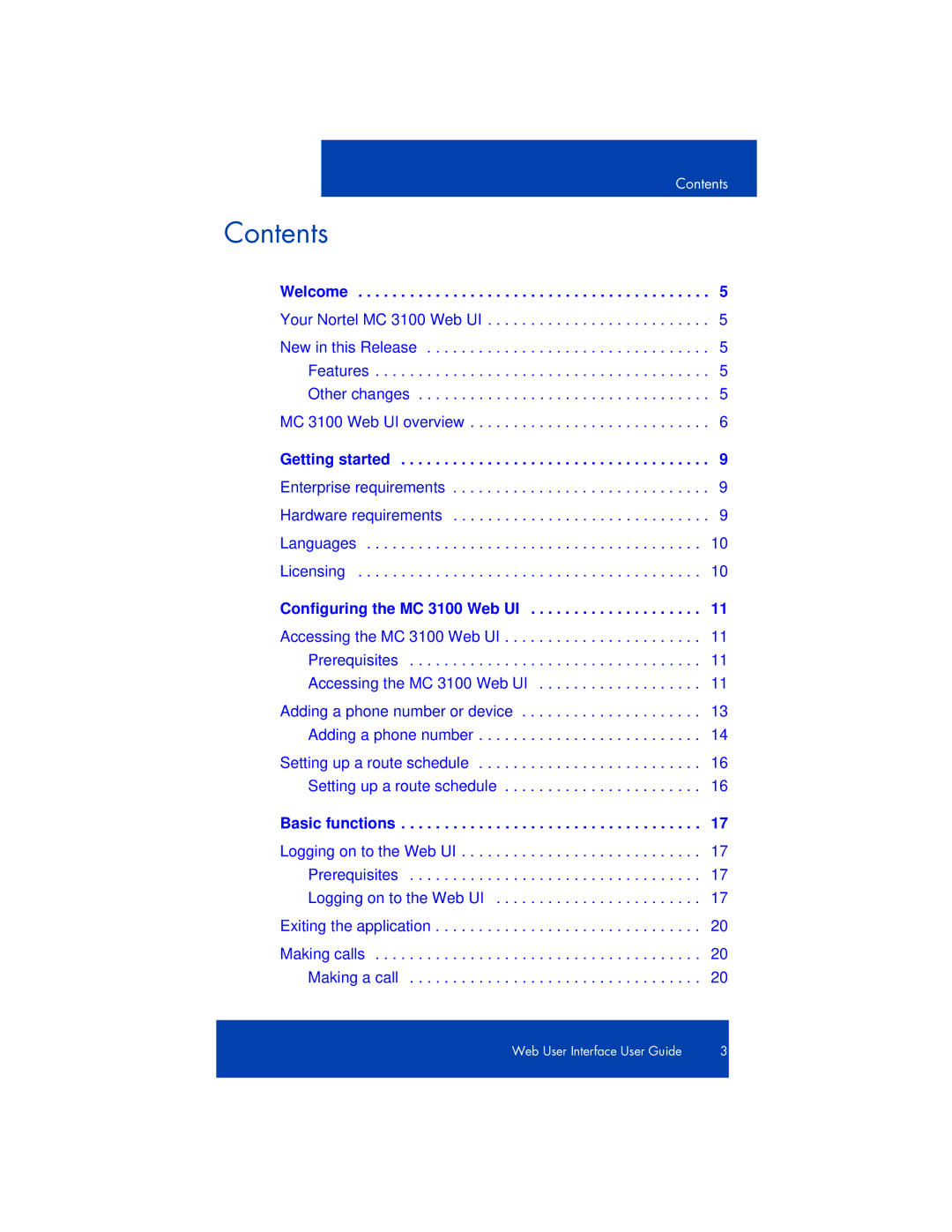Contents
Contents
Welcome . . . . . . . . . . . . . . . . . . . . . . . . . . . . . . . . . . . . . . . . . 5
Your Nortel MC 3100 Web UI . . . . . . . . . . . . . . . . . . . . . . . . . . 5
New in this Release . . . . . . . . . . . . . . . . . . . . . . . . . . . . . . . . . 5 Features . . . . . . . . . . . . . . . . . . . . . . . . . . . . . . . . . . . . . . . 5 Other changes . . . . . . . . . . . . . . . . . . . . . . . . . . . . . . . . . . 5
MC 3100 Web UI overview . . . . . . . . . . . . . . . . . . . . . . . . . . . . 6
Getting started . . . . . . . . . . . . . . . . . . . . . . . . . . . . . . . . . . . . 9
Enterprise requirements . . . . . . . . . . . . . . . . . . . . . . . . . . . . . . 9
Hardware requirements | 9 |
Languages | 10 |
Licensing | 10 |
Configuring the MC 3100 Web UI . . . . . . . . . . . . . . . . . . . . 11
Accessing the MC 3100 Web UI . . . . . . . . . . . . . . . . . . . . . . . 11 Prerequisites . . . . . . . . . . . . . . . . . . . . . . . . . . . . . . . . . . 11 Accessing the MC 3100 Web UI . . . . . . . . . . . . . . . . . . . 11
Adding a phone number or device . . . . . . . . . . . . . . . . . . . . . 13 Adding a phone number . . . . . . . . . . . . . . . . . . . . . . . . . . 14
Setting up a route schedule . . . . . . . . . . . . . . . . . . . . . . . . . . 16 Setting up a route schedule . . . . . . . . . . . . . . . . . . . . . . . 16
Basic functions . . . . . . . . . . . . . . . . . . . . . . . . . . . . . . . . . . . 17
Logging on to the Web UI | 17 |
Prerequisites | 17 |
Logging on to the Web UI | 17 |
Exiting the application | 20 |
Making calls . . . . . . . . . . . . . . . . . . . . . . . . . . . . . . . . . . . . . . 20 Making a call . . . . . . . . . . . . . . . . . . . . . . . . . . . . . . . . . . 20
Web User Interface User Guide | 3 |
|
|