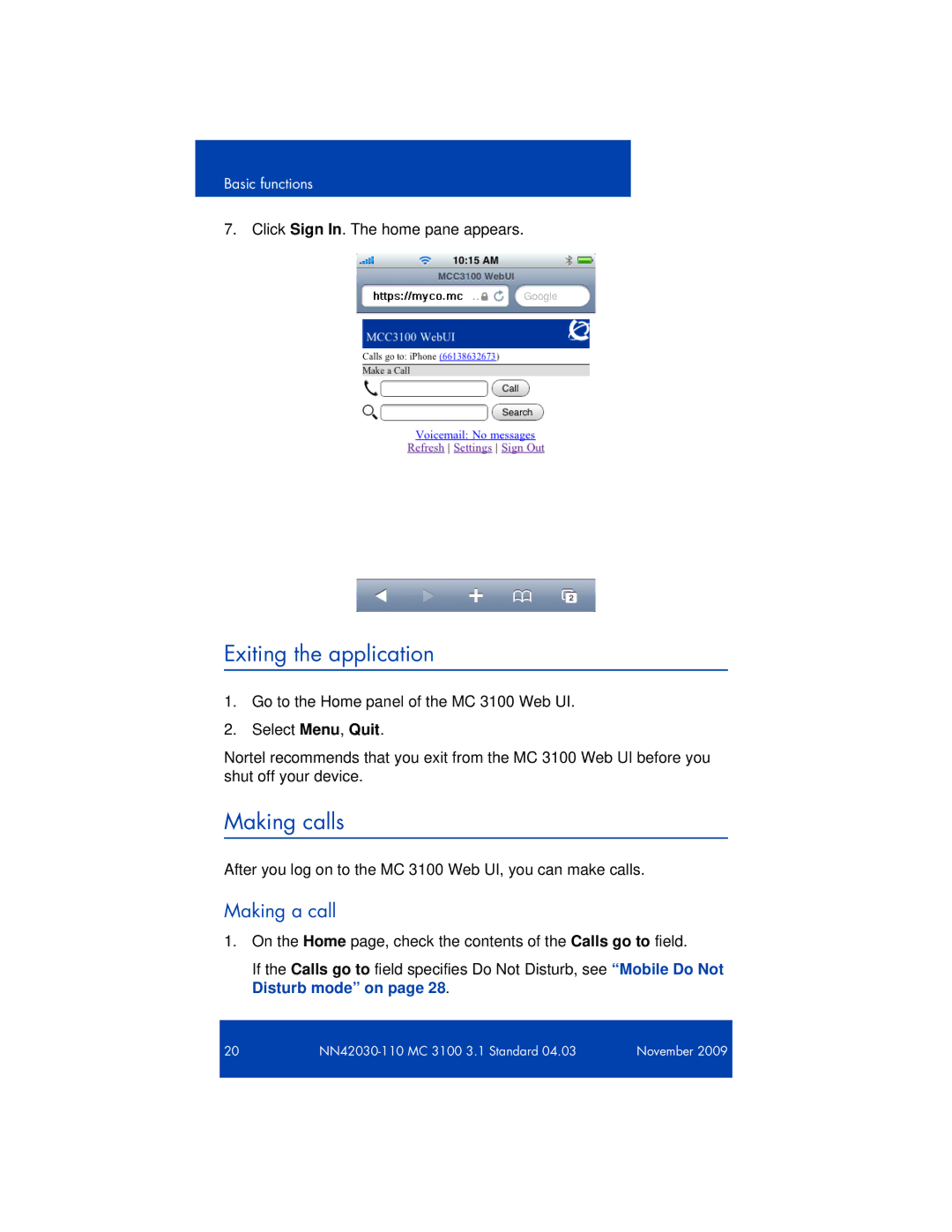Basic functions
7. Click Sign In. The home pane appears.
Exiting the application
1.Go to the Home panel of the MC 3100 Web UI.
2.Select Menu, Quit.
Nortel recommends that you exit from the MC 3100 Web UI before you shut off your device.
Making calls
After you log on to the MC 3100 Web UI, you can make calls.
Making a call
1.On the Home page, check the contents of the Calls go to field.
If the Calls go to field specifies Do Not Disturb, see “Mobile Do Not Disturb mode” on page 28.
20 | November 2009 | |
|
|
|