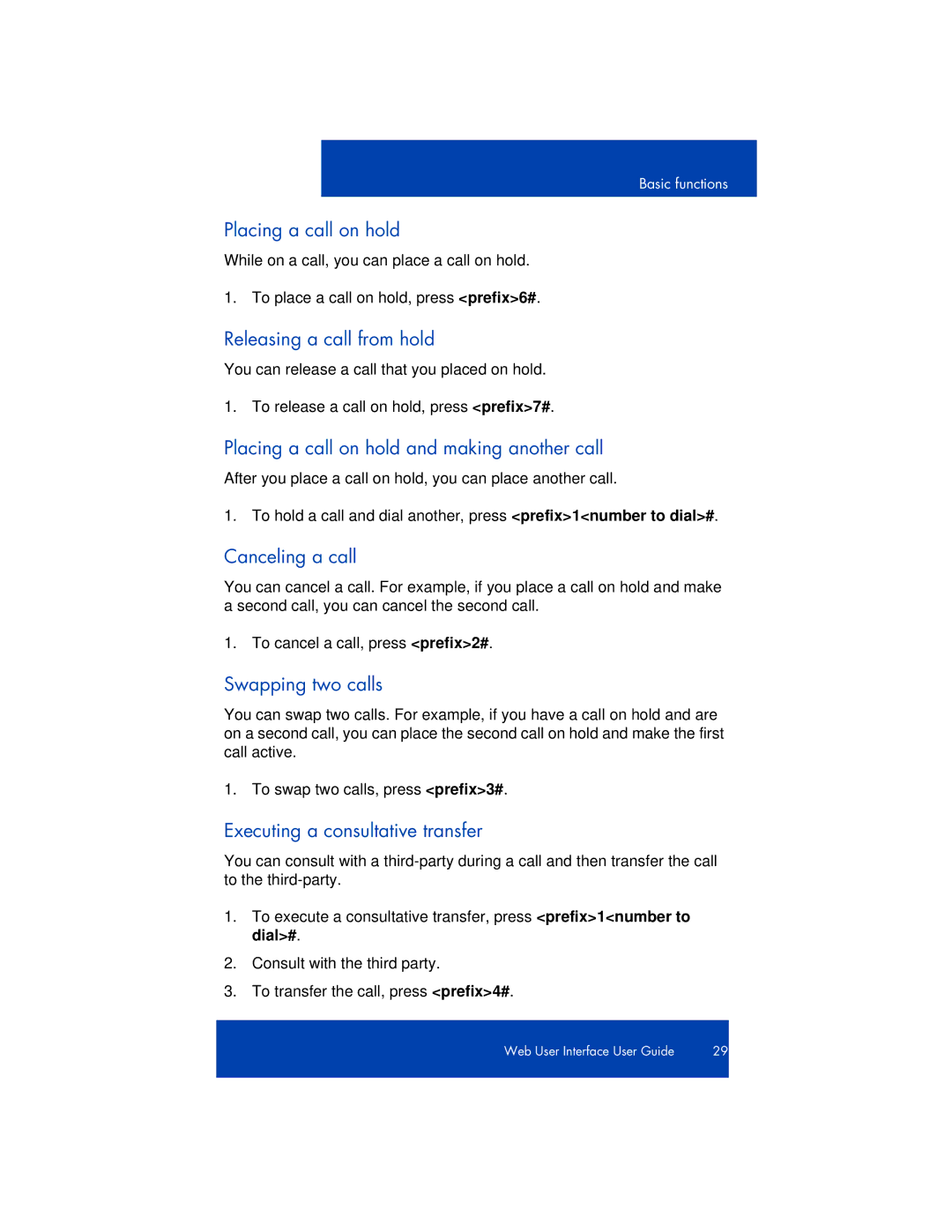Basic functions
Placing a call on hold
While on a call, you can place a call on hold.
1. To place a call on hold, press <prefix>6#.
Releasing a call from hold
You can release a call that you placed on hold. 1. To release a call on hold, press <prefix>7#.
Placing a call on hold and making another call
After you place a call on hold, you can place another call.
1. To hold a call and dial another, press <prefix>1<number to dial>#.
Canceling a call
You can cancel a call. For example, if you place a call on hold and make a second call, you can cancel the second call.
1. To cancel a call, press <prefix>2#.
Swapping two calls
You can swap two calls. For example, if you have a call on hold and are on a second call, you can place the second call on hold and make the first call active.
1. To swap two calls, press <prefix>3#.
Executing a consultative transfer
You can consult with a
1.To execute a consultative transfer, press <prefix>1<number to dial>#.
2.Consult with the third party.
3.To transfer the call, press <prefix>4#.
Web User Interface User Guide | 29 |
|
|