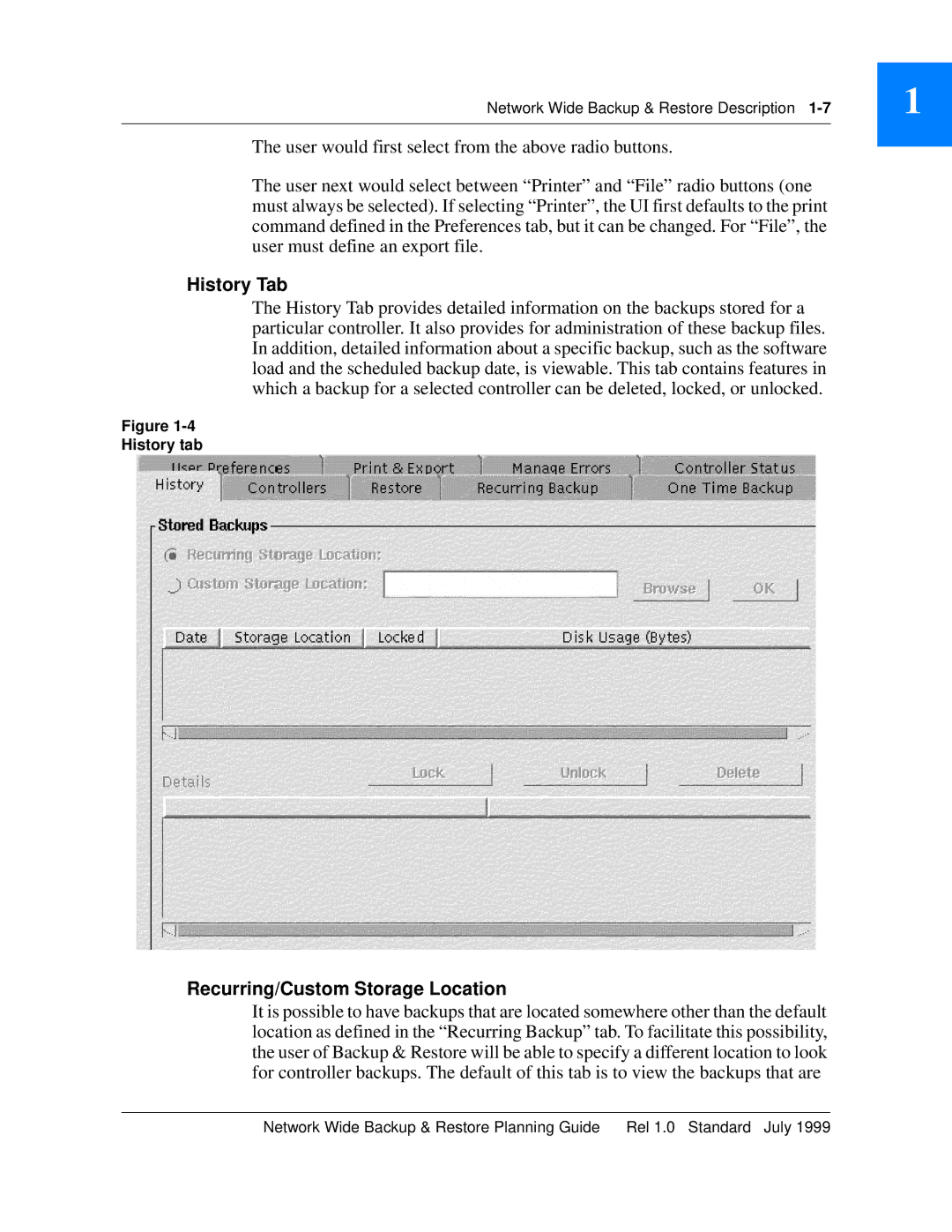Network Wide Backup & Restore Description | 1 |
The user would first select from the above radio buttons.
The user next would select between “Printer” and “File” radio buttons (one must always be selected). If selecting “Printer”, the UI first defaults to the print command defined in the Preferences tab, but it can be changed. For “File”, the user must define an export file.
History Tab
The History Tab provides detailed information on the backups stored for a particular controller. It also provides for administration of these backup files. In addition, detailed information about a specific backup, such as the software load and the scheduled backup date, is viewable. This tab contains features in which a backup for a selected controller can be deleted, locked, or unlocked.
Figure
History tab
Recurring/Custom Storage Location
It is possible to have backups that are located somewhere other than the default location as defined in the “Recurring Backup” tab. To facilitate this possibility, the user of Backup & Restore will be able to specify a different location to look for controller backups. The default of this tab is to view the backups that are
Network Wide Backup & Restore Planning Guide Rel 1.0 Standard July 1999