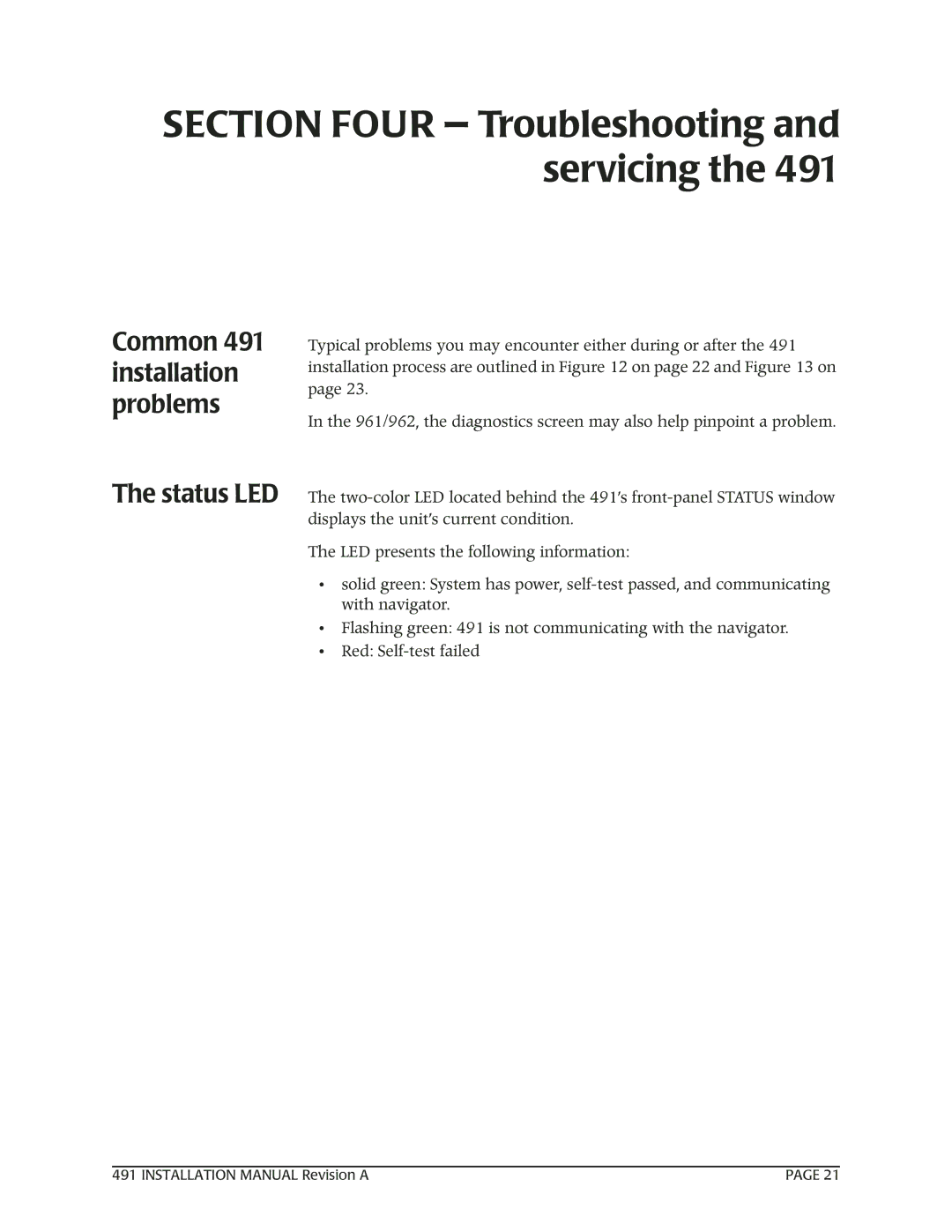SECTION FOUR — Troubleshooting and servicing the 491
Common 491 installation problems
The status LED
Typical problems you may encounter either during or after the 491 installation process are outlined in Figure 12 on page 22 and Figure 13 on page 23.
In the 961/962, the diagnostics screen may also help pinpoint a problem.
The
The LED presents the following information:
•solid green: System has power,
•Flashing green: 491 is not communicating with the navigator.
•Red:
491 INSTALLATION MANUAL Revision A | PAGE 21 |