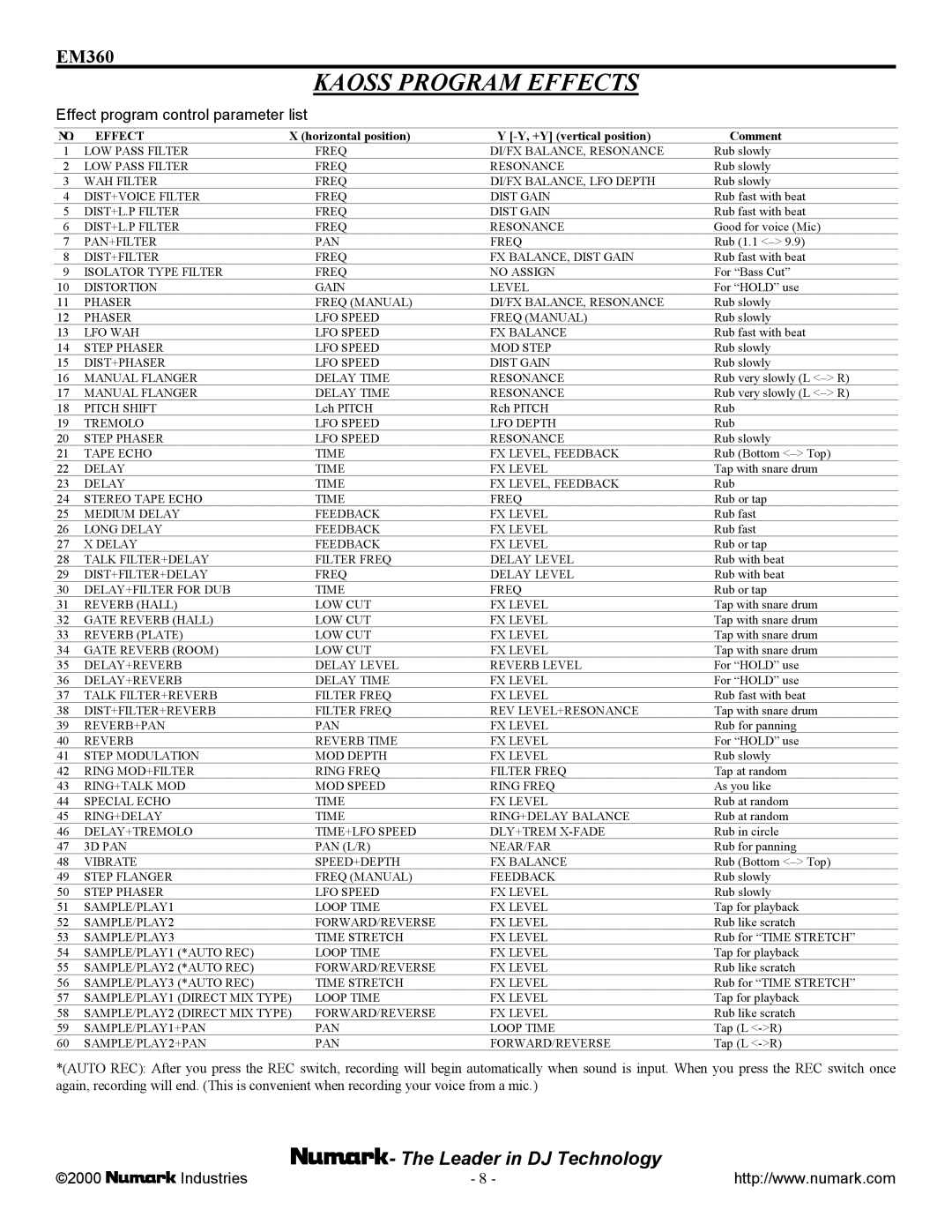EM360 specifications
Numark Industries has long been a reputable name in the world of DJ equipment and audio technology, and the EM360 mixer is a prime example of their commitment to innovation and quality. Designed for both professional DJs and aspiring enthusiasts, the EM360 encompasses a myriad of features and technologies aimed at enhancing the audio mixing experience.At the core of the EM360 is its highly intuitive mixer interface, offering a streamlined layout that facilitates effortless navigation. With its four-channel configuration, users can seamlessly blend tracks from multiple sources, including turntables, CDJs, and even digital audio from a laptop or mobile device. Each channel is equipped with a Gain control, EQ sliders, and an easy-to-use fader, enabling precise adjustments and a personalized sound profile based on individual preferences.
One of the standout features of the EM360 is its built-in effects processor, which allows DJs to apply creative audio effects on-the-fly. With a variety of effects, including reverb, echo, and phaser, DJs can elevate their mixes and add an extra layer of excitement to their performances. The comprehensive effects section can be easily adjusted using dedicated knobs, allowing for real-time manipulation of each effect.
The EM360 also integrates advanced connectivity options, ensuring compatibility with a wide range of devices. With multiple RCA inputs and outputs, USB connections, and XLR outputs, users can easily connect their favorite equipment without facing compatibility issues. This makes the EM360 versatile enough for various settings, whether in a club, studio, or at home.
In terms of build quality, Numark Industries utilizes durable materials that are designed to withstand the rigors of constant use. Its robust chassis is complemented by smooth faders and buttons that provide tactile feedback, ensuring reliable performance over time.
Another noteworthy characteristic of the EM360 is its compact design, making it an excellent choice for mobile DJs and those with limited space. Weighing in at a lightweight balance, it can be easily transported without compromising on functionality.
In summary, the Numark Industries EM360 mixer stands out as an exceptional tool for DJs looking to enhance their performance capabilities. With its versatile four-channel setup, intuitive interface, built-in effects, comprehensive connectivity options, durable build quality, and compact design, it's a worthy addition to any DJ's arsenal. Whether you're performing in front of a crowd or practicing your skills at home, the EM360 is engineered to support creativity and elevate the art of mixing.