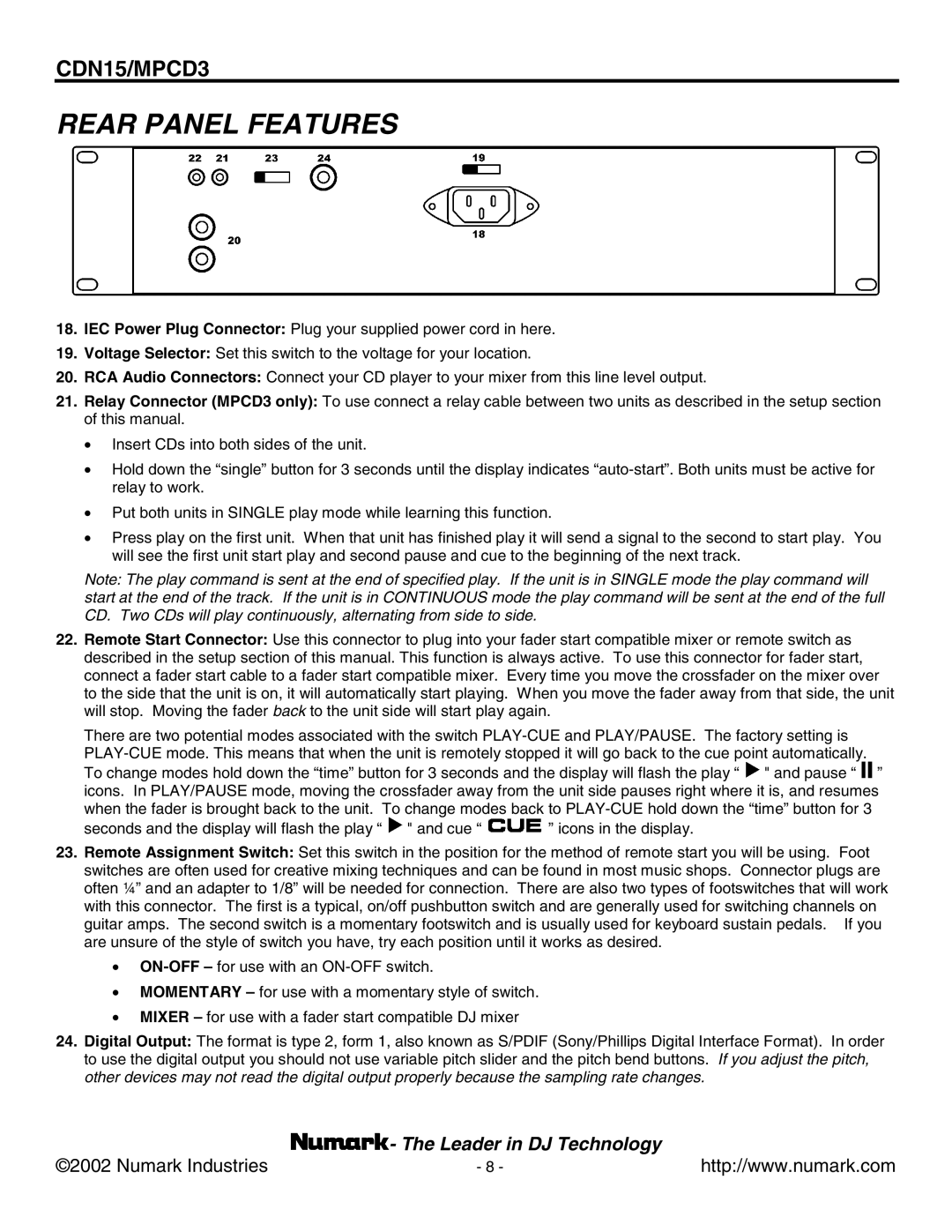CDN15, MPCD3 specifications
Numark Industries has long been a pioneer in the realm of DJ equipment, and their MPCD3 and CDN15 are excellent examples of their innovation and commitment to quality. The MPCD3 is particularly noteworthy for its fusion of digital versatility and traditional CD mixing capabilities, providing DJs with the tools they need to create standout performances.The MPCD3 is designed for professionals who demand precision and flexibility during live sets. One of its standout features is the dual CD playback, allowing users to mix two CDs simultaneously. This feature is complemented by a full version of a digital audio player that integrates seamlessly with the hardware. The device also includes an easy-to-read LCD display, which provides vital information such as track time, remaining time, and BPM, enabling DJs to make quick decisions on-the-fly.
Another significant aspect of the MPCD3 is its ability to support various audio formats, including MP3, WAV, and AIFF. This versatility ensures that DJs can access their music library in multiple formats without sacrificing sound quality. Moreover, the unit is equipped with hot cue buttons, which allow DJs to set and trigger cue points instantly during a performance. This feature enhances creativity and improvisation on stage, as DJs can navigate through tracks seamlessly.
Meanwhile, the CDN15 is another noteworthy unit, catering to DJs who prefer a more traditional approach to mixing. It features dual CD players as well, offering a robust and straightforward interface. Equipped with an anti-shock memory, the CDN15 ensures that playback remains stable, even in the most challenging environments. Its built-in effects, including echo and flanger, allow for creative manipulation of sound during live performances.
Additionally, both units boast comprehensive connectivity options, including RCA outputs, allowing for easy integration with mixers or PA systems. This connectivity increases the adaptability of the units, making them a perfect fit for both small parties and large venues.
In conclusion, both the Numark MPCD3 and the CDN15 exemplify the brand's commitment to innovation, quality, and reliability. With features designed to enhance live performances, a variety of supported audio formats, and solid construction, these units are essential for any serious DJ looking to elevate their craft. Whether you prefer digital mixing or traditional CD setups, Numark Industries provides the tools you need to succeed.