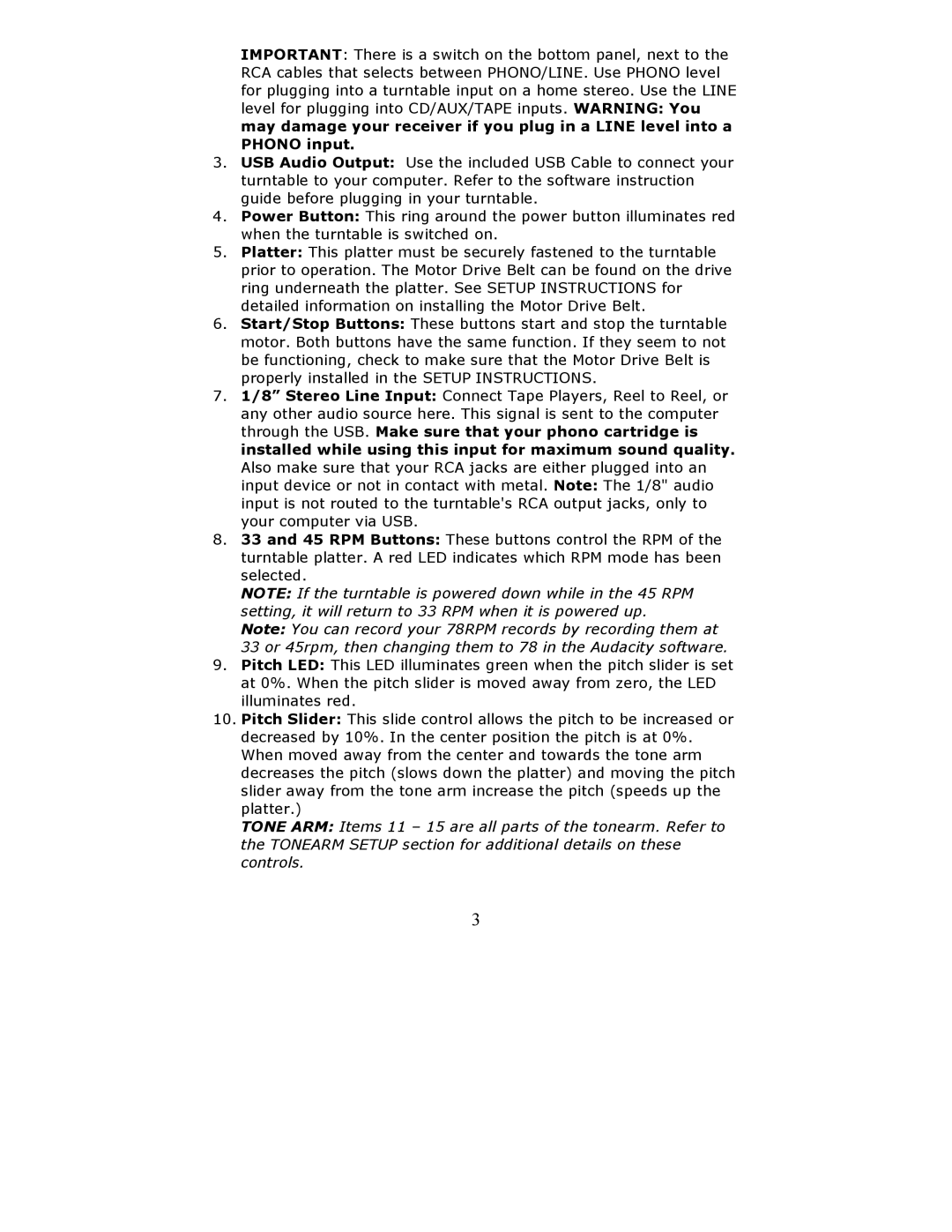TTUSB specifications
Numark Industries TTUSB is an innovative turntable designed for both professional DJs and vinyl aficionados who seek to digitize their record collections without compromising audio quality. This USB turntable is a perfect blend of classic hardware and modern technology, allowing users to connect directly to computers for easy recording and playback.One of the standout features of the Numark TTUSB is its built-in USB output, which enables users to connect the turntable directly to a computer or laptop. This eliminates the need for additional audio interfaces or complicated setups, making it accessible for those who may be new to digital audio. This direct connection allows for seamless digitization of vinyl records, preserving the warmth and richness of analog sound while enabling users to create digital archives of their cherished albums.
The TTUSB is equipped with a high-torque direct-drive motor that provides consistent and reliable performance, essential for DJs and audiophiles alike. The turntable boasts a sturdy, professional-grade metal chassis, which enhances stability and minimizes vibrations, leading to clearer sound reproduction. This build quality ensures longevity and durability, making it a worthy investment for anyone serious about their music.
Another key feature of the Numark TTUSB is its adjustable tracking force and anti-skate control. This flexibility allows users to optimize the performance of their cartridges, ensuring that their records are played back with minimal wear and tear. The turntable is compatible with various cartridges, allowing users to customize their setup based on their preferences and sonic requirements.
In terms of connectivity, the TTUSB has RCA outputs for traditional analog connections, allowing users to connect the turntable to any standard sound system or mixer. Additionally, it includes a headphone output for private listening and monitoring, making it an excellent choice for both home use and professional settings.
The Numark TTUSB also comes with Audacity software, which is a powerful open-source audio editing program. This addition simplifies the process of recording, editing, and exporting audio files, further enhancing the usability of the turntable.
In conclusion, the Numark Industries TTUSB is an exceptional turntable that caters to modern users looking to connect with their vinyl records in new ways. With its robust construction, direct USB output, adjustable tonearm settings, and bundled software, it stands out as a versatile tool for both music preservation and live performance. Whether for digitizing a vinyl collection or spinning records live, the TTUSB is an invaluable asset for music lovers everywhere.