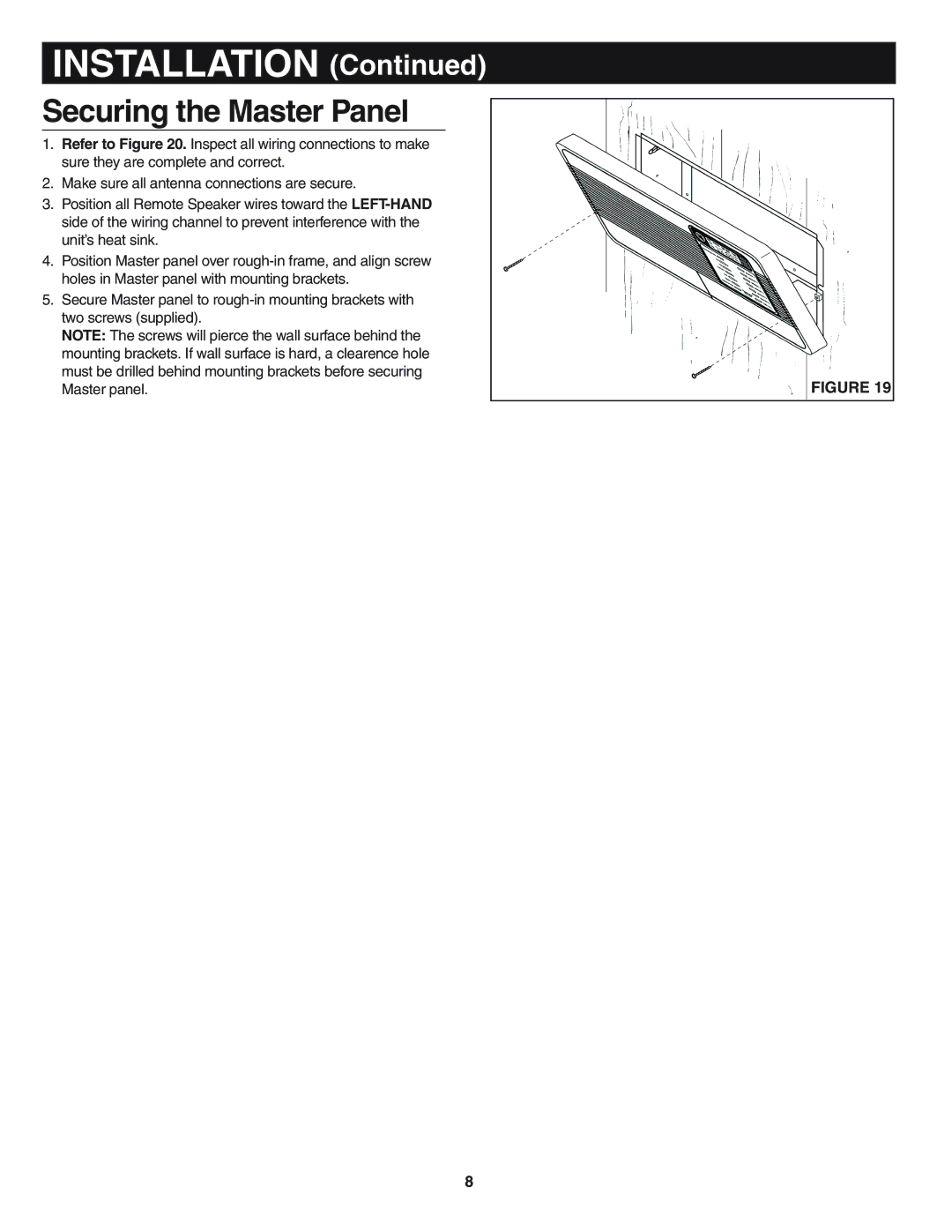INSTALLATION (Continued)
Securing the Master Panel
1.Refer to Figure 20. Inspect all wiring connections to make sure they are complete and correct.
2.Make sure all antenna connections are secure.
3.Position all Remote Speaker wires toward the
4.Position Master panel over
5.Secure Master panel to
two screws (supplied). |
|
NOTE: The screws will pierce the wall surface behind the |
|
mounting brackets. If wall surface is hard, a clearence hole |
|
must be drilled behind mounting brackets before securing | FIGURE 19 |
Master panel. |
8