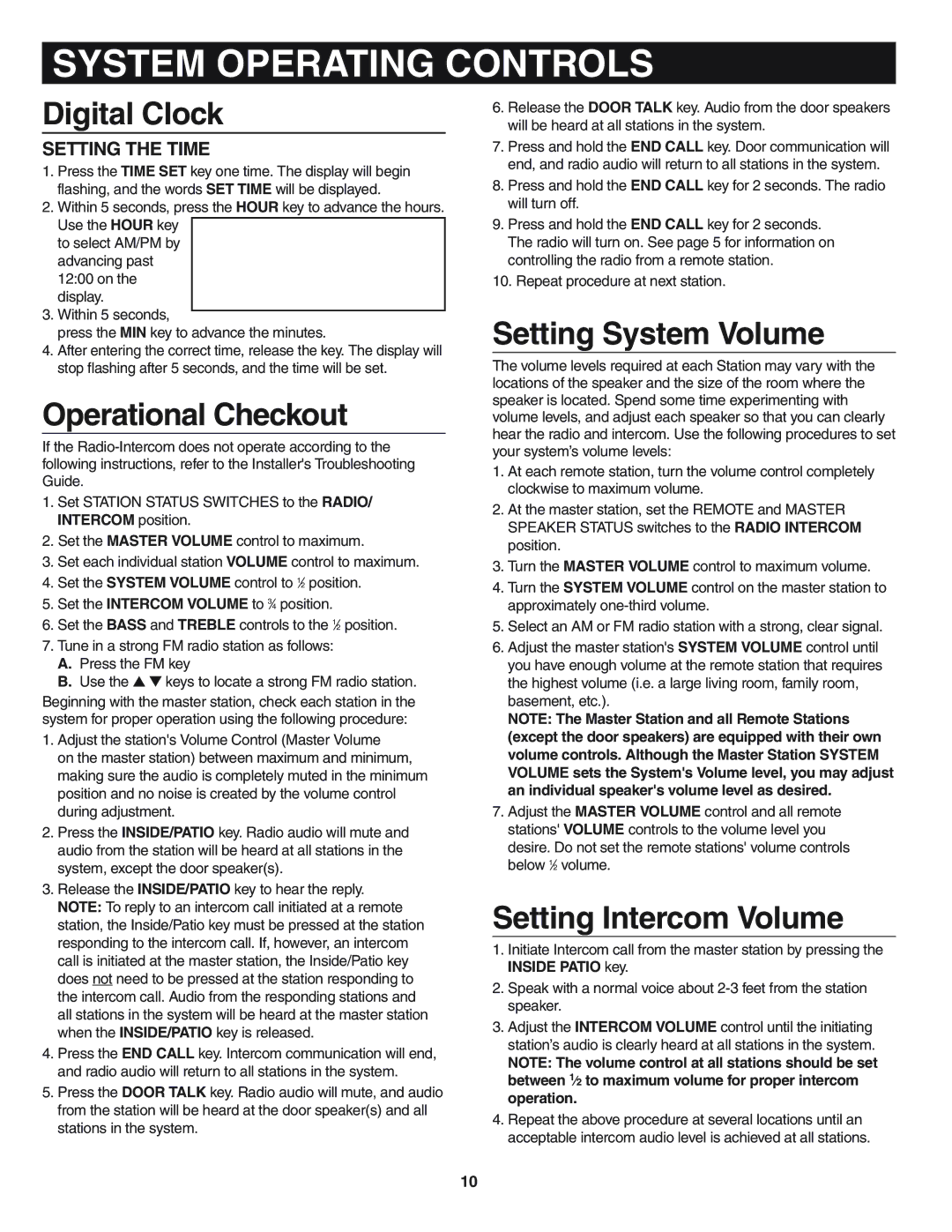SYSTEM OPERATING CONTROLS
Digital Clock
SETTING THE TIME
1.Press the TIME SET key one time. The display will begin flashing, and the words SET TIME will be displayed.
2.Within 5 seconds, press the HOUR key to advance the hours. Use the HOUR key
to select AM/PM by |
| |
advancing past |
| |
12:00 on the | PM | |
display. | ||
|
3.Within 5 seconds,
press the MIN key to advance the minutes.
4.After entering the correct time, release the key. The display will stop flashing after 5 seconds, and the time will be set.
Operational Checkout
If the
1.Set STATION STATUS SWITCHES to the RADIO/ INTERCOM position.
2.Set the MASTER VOLUME control to maximum.
3.Set each individual station VOLUME control to maximum.
4.Set the SYSTEM VOLUME control to 1⁄2 position.
5.Set the INTERCOM VOLUME to 3⁄4 position.
6.Set the BASS and TREBLE controls to the 1⁄2 position.
7.Tune in a strong FM radio station as follows:
A.Press the FM key
B.Use the ▲ ▼ keys to locate a strong FM radio station.
Beginning with the master station, check each station in the system for proper operation using the following procedure:
1.Adjust the station's Volume Control (Master Volume
on the master station) between maximum and minimum, making sure the audio is completely muted in the minimum position and no noise is created by the volume control during adjustment.
2.Press the INSIDE/PATIO key. Radio audio will mute and audio from the station will be heard at all stations in the system, except the door speaker(s).
3.Release the INSIDE/PATIO key to hear the reply. NOTE: To reply to an intercom call initiated at a remote station, the Inside/Patio key must be pressed at the station responding to the intercom call. If, however, an intercom call is initiated at the master station, the Inside/Patio key does not need to be pressed at the station responding to the intercom call. Audio from the responding stations and all stations in the system will be heard at the master station when the INSIDE/PATIO key is released.
4.Press the END CALL key. Intercom communication will end, and radio audio will return to all stations in the system.
5.Press the DOOR TALK key. Radio audio will mute, and audio from the station will be heard at the door speaker(s) and all stations in the system.
6.Release the DOOR TALK key. Audio from the door speakers will be heard at all stations in the system.
7.Press and hold the END CALL key. Door communication will end, and radio audio will return to all stations in the system.
8.Press and hold the END CALL key for 2 seconds. The radio will turn off.
9.Press and hold the END CALL key for 2 seconds. The radio will turn on. See page 5 for information on controlling the radio from a remote station.
10.Repeat procedure at next station.
Setting System Volume
The volume levels required at each Station may vary with the locations of the speaker and the size of the room where the speaker is located. Spend some time experimenting with volume levels, and adjust each speaker so that you can clearly hear the radio and intercom. Use the following procedures to set your system’s volume levels:
1.At each remote station, turn the volume control completely clockwise to maximum volume.
2.At the master station, set the REMOTE and MASTER SPEAKER STATUS switches to the RADIO INTERCOM position.
3.Turn the MASTER VOLUME control to maximum volume.
4.Turn the SYSTEM VOLUME control on the master station to approximately
5.Select an AM or FM radio station with a strong, clear signal.
6.Adjust the master station's SYSTEM VOLUME control until you have enough volume at the remote station that requires the highest volume (i.e. a large living room, family room, basement, etc.).
NOTE: The Master Station and all Remote Stations (except the door speakers) are equipped with their own volume controls. Although the Master Station SYSTEM VOLUME sets the System's Volume level, you may adjust an individual speaker's volume level as desired.
7.Adjust the MASTER VOLUME control and all remote stations' VOLUME controls to the volume level you desire. Do not set the remote stations' volume controls below 1⁄2 volume.
Setting Intercom Volume
1.Initiate Intercom call from the master station by pressing the INSIDE PATIO key.
2.Speak with a normal voice about
3.Adjust the INTERCOM VOLUME control until the initiating station’s audio is clearly heard at all stations in the system.
NOTE: The volume control at all stations should be set between 1⁄2 to maximum volume for proper intercom operation.
4.Repeat the above procedure at several locations until an acceptable intercom audio level is achieved at all stations.
10