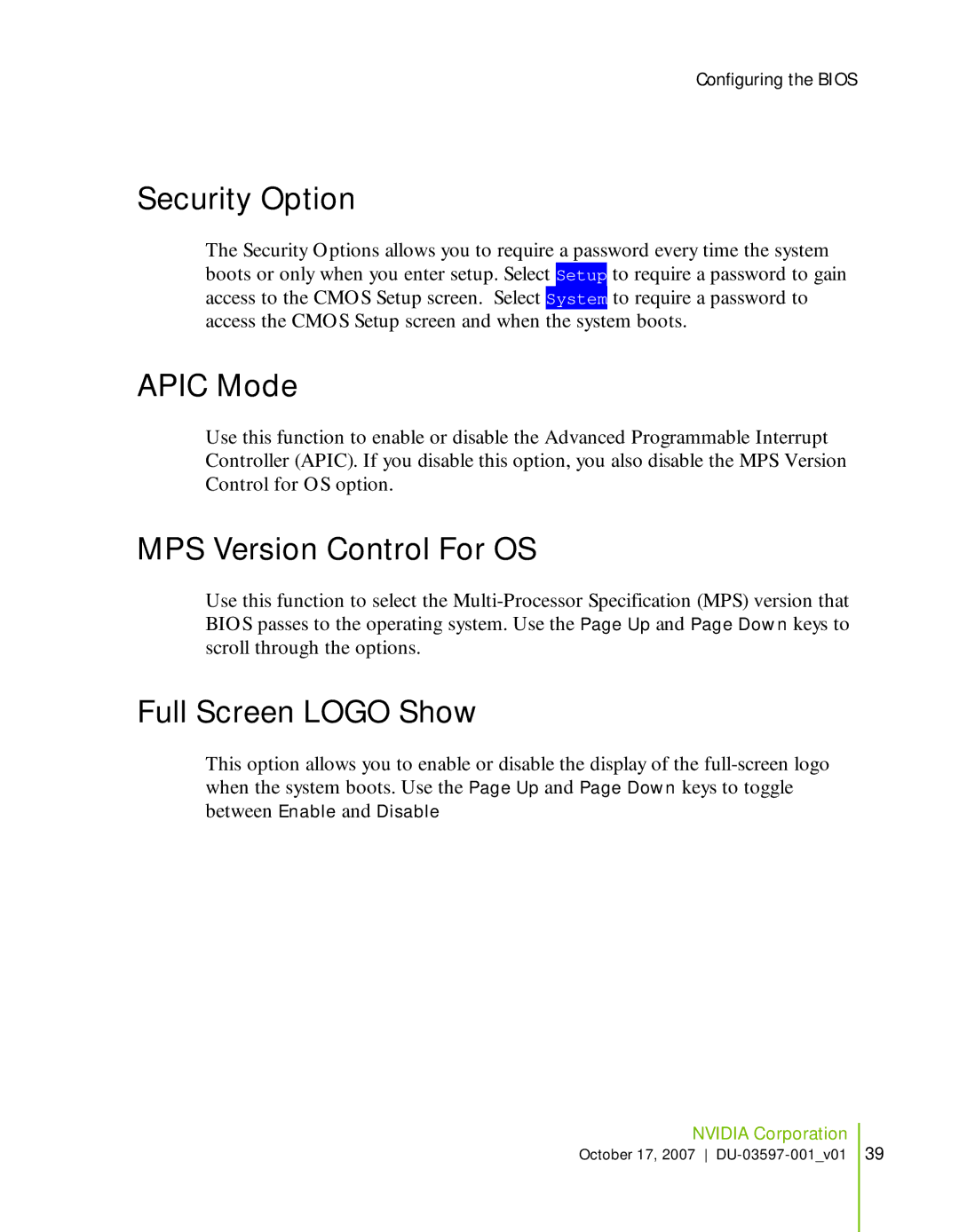Configuring the BIOS
Security Option
The Security Options allows you to require a password every time the system boots or only when you enter setup. Select Setup to require a password to gain access to the CMOS Setup screen. Select System to require a password to access the CMOS Setup screen and when the system boots.
APIC Mode
Use this function to enable or disable the Advanced Programmable Interrupt Controller (APIC). If you disable this option, you also disable the MPS Version Control for OS option.
MPS Version Control For OS
Use this function to select the
Full Screen LOGO Show
This option allows you to enable or disable the display of the
NVIDIA Corporation
October 17, 2007
39