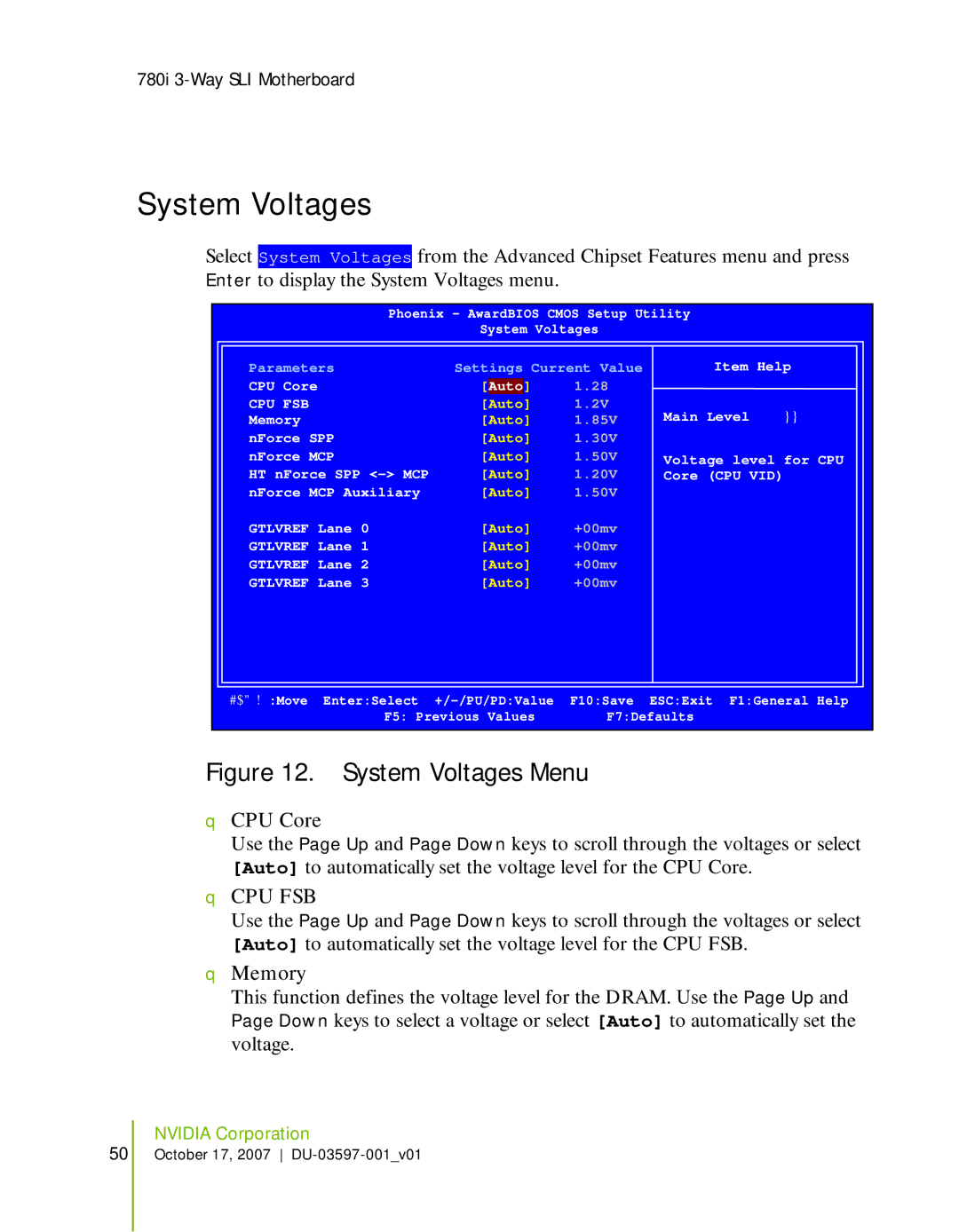780i 3-Way SLI Motherboard
System Voltages
Select System Voltages from the Advanced Chipset Features menu and press Enter to display the System Voltages menu.
Phoenix – AwardBIOS CMOS Setup Utility
System Voltages
Parameters | Settings Current Value | |
CPU Core | [Auto] | 1.28 |
CPU FSB | [Auto] | 1.2V |
Memory | [Auto] | 1.85V |
nForce SPP | [Auto] | 1.30V |
nForce MCP | [Auto] | 1.50V |
HT nForce SPP | [Auto] | 1.20V |
nForce MCP Auxiliary | [Auto] | 1.50V |
GTLVREF Lane 0 | [Auto] | +00mv |
GTLVREF Lane 1 | [Auto] | +00mv |
GTLVREF Lane 2 | [Auto] | +00mv |
GTLVREF Lane 3 | [Auto] | +00mv |
Item Help
Main Level | }} |
Voltage level for CPU Core (CPU VID)
#$"!:Move Enter:Select | F10:Save ESC:Exit F1:General Help |
F5: Previous Values | F7:Defaults |
Figure 12. System Voltages Menu
qCPU Core
Use the Page Up and Page Down keys to scroll through the voltages or select [Auto] to automatically set the voltage level for the CPU Core.
qCPU FSB
Use the Page Up and Page Down keys to scroll through the voltages or select [Auto] to automatically set the voltage level for the CPU FSB.
qMemory
This function defines the voltage level for the DRAM. Use the Page Up and Page Down keys to select a voltage or select [Auto] to automatically set the voltage.
50
NVIDIA Corporation
October 17, 2007