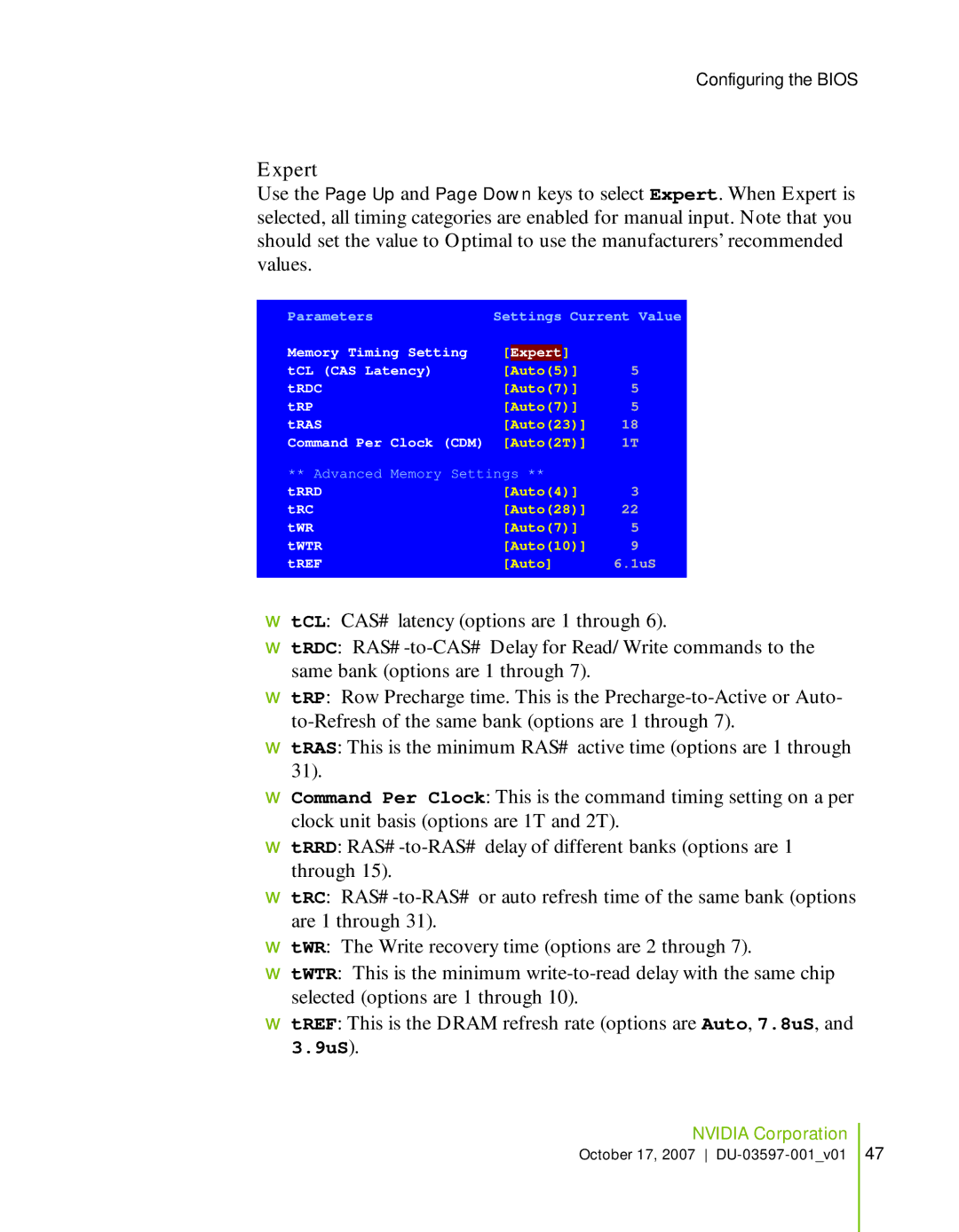Configuring the BIOS
ØExpert
Use the Page Up and Page Down keys to select Expert. When Expert is selected, all timing categories are enabled for manual input. Note that you should set the value to Optimal to use the manufacturers’ recommended values.
Parameters | Settings Current Value | |||
Memory Timing Setting | [ |
| ] |
|
Expert |
| |||
tCL (CAS Latency) |
| [Auto(5)] |
| 5 |
tRDC | [Auto(7)] | 5 | ||
tRP | [Auto(7)] | 5 | ||
tRAS | [Auto(23)] | 18 | ||
Command Per Clock (CDM) | [Auto(2T)] | 1T | ||
** Advanced Memory Settings ** | 3 | |||
tRRD | [Auto(4)] | |||
tRC | [Auto(28)] | 22 | ||
tWR | [Auto(7)] | 5 | ||
tWTR | [Auto(10)] | 9 | ||
tREF | [Auto] | 6.1uS | ||
wtCL: CAS# latency (options are 1 through 6).
wtRDC:
wtRP: Row Precharge time. This is the
wtRAS: This is the minimum RAS# active time (options are 1 through 31).
wCommand Per Clock: This is the command timing setting on a per clock unit basis (options are 1T and 2T).
wtRRD:
wtRC:
wtWR: The Write recovery time (options are 2 through 7).
wtWTR: This is the minimum
wtREF: This is the DRAM refresh rate (options are Auto, 7.8uS, and
3.9uS).
NVIDIA Corporation
October 17, 2007
47