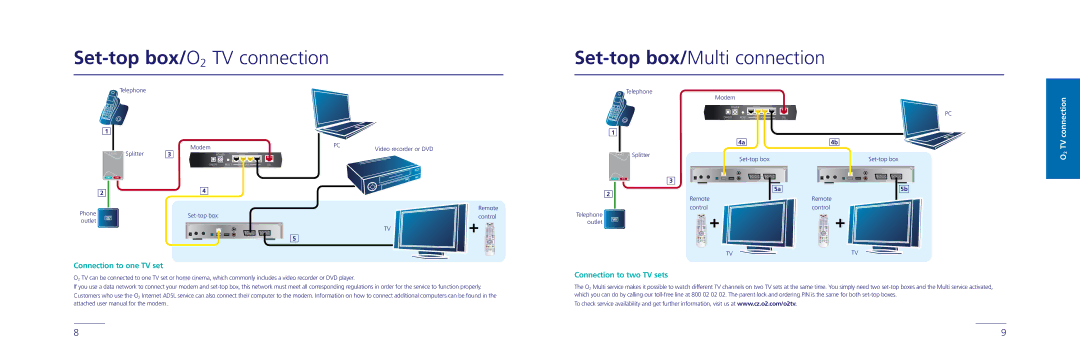Set-top box/O2 TV connection
Set-top box/Multi connection
Telephone
1
PHONE Splitter
LINE DSL
2
Phone outlet
3
Modem |
| PC | Video recorder or DVD |
|
| ||
|
|
| |
POWER |
|
|
|
ON/OFF RESET | LAN | DSL |
|
4 |
|
|
|
|
|
| Remote |
|
| control | |
|
|
| TV |
|
| 5 |
|
Telephone
1
PHONE Splitter
LINE DSL
2
Telephone outlet
Modem
POWER
ON/OFF | RESET | LAN | DSL |
4a
3 ![]()
![]()
![]()
![]()
![]()
![]() 5a
5a
Remote control
TV
PC
4b
5b |
Remote control
TV
O2 TV connection
Connection to one TV set
O2 TV can be connected to one TV set or home cinema, which commonly includes a video recorder or DVD player.
If you use a data network to connect your modem and
Customers who use the O2 Internet ADSL service can also connect their computer to the modem. Information on how to connect additional computers can be found in the attached user manual for the modem.
Connection to two TV sets
The O2 Multi service makes it possible to watch different TV channels on two TV sets at the same time. You simply need two
To check service availability and get further information, visit us at www.cz.o2.com/o2tv.
8 | 9 |