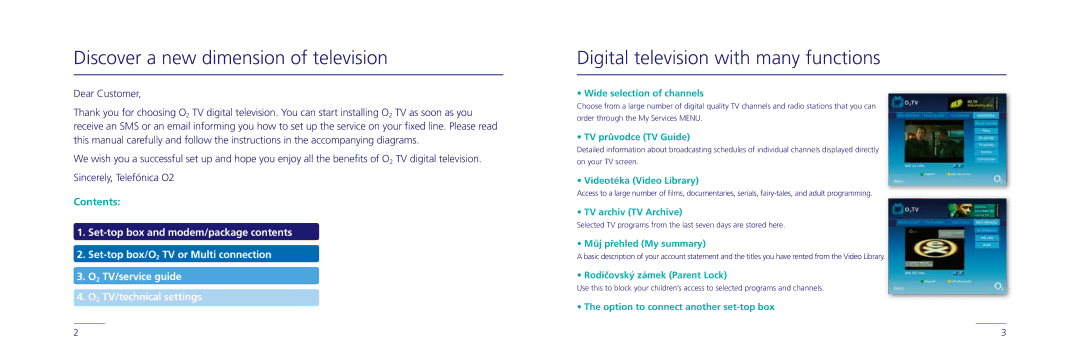Discover a new dimension of television
Dear Customer,
Thank you for choosing O2 TV digital television. You can start installing O2 TV as soon as you receive an SMS or an email informing you how to set up the service on your fixed line. Please read this manual carefully and follow the instructions in the accompanying diagrams.
We wish you a successful set up and hope you enjoy all the benefits of O2 TV digital television. Sincerely, Telefónica O2
Contents:
1.
2.
3.O2 TV/service guide
4.O2 TV/technical settings
2
Digital television with many functions
• Wide selection of channels
Choose from a large number of digital quality TV channels and radio stations that you can order through the My Services MENU.
• TV průvodce (TV Guide)
Detailed information about broadcasting schedules of individual channels displayed directly on your TV screen.
• Videotéka (Video Library)
Access to a large number of films, documentaries, serials,
• TV archiv (TV Archive)
Selected TV programs from the last seven days are stored here.
• Můj přehled (My summary)
A basic description of your account statement and the titles you have rented from the Video Library.
• Rodičovský zámek (Parent Lock)
Use this to block your children’s access to selected programs and channels.
• The option to connect another
3