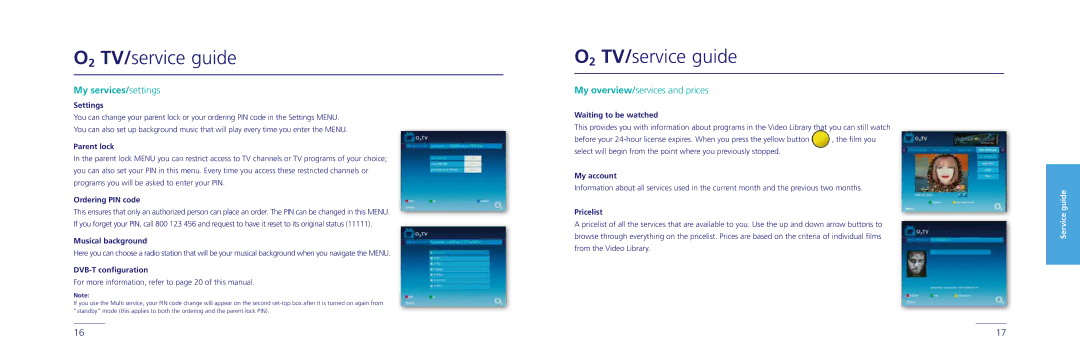O2 TV/service guide
My services/settings
Settings
You can change your parent lock or your ordering PIN code in the Settings MENU. You can also set up background music that will play every time you enter the MENU.
Parent lock
In the parent lock MENU you can restrict access to TV channels or TV programs of your choice; you can also set your PIN in this menu. Every time you access these restricted channels or programs you will be asked to enter your PIN.
Ordering PIN code
This ensures that only an authorized person can place an order. The PIN can be changed in this MENU. If you forget your PIN, call 800 123 456 and request to have it reset to its original status (11111).
Musical background
Here you can choose a radio station that will be your musical background when you navigate the MENU.
DVB-T configuration
For more information, refer to page 20 of this manual.
Note:
If you use the Multi service, your PIN code change will appear on the second
O2 TV/service guide
My overview/services and prices
Waiting to be watched
This provides you with information about programs in the Video Library that you can still watch
before your
My account
Information about all services used in the current month and the previous two months.
Pricelist
A pricelist of all the services that are available to you. Use the up and down arrow buttons to browse through everything on the pricelist. Prices are based on the criteria of individual films from the Video Library.
Service guide
16 | 17 |