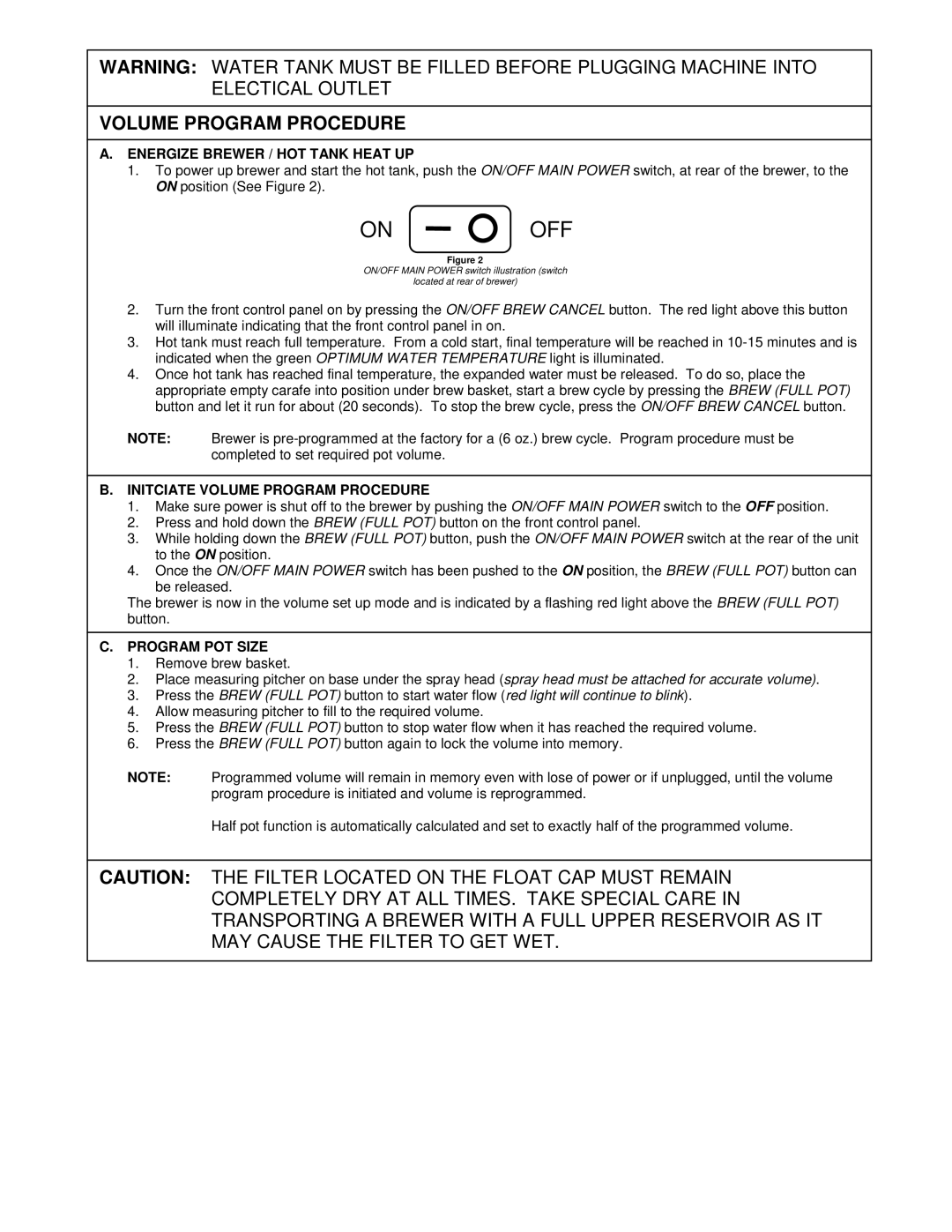FSTB-A60, FSTB-A60C, FSTB-A80 specifications
Oasis Concepts has made a significant mark in the realm of portable power solutions with its innovative line of products, particularly the FSTB-A80, FSTB-A60C, and FSTB-A60 series. These portable power stations stand out not only for their robust designs but also for their advanced technologies and practical applications, making them ideal for outdoor adventures, emergency situations, and everyday use.Starting with the FSTB-A80, this powerhouse offers an impressive 800Wh capacity, making it perfect for longer trips or when multiple devices need to be powered simultaneously. Equipped with cutting-edge lithium battery technology, it provides a reliable source of energy that can efficiently charge laptops, cameras, and even small appliances. The FSTB-A80 features multiple output ports including AC, DC, and USB, catering to various device requirements. Notably, it is designed with a built-in MPPT (Maximum Power Point Tracking) solar charge controller, enabling users to harness solar energy efficiently, extending its usability in off-grid settings.
The FSTB-A60C is another remarkable addition, tailored for those needing versatility in a more compact form factor. With a capacity of 600Wh, it strikes a balance between portability and power, making it an excellent choice for weekend campers or tailgaters. Its features include a rapid charging capability, which significantly reduces downtime and ensures devices are powered quickly. The FSTB-A60C also integrates advanced safety protections to prevent overcharging, overheating, and short-circuit issues, giving users peace of mind during their adventures.
Meanwhile, the FSTB-A60 serves as an accessible option for casual users. Offering a 600Wh capacity similar to the FSTB-A60C, the FSTB-A60 focuses on simplicity and ease of use. It boasts lightweight construction, making it easy to transport, along with clear LED indicators for battery status. As with other models in the series, multiple output options ensure compatibility with a range of devices, allowing flexibility in how energy is utilized.
All three models are designed with user experience in mind, featuring intuitive controls and displays that provide real-time information about battery levels and output usage. The inclusion of efficient energy management systems enhances their performance, ensuring that users maximize the power available to them.
In conclusion, Oasis Concepts' FSTB line showcases the brand’s commitment to providing reliable, efficient, and user-friendly portable power solutions. Each model offers unique features catering to different needs while maintaining the high quality and performance expected from the Oasis Concepts name. Whether it's for a weekend getaway or an emergency backup, these power stations are equipped to meet the demands of modern living.