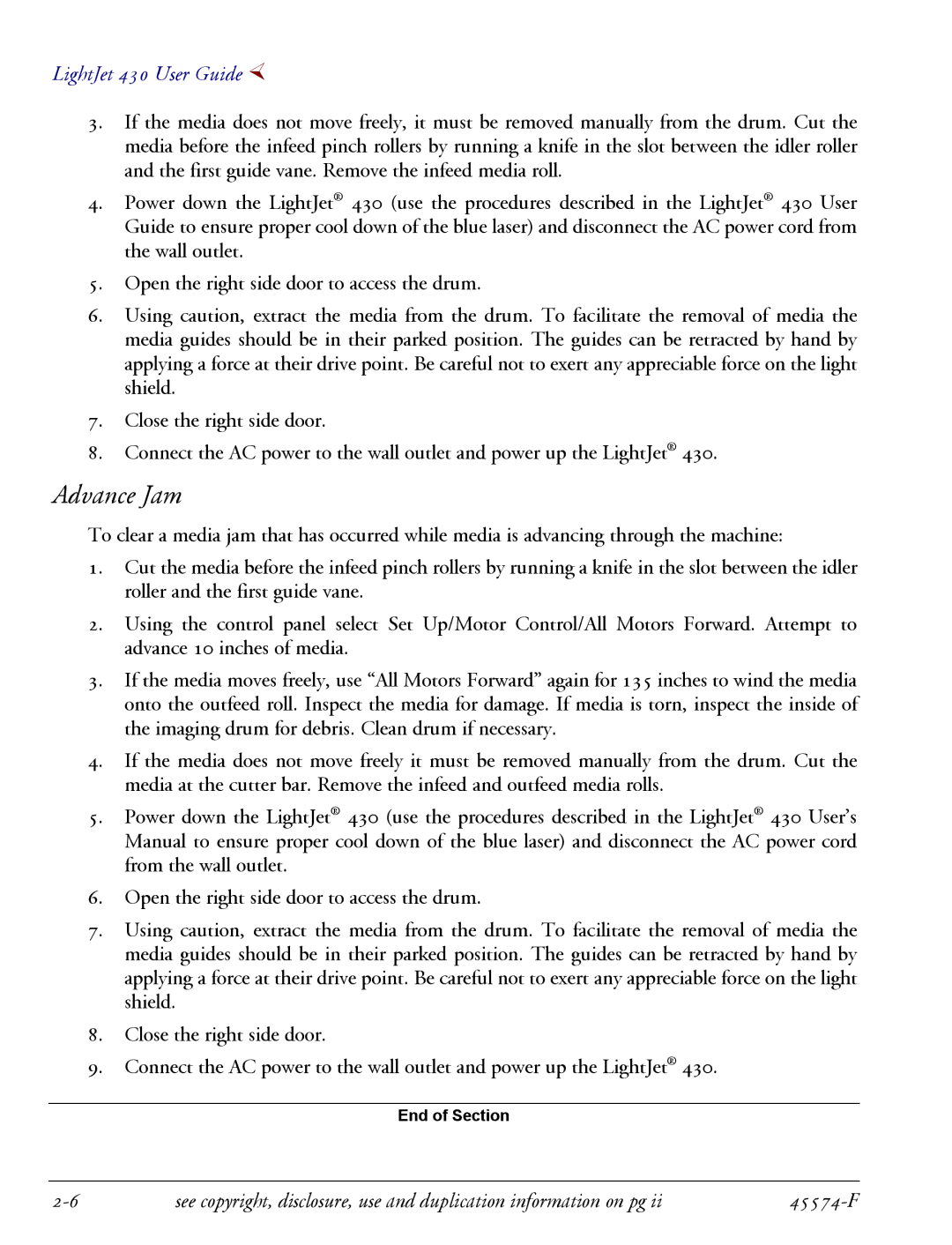LightJet 430 User Guide ×
3.If the media does not move freely, it must be removed manually from the drum. Cut the media before the infeed pinch rollers by running a knife in the slot between the idler roller and the first guide vane. Remove the infeed media roll.
4.Power down the LightJet® 430 (use the procedures described in the LightJet® 430 User Guide to ensure proper cool down of the blue laser) and disconnect the AC power cord from the wall outlet.
5.Open the right side door to access the drum.
6.Using caution, extract the media from the drum. To facilitate the removal of media the media guides should be in their parked position. The guides can be retracted by hand by applying a force at their drive point. Be careful not to exert any appreciable force on the light shield.
7.Close the right side door.
8.Connect the AC power to the wall outlet and power up the LightJet® 430.
Advance Jam
To clear a media jam that has occurred while media is advancing through the machine:
1.Cut the media before the infeed pinch rollers by running a knife in the slot between the idler roller and the first guide vane.
2.Using the control panel select Set Up/Motor Control/All Motors Forward. Attempt to advance 10 inches of media.
3.If the media moves freely, use “All Motors Forward” again for 135 inches to wind the media onto the outfeed roll. Inspect the media for damage. If media is torn, inspect the inside of the imaging drum for debris. Clean drum if necessary.
4.If the media does not move freely it must be removed manually from the drum. Cut the media at the cutter bar. Remove the infeed and outfeed media rolls.
5.Power down the LightJet® 430 (use the procedures described in the LightJet® 430 User’s Manual to ensure proper cool down of the blue laser) and disconnect the AC power cord from the wall outlet.
6.Open the right side door to access the drum.
7.Using caution, extract the media from the drum. To facilitate the removal of media the media guides should be in their parked position. The guides can be retracted by hand by applying a force at their drive point. Be careful not to exert any appreciable force on the light shield.
8.Close the right side door.
9.Connect the AC power to the wall outlet and power up the LightJet® 430.
End of Section
see copyright, disclosure, use and duplication information on pg ii |