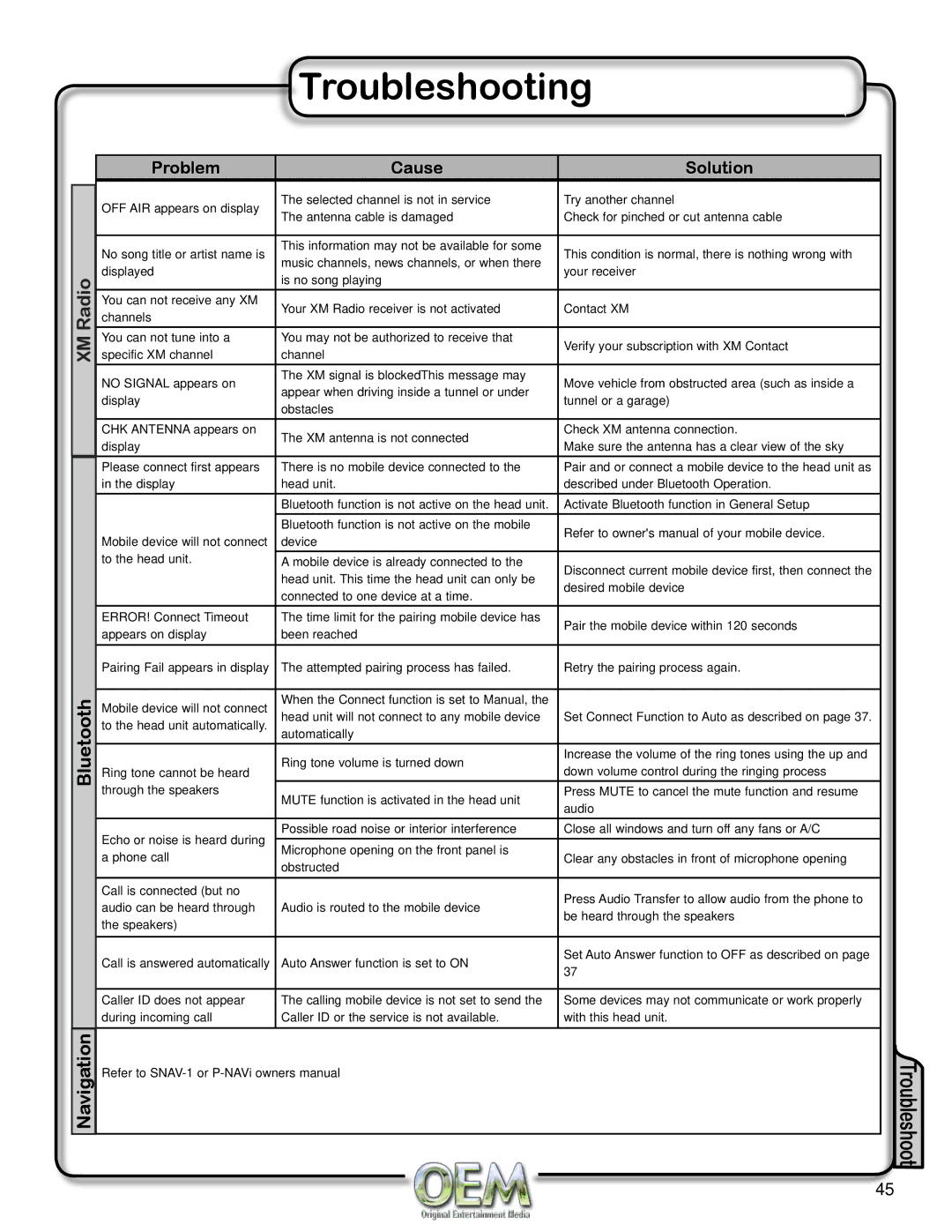XM Radio
Bluetooth
Navigation
Troubleshooting
Problem | Cause | Solution | |
OFF AIR appears on display | The selected channel is not in service | Try another channel | |
The antenna cable is damaged | Check for pinched or cut antenna cable | ||
| |||
No song title or artist name is | This information may not be available for some | This condition is normal, there is nothing wrong with | |
music channels, news channels, or when there | |||
displayed | your receiver | ||
is no song playing | |||
|
| ||
You can not receive any XM | Your XM Radio receiver is not activated | Contact XM | |
channels | |||
|
| ||
You can not tune into a | You may not be authorized to receive that | Verify your subscription with XM Contact | |
specific XM channel | channel | ||
| |||
NO SIGNAL appears on | The XM signal is blockedThis message may | Move vehicle from obstructed area (such as inside a | |
appear when driving inside a tunnel or under | |||
display | tunnel or a garage) | ||
obstacles | |||
|
| ||
CHK ANTENNA appears on | The XM antenna is not connected | Check XM antenna connection. | |
display | Make sure the antenna has a clear view of the sky | ||
| |||
Please connect first appears | There is no mobile device connected to the | Pair and or connect a mobile device to the head unit as | |
in the display | head unit. | described under Bluetooth Operation. | |
| Bluetooth function is not active on the head unit. | Activate Bluetooth function in General Setup | |
| Bluetooth function is not active on the mobile | Refer to owner's manual of your mobile device. | |
Mobile device will not connect | device | ||
| |||
to the head unit. | A mobile device is already connected to the | Disconnect current mobile device first, then connect the | |
| head unit. This time the head unit can only be | ||
| desired mobile device | ||
| connected to one device at a time. | ||
|
| ||
ERROR! Connect Timeout | The time limit for the pairing mobile device has | Pair the mobile device within 120 seconds | |
appears on display | been reached | ||
| |||
Pairing Fail appears in display | The attempted pairing process has failed. | Retry the pairing process again. | |
Mobile device will not connect | When the Connect function is set to Manual, the |
| |
head unit will not connect to any mobile device | Set Connect Function to Auto as described on page 37. | ||
to the head unit automatically. | |||
automatically |
| ||
|
| ||
| Ring tone volume is turned down | Increase the volume of the ring tones using the up and | |
Ring tone cannot be heard | down volume control during the ringing process | ||
| |||
through the speakers | MUTE function is activated in the head unit | Press MUTE to cancel the mute function and resume | |
| audio | ||
|
| ||
Echo or noise is heard during | Possible road noise or interior interference | Close all windows and turn off any fans or A/C | |
Microphone opening on the front panel is |
| ||
a phone call | Clear any obstacles in front of microphone opening | ||
obstructed | |||
|
| ||
Call is connected (but no |
| Press Audio Transfer to allow audio from the phone to | |
audio can be heard through | Audio is routed to the mobile device | ||
be heard through the speakers | |||
the speakers) |
| ||
|
| ||
Call is answered automatically | Auto Answer function is set to ON | Set Auto Answer function to OFF as described on page | |
37 | |||
|
| ||
Caller ID does not appear | The calling mobile device is not set to send the | Some devices may not communicate or work properly | |
during incoming call | Caller ID or the service is not available. | with this head unit. | |
|
|
|
Refer to
Troubleshoot
45