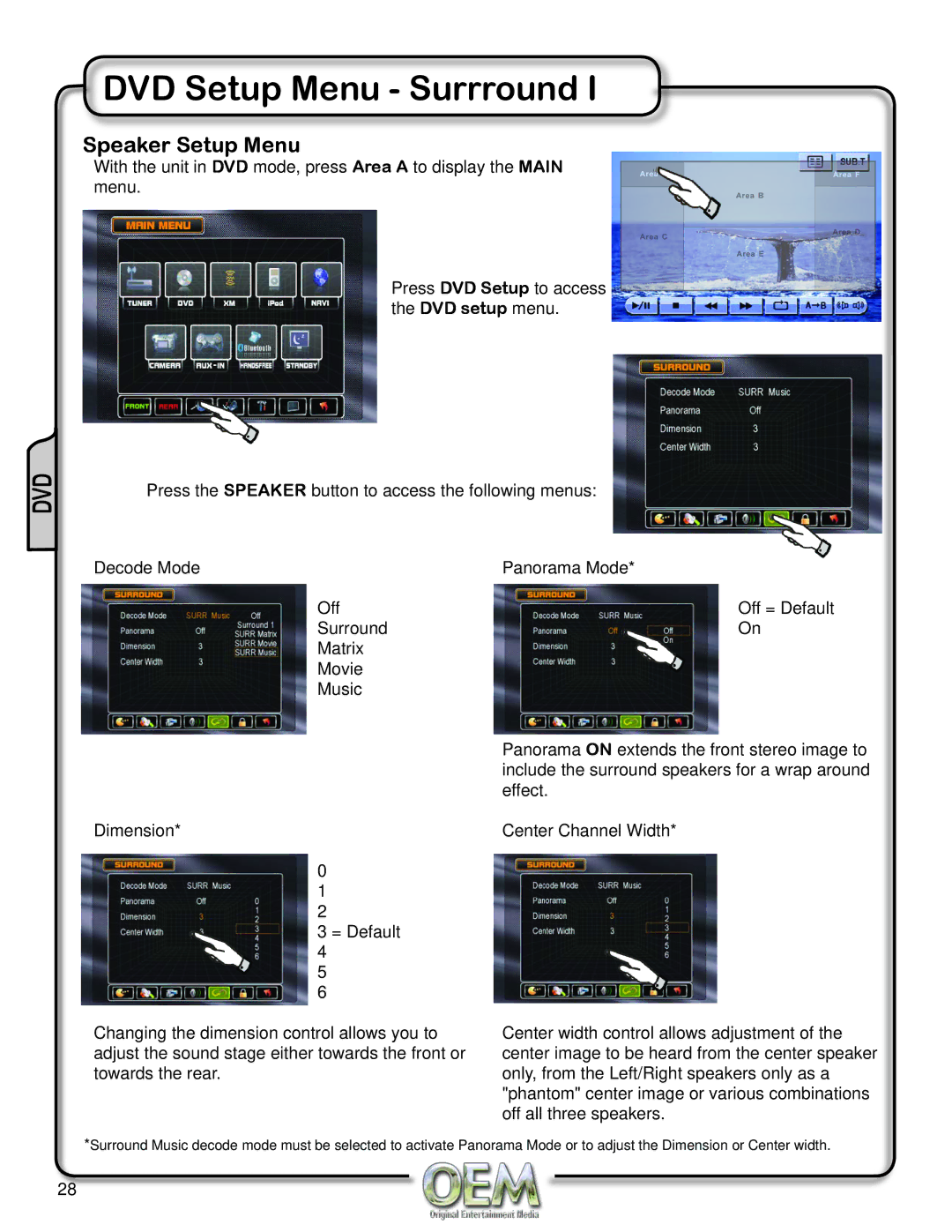DVD
DVD Setup Menu - Surrround I
Speaker Setup Menu
With the unit in DVD mode, press Area A to display the MAIN menu.
Press DVD Setup to access the DVD setup menu.
Press the SPEAKER button to access the following menus:
Decode Mode | Panorama Mode* |
Off | Off = Default |
Surround | On |
Matrix |
|
Movie |
|
Music |
|
| Panorama ON extends the front stereo image to |
| include the surround speakers for a wrap around |
| effect. |
Dimension* | Center Channel Width* |
0 |
|
1 |
|
2 |
|
3 = Default |
|
4 |
|
5 |
|
6 |
|
Changing the dimension control allows you to | Center width control allows adjustment of the |
adjust the sound stage either towards the front or | center image to be heard from the center speaker |
towards the rear. | only, from the Left/Right speakers only as a |
| "phantom" center image or various combinations |
| off all three speakers. |
*Surround Music decode mode must be selected to activate Panorama Mode or to adjust the Dimension or Center width.
28