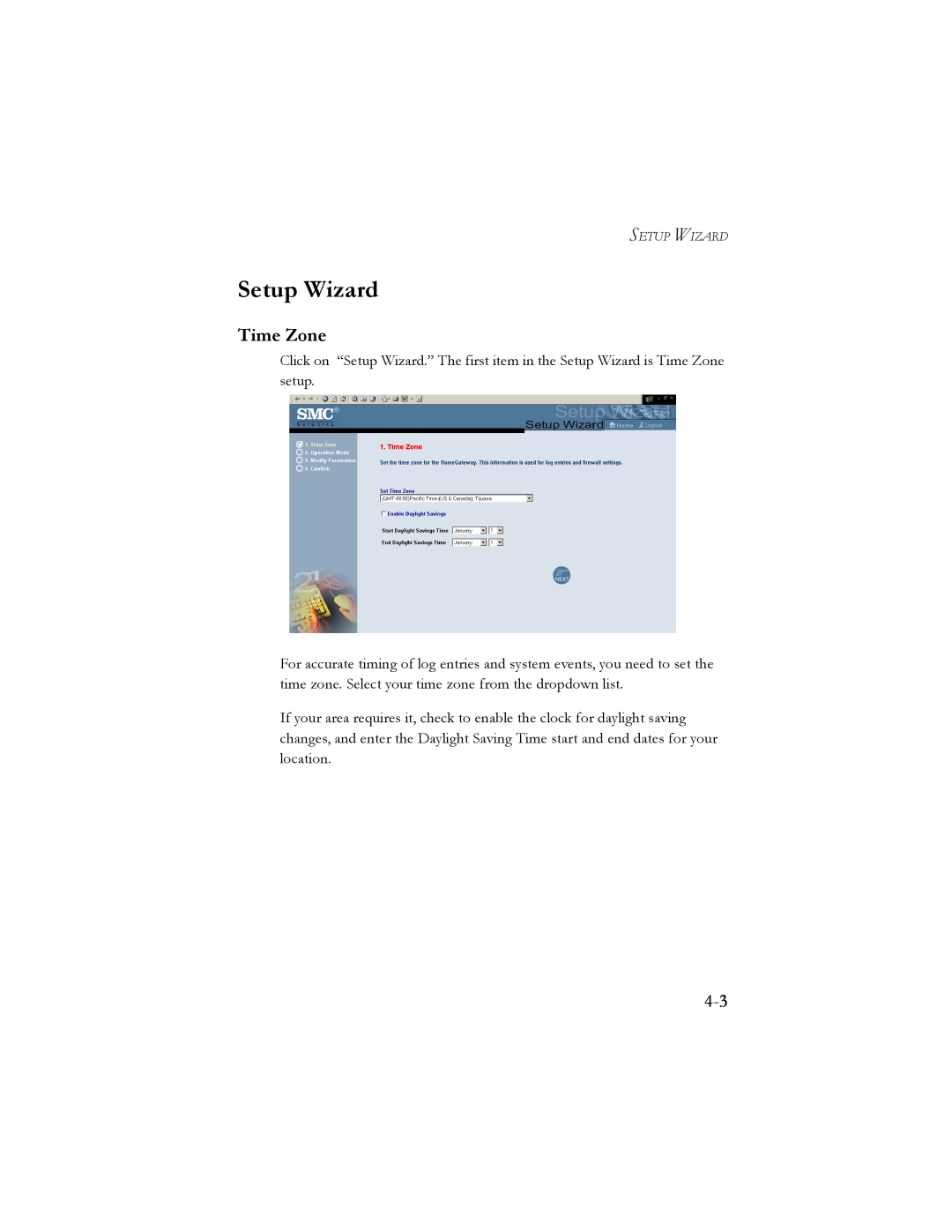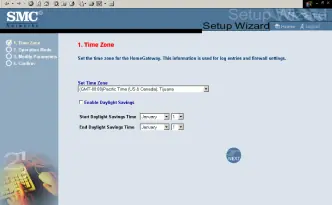
SETUP WIZARD
Setup Wizard
Time Zone
Click on “Setup Wizard.” The first item in the Setup Wizard is Time Zone setup.
For accurate timing of log entries and system events, you need to set the time zone. Select your time zone from the dropdown list.
If your area requires it, check to enable the clock for daylight saving changes, and enter the Daylight Saving Time start and end dates for your location.