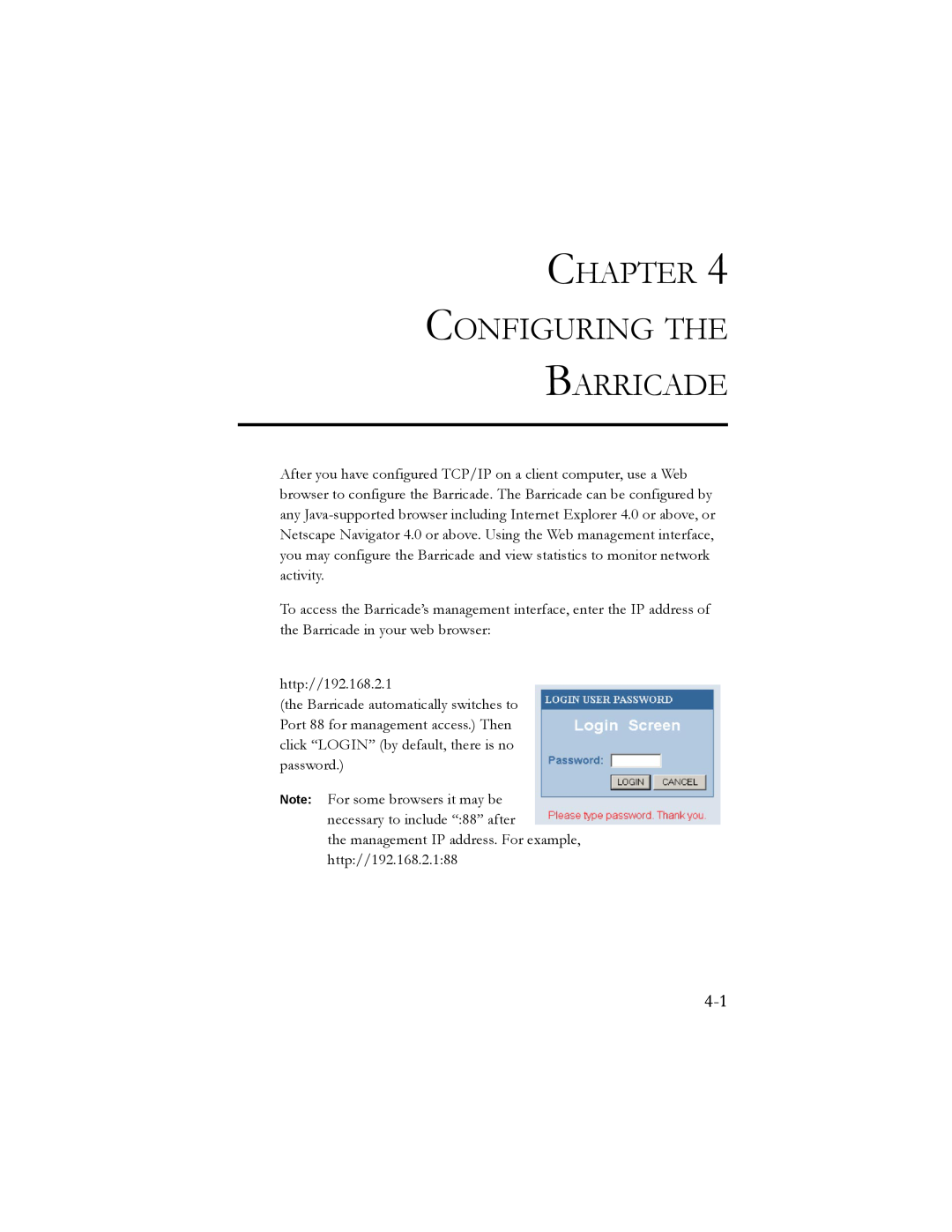CHAPTER 4
CONFIGURING THE
BARRICADE
After you have configured TCP/IP on a client computer, use a Web browser to configure the Barricade. The Barricade can be configured by any
To access the Barricade’s management interface, enter the IP address of the Barricade in your web browser:
http://192.168.2.1
(the Barricade automatically switches to Port 88 for management access.) Then click “LOGIN” (by default, there is no password.)
Note: For some browsers it may be necessary to include “:88” after
the management IP address. For example, http://192.168.2.1:88