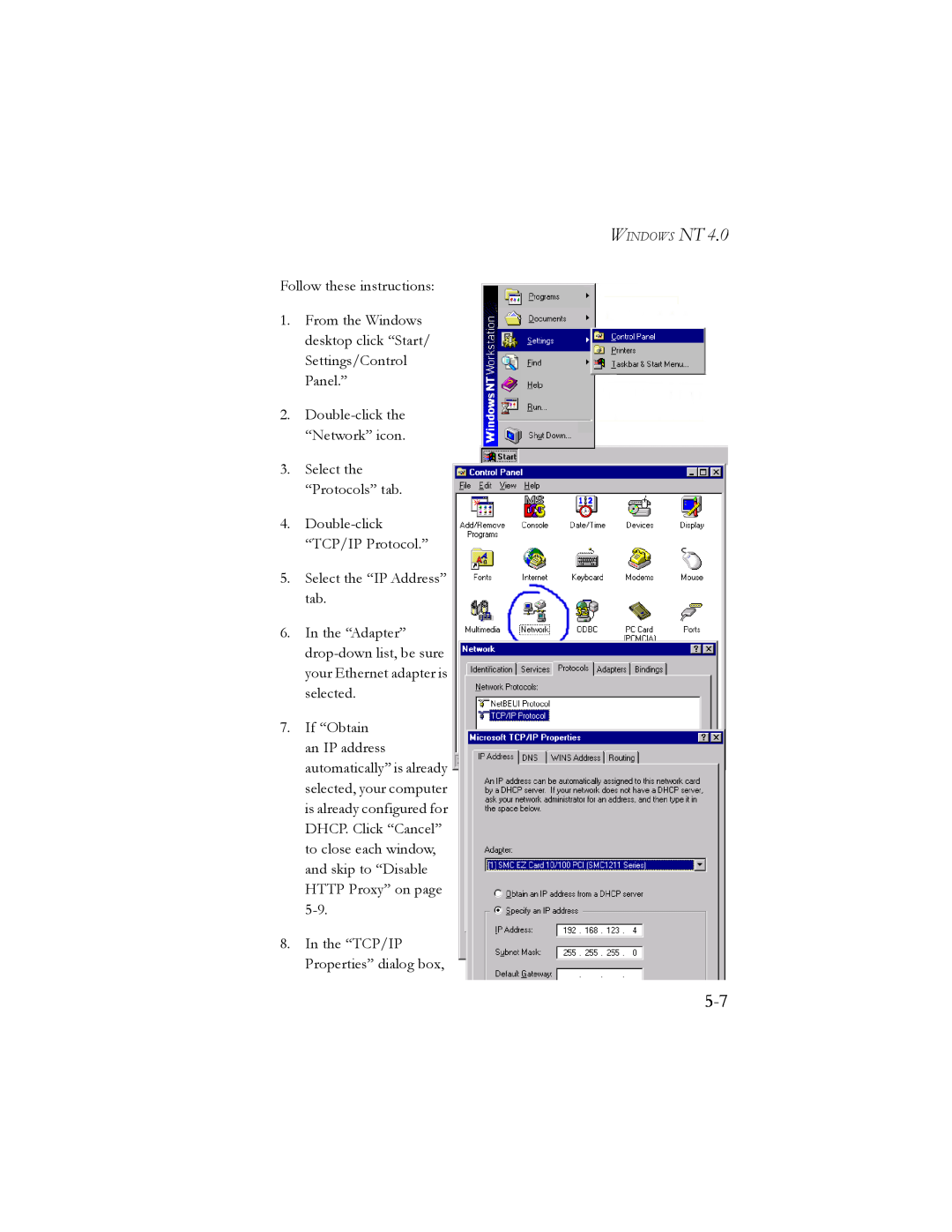WINDOWS NT 4.0
Follow these instructions:
1.From the Windows desktop click “Start/ Settings/Control Panel.”
2.
3.Select the “Protocols” tab.
4.
5.Select the “IP Address” tab.
6.In the “Adapter”
7.If “Obtain an IP address automatically” is already selected, your computer is already configured for DHCP. Click “Cancel” to close each window, and skip to “Disable HTTP Proxy” on page
8.In the “TCP/IP Properties” dialog box,