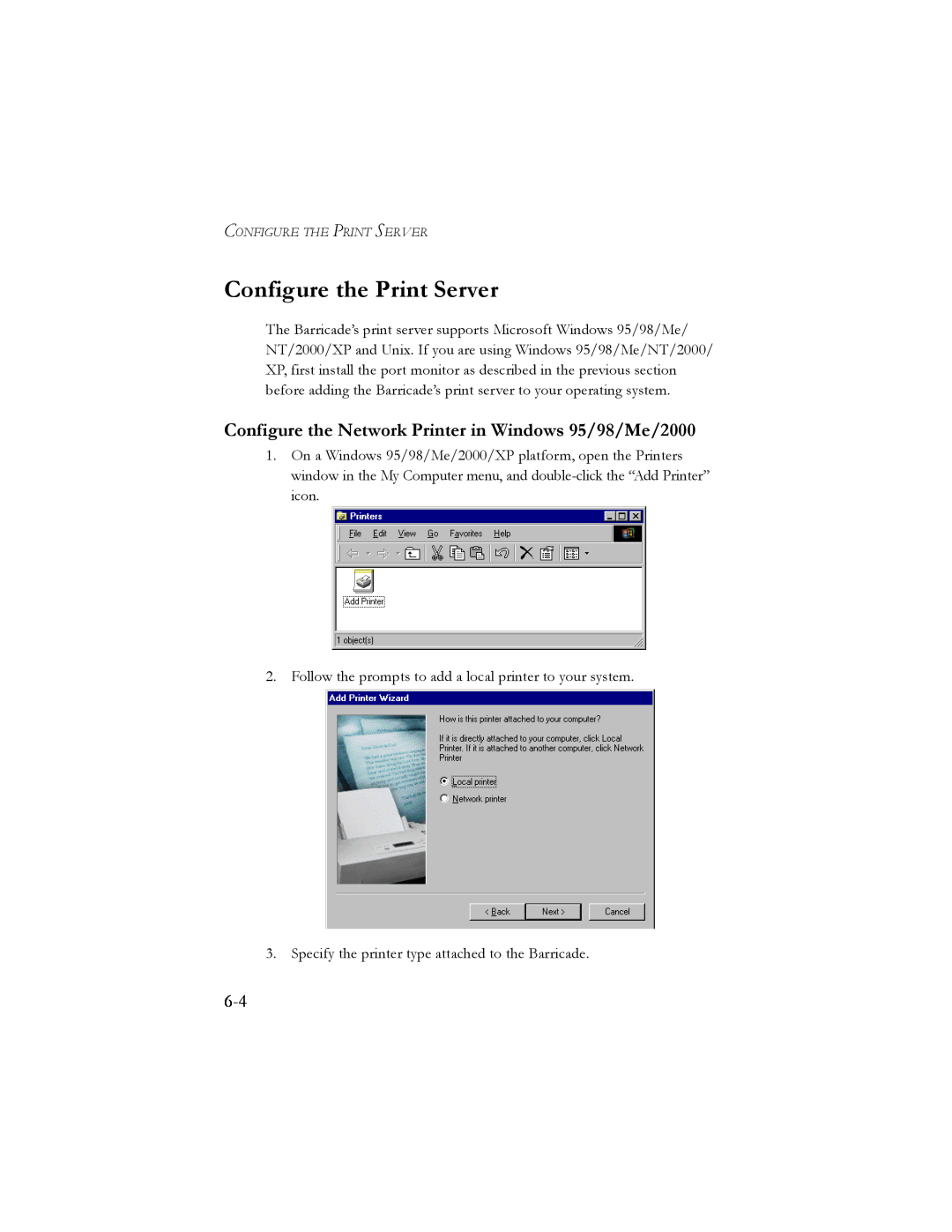CONFIGURE THE PRINT SERVER
Configure the Print Server
The Barricade’s print server supports Microsoft Windows 95/98/Me/ NT/2000/XP and Unix. If you are using Windows 95/98/Me/NT/2000/ XP, first install the port monitor as described in the previous section before adding the Barricade’s print server to your operating system.
Configure the Network Printer in Windows 95/98/Me/2000
1.On a Windows 95/98/Me/2000/XP platform, open the Printers window in the My Computer menu, and
2. Follow the prompts to add a local printer to your system.
3. Specify the printer type attached to the Barricade.