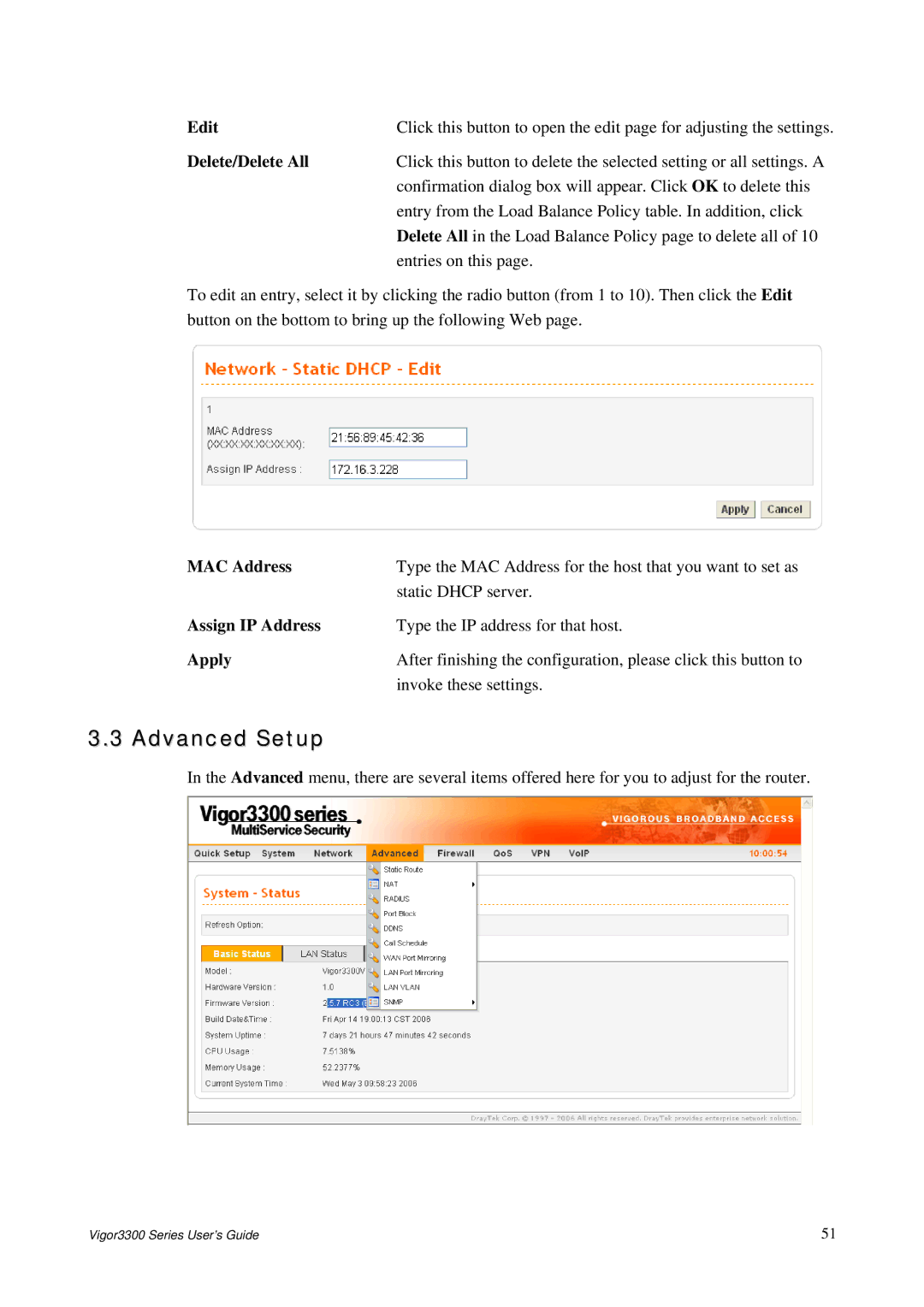Edit | Click this button to open the edit page for adjusting the settings. |
Delete/Delete All | Click this button to delete the selected setting or all settings. A |
| confirmation dialog box will appear. Click OK to delete this |
| entry from the Load Balance Policy table. In addition, click |
| Delete All in the Load Balance Policy page to delete all of 10 |
| entries on this page. |
To edit an entry, select it by clicking the radio button (from 1 to 10). Then click the Edit button on the bottom to bring up the following Web page.
MAC Address | Type the MAC Address for the host that you want to set as |
| static DHCP server. |
Assign IP Address | Type the IP address for that host. |
Apply | After finishing the configuration, please click this button to |
| invoke these settings. |
3.3 Advanced Setup
In the Advanced menu, there are several items offered here for you to adjust for the router.
Vigor3300 Series User’s Guide | 51 |