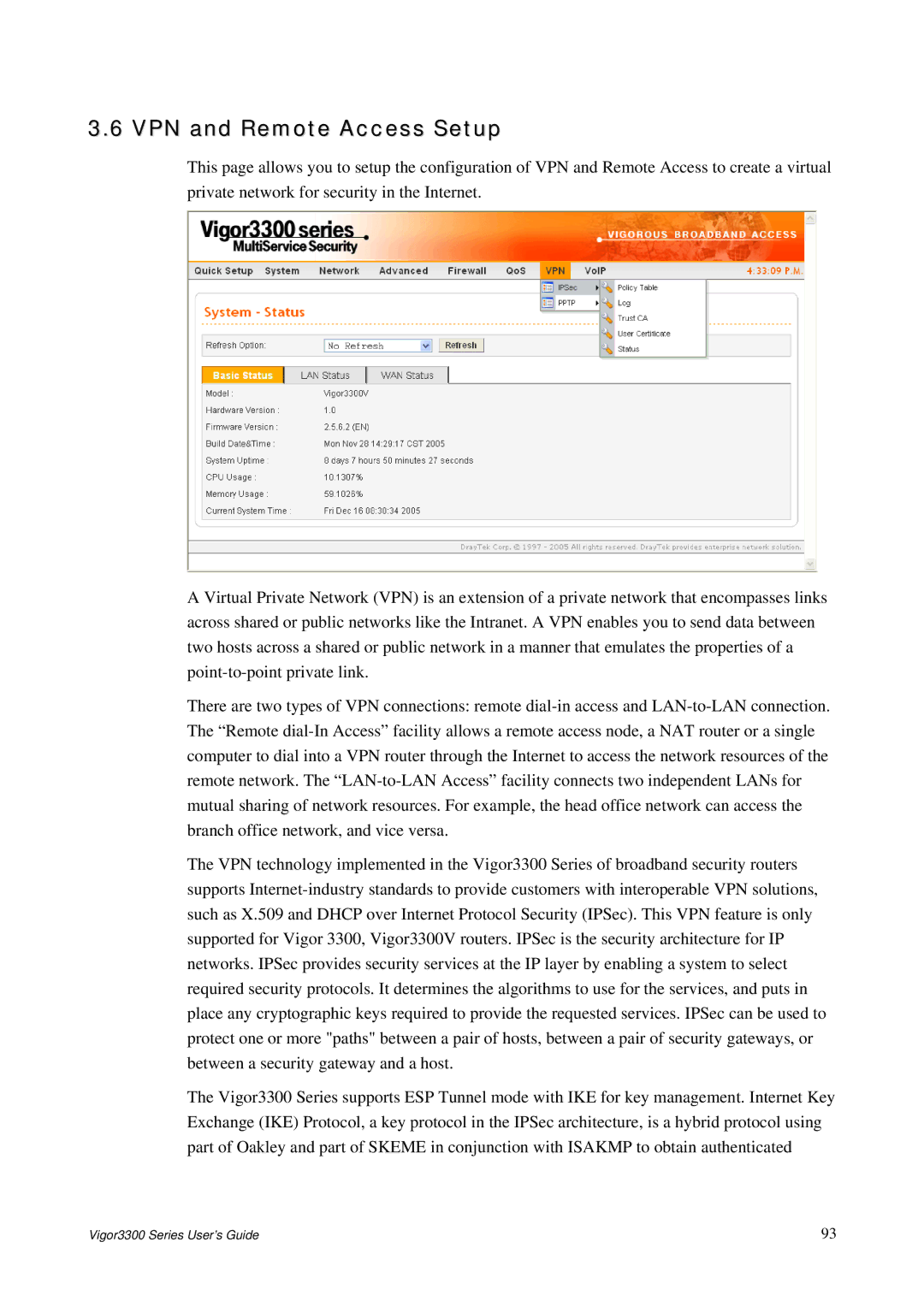3.6 VPN and Remote Access Setup
This page allows you to setup the configuration of VPN and Remote Access to create a virtual private network for security in the Internet.
A Virtual Private Network (VPN) is an extension of a private network that encompasses links across shared or public networks like the Intranet. A VPN enables you to send data between two hosts across a shared or public network in a manner that emulates the properties of a point-to-point private link.
There are two types of VPN connections: remote dial-in access and LAN-to-LAN connection. The “Remote dial-In Access” facility allows a remote access node, a NAT router or a single computer to dial into a VPN router through the Internet to access the network resources of the remote network. The “LAN-to-LAN Access” facility connects two independent LANs for mutual sharing of network resources. For example, the head office network can access the branch office network, and vice versa.
The VPN technology implemented in the Vigor3300 Series of broadband security routers supports Internet-industry standards to provide customers with interoperable VPN solutions, such as X.509 and DHCP over Internet Protocol Security (IPSec). This VPN feature is only supported for Vigor 3300, Vigor3300V routers. IPSec is the security architecture for IP networks. IPSec provides security services at the IP layer by enabling a system to select required security protocols. It determines the algorithms to use for the services, and puts in place any cryptographic keys required to provide the requested services. IPSec can be used to protect one or more "paths" between a pair of hosts, between a pair of security gateways, or between a security gateway and a host.
The Vigor3300 Series supports ESP Tunnel mode with IKE for key management. Internet Key Exchange (IKE) Protocol, a key protocol in the IPSec architecture, is a hybrid protocol using part of Oakley and part of SKEME in conjunction with ISAKMP to obtain authenticated
Vigor3300 Series User’s Guide | 93 |