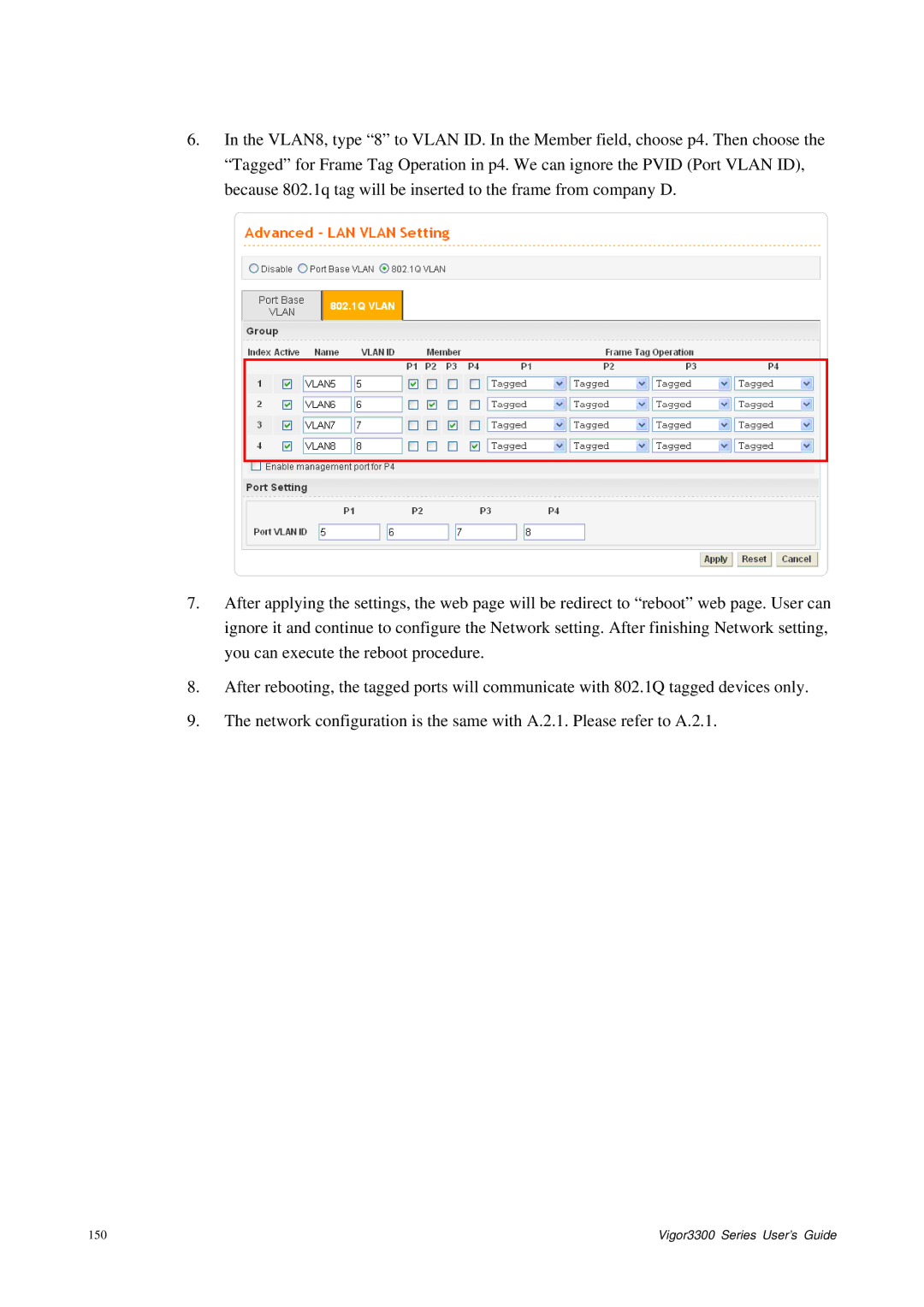6.In the VLAN8, type “8” to VLAN ID. In the Member field, choose p4. Then choose the “Tagged” for Frame Tag Operation in p4. We can ignore the PVID (Port VLAN ID), because 802.1q tag will be inserted to the frame from company D.
7.After applying the settings, the web page will be redirect to “reboot” web page. User can ignore it and continue to configure the Network setting. After finishing Network setting, you can execute the reboot procedure.
8.After rebooting, the tagged ports will communicate with 802.1Q tagged devices only.
9.The network configuration is the same with A.2.1. Please refer to A.2.1.
150 | Vigor3300 Series User’s Guide |