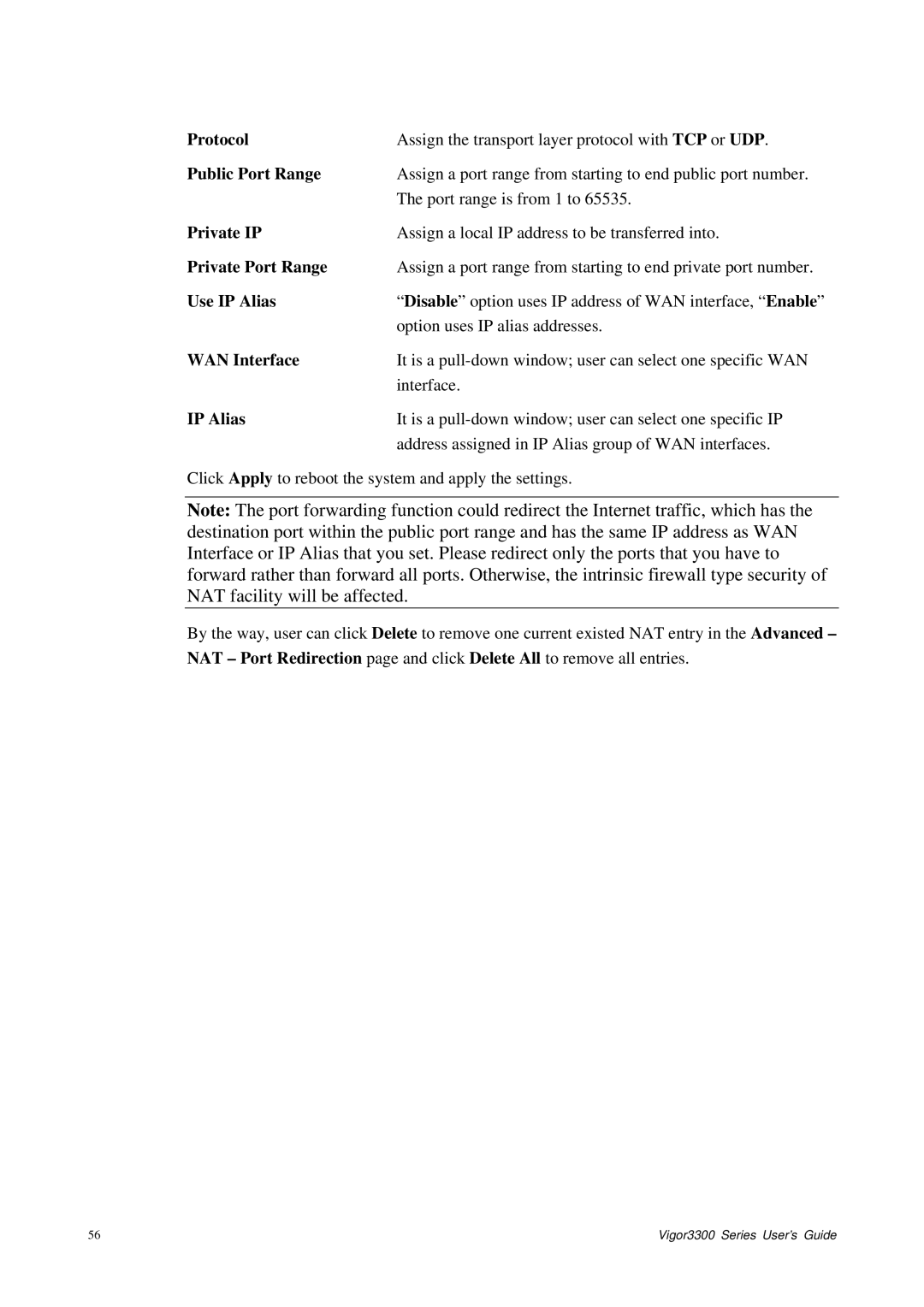Protocol | Assign the transport layer protocol with TCP or UDP. |
Public Port Range | Assign a port range from starting to end public port number. |
| The port range is from 1 to 65535. |
Private IP | Assign a local IP address to be transferred into. |
Private Port Range | Assign a port range from starting to end private port number. |
Use IP Alias | “Disable” option uses IP address of WAN interface, “Enable” |
| option uses IP alias addresses. |
WAN Interface | It is a |
| interface. |
IP Alias | It is a |
| address assigned in IP Alias group of WAN interfaces. |
Click Apply to reboot the system and apply the settings.
Note: The port forwarding function could redirect the Internet traffic, which has the destination port within the public port range and has the same IP address as WAN Interface or IP Alias that you set. Please redirect only the ports that you have to forward rather than forward all ports. Otherwise, the intrinsic firewall type security of NAT facility will be affected.
By the way, user can click Delete to remove one current existed NAT entry in the Advanced – NAT – Port Redirection page and click Delete All to remove all entries.
56 | Vigor3300 Series User’s Guide |