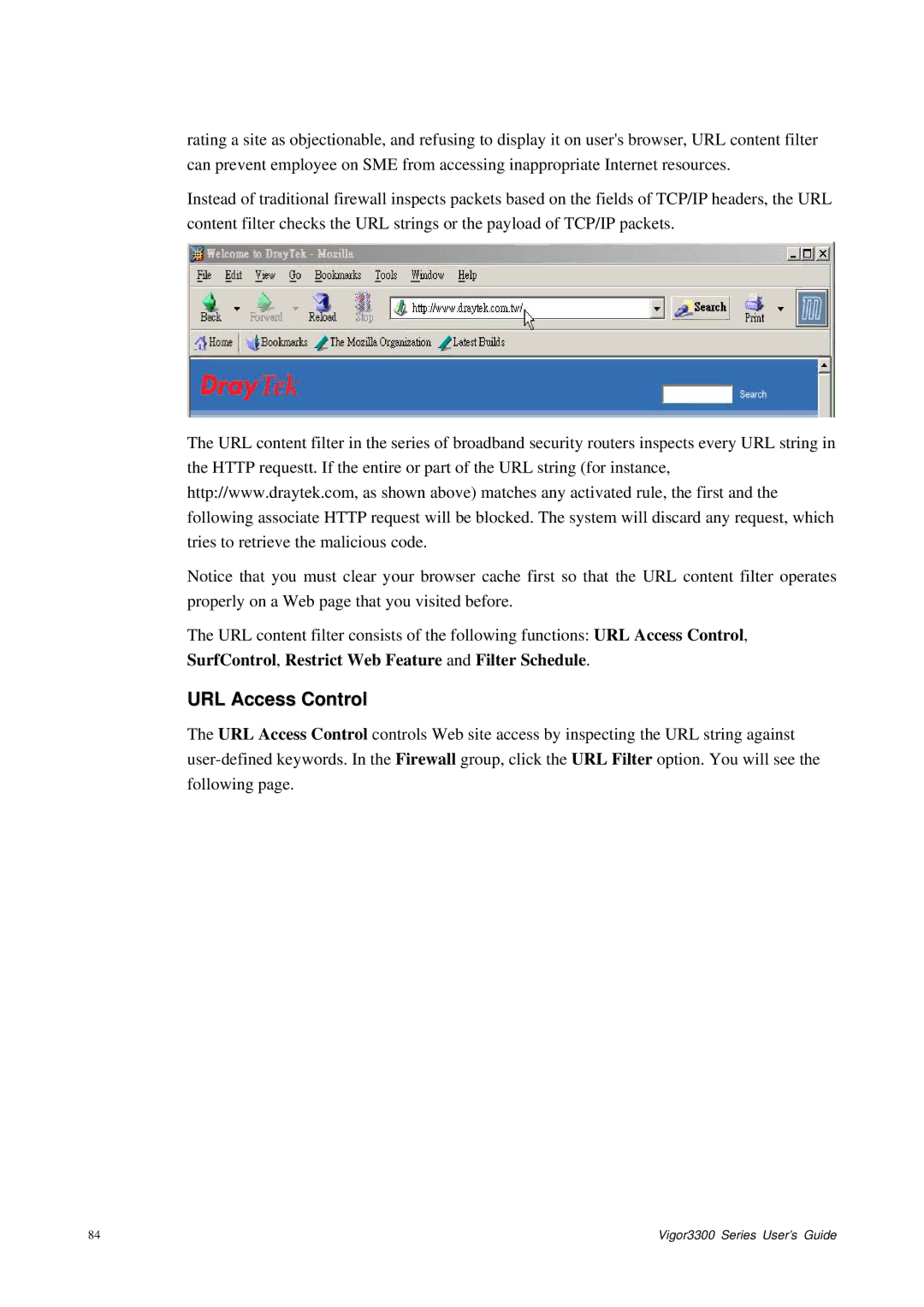rating a site as objectionable, and refusing to display it on user's browser, URL content filter can prevent employee on SME from accessing inappropriate Internet resources.
Instead of traditional firewall inspects packets based on the fields of TCP/IP headers, the URL content filter checks the URL strings or the payload of TCP/IP packets.
The URL content filter in the series of broadband security routers inspects every URL string in the HTTP requestt. If the entire or part of the URL string (for instance, http://www.draytek.com, as shown above) matches any activated rule, the first and the following associate HTTP request will be blocked. The system will discard any request, which tries to retrieve the malicious code.
Notice that you must clear your browser cache first so that the URL content filter operates properly on a Web page that you visited before.
The URL content filter consists of the following functions: URL Access Control,
SurfControl, Restrict Web Feature and Filter Schedule.
URL Access Control
The URL Access Control controls Web site access by inspecting the URL string against
84 | Vigor3300 Series User’s Guide |