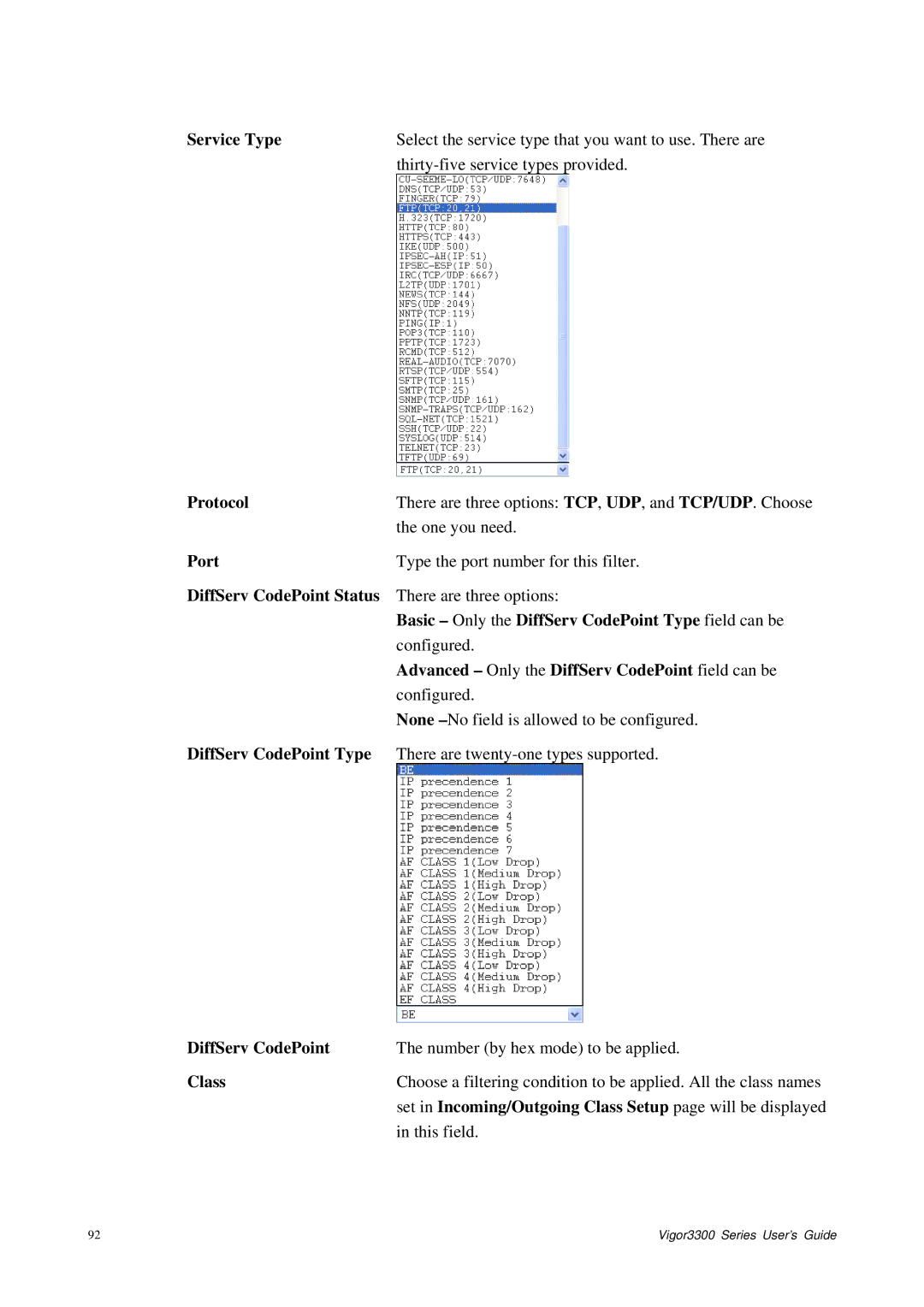Service Type | Select the service type that you want to use. There are |
|
Protocol | There are three options: TCP, UDP, and TCP/UDP. Choose |
| the one you need. |
Port | Type the port number for this filter. |
DiffServ CodePoint Status | There are three options: |
| Basic – Only the DiffServ CodePoint Type field can be |
| configured. |
| Advanced – Only the DiffServ CodePoint field can be |
| configured. |
| None |
DiffServ CodePoint Type | There are |
DiffServ CodePoint | The number (by hex mode) to be applied. |
Class | Choose a filtering condition to be applied. All the class names |
| set in Incoming/Outgoing Class Setup page will be displayed |
| in this field. |
92 | Vigor3300 Series User’s Guide |