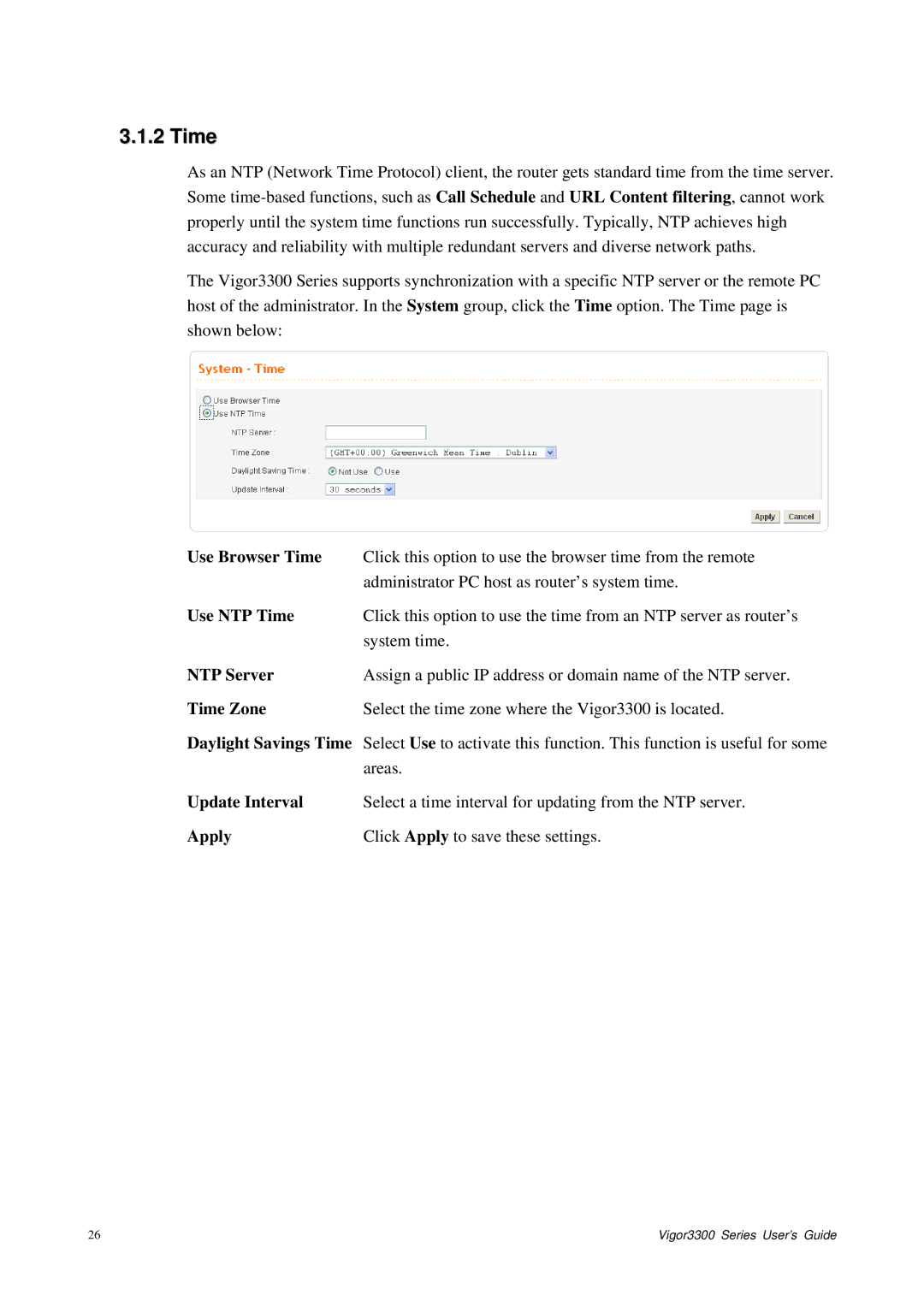3.1.2 Time
As an NTP (Network Time Protocol) client, the router gets standard time from the time server. Some
The Vigor3300 Series supports synchronization with a specific NTP server or the remote PC host of the administrator. In the System group, click the Time option. The Time page is shown below:
Use Browser Time | Click this option to use the browser time from the remote |
| administrator PC host as router’s system time. |
Use NTP Time | Click this option to use the time from an NTP server as router’s |
| system time. |
NTP Server | Assign a public IP address or domain name of the NTP server. |
Time Zone | Select the time zone where the Vigor3300 is located. |
Daylight Savings Time Select Use to activate this function. This function is useful for some
| areas. |
Update Interval | Select a time interval for updating from the NTP server. |
Apply | Click Apply to save these settings. |
26 | Vigor3300 Series User’s Guide |