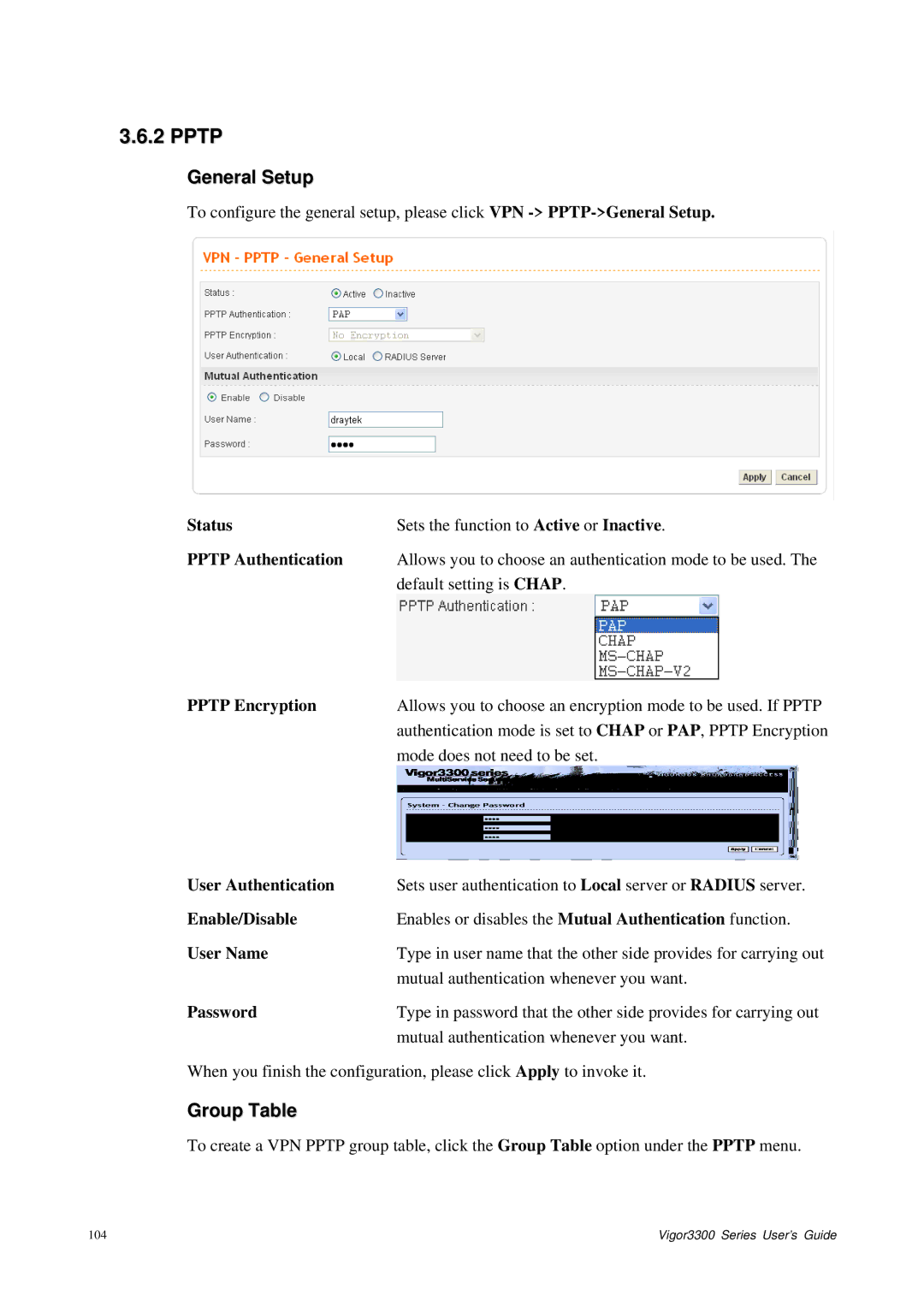3.6.2 PPTP
General Setup
To configure the general setup, please click VPN
Status | Sets the function to Active or Inactive. |
PPTP Authentication | Allows you to choose an authentication mode to be used. The |
| default setting is CHAP. |
PPTP Encryption | Allows you to choose an encryption mode to be used. If PPTP |
| authentication mode is set to CHAP or PAP, PPTP Encryption |
| mode does not need to be set. |
User Authentication | Sets user authentication to Local server or RADIUS server. |
Enable/Disable | Enables or disables the Mutual Authentication function. |
User Name | Type in user name that the other side provides for carrying out |
| mutual authentication whenever you want. |
Password | Type in password that the other side provides for carrying out |
| mutual authentication whenever you want. |
When you finish the configuration, please click Apply to invoke it.
Group Table
To create a VPN PPTP group table, click the Group Table option under the PPTP menu.
104 | Vigor3300 Series User’s Guide |