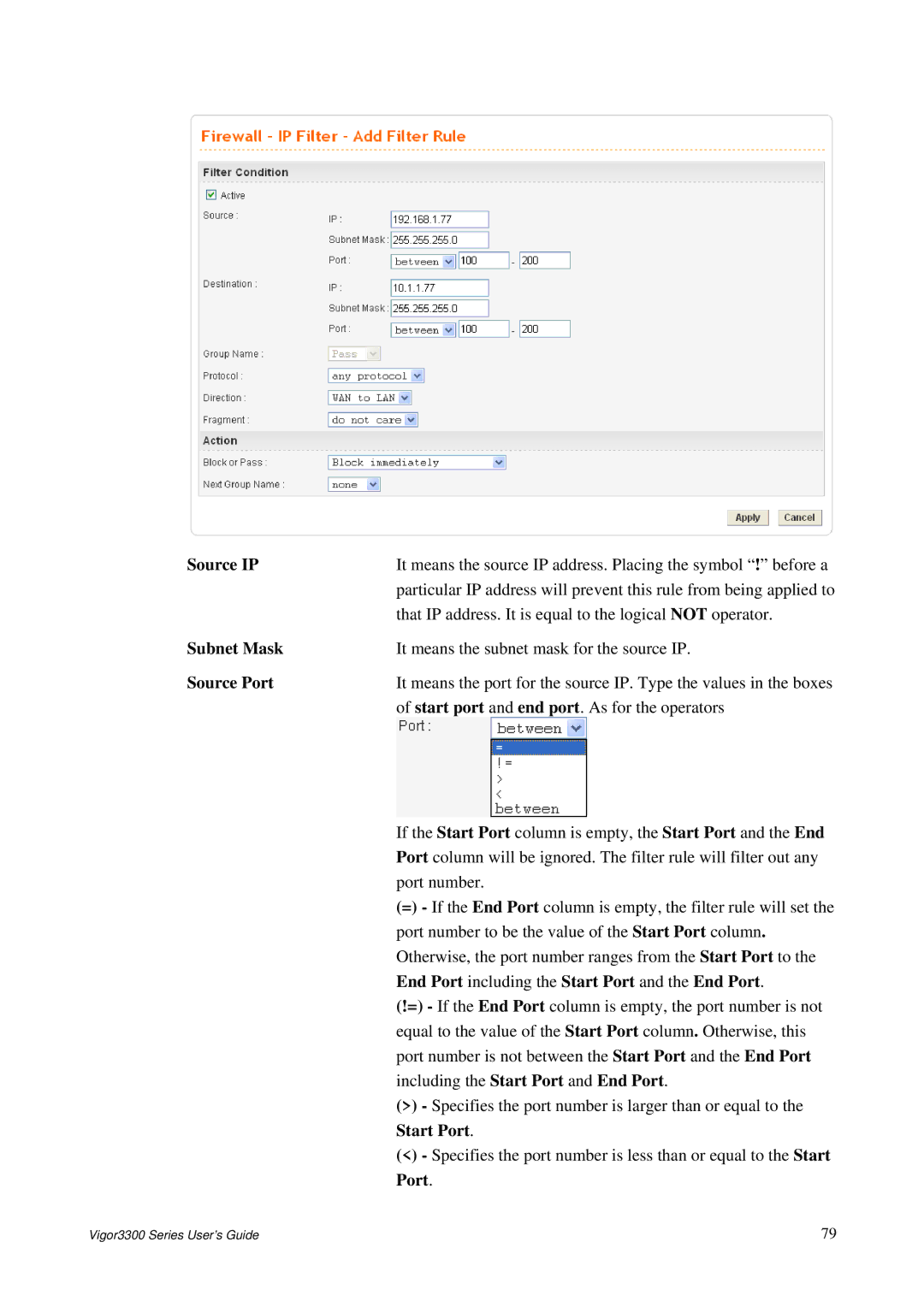Source IP | It means the source IP address. Placing the symbol “!” before a |
| particular IP address will prevent this rule from being applied to |
| that IP address. It is equal to the logical NOT operator. |
Subnet Mask | It means the subnet mask for the source IP. |
Source Port | It means the port for the source IP. Type the values in the boxes |
| of start port and end port. As for the operators |
If the Start Port column is empty, the Start Port and the End Port column will be ignored. The filter rule will filter out any port number.
(=)- If the End Port column is empty, the filter rule will set the port number to be the value of the Start Port column. Otherwise, the port number ranges from the Start Port to the End Port including the Start Port and the End Port.
(!=) - If the End Port column is empty, the port number is not equal to the value of the Start Port column. Otherwise, this port number is not between the Start Port and the End Port including the Start Port and End Port.
(>) - Specifies the port number is larger than or equal to the Start Port.
(<) - Specifies the port number is less than or equal to the Start Port.
Vigor3300 Series User’s Guide | 79 |